Additional interfaces of enhanced variants, Interfaces for data transmission, Interfaces for power supply – Guntermann & Drunck DVIVision-USB 2.0 Benutzerhandbuch
Seite 35: Line out, Line in, Rs232, Transmission, Usb 2.0 trans, Main power, Red. power
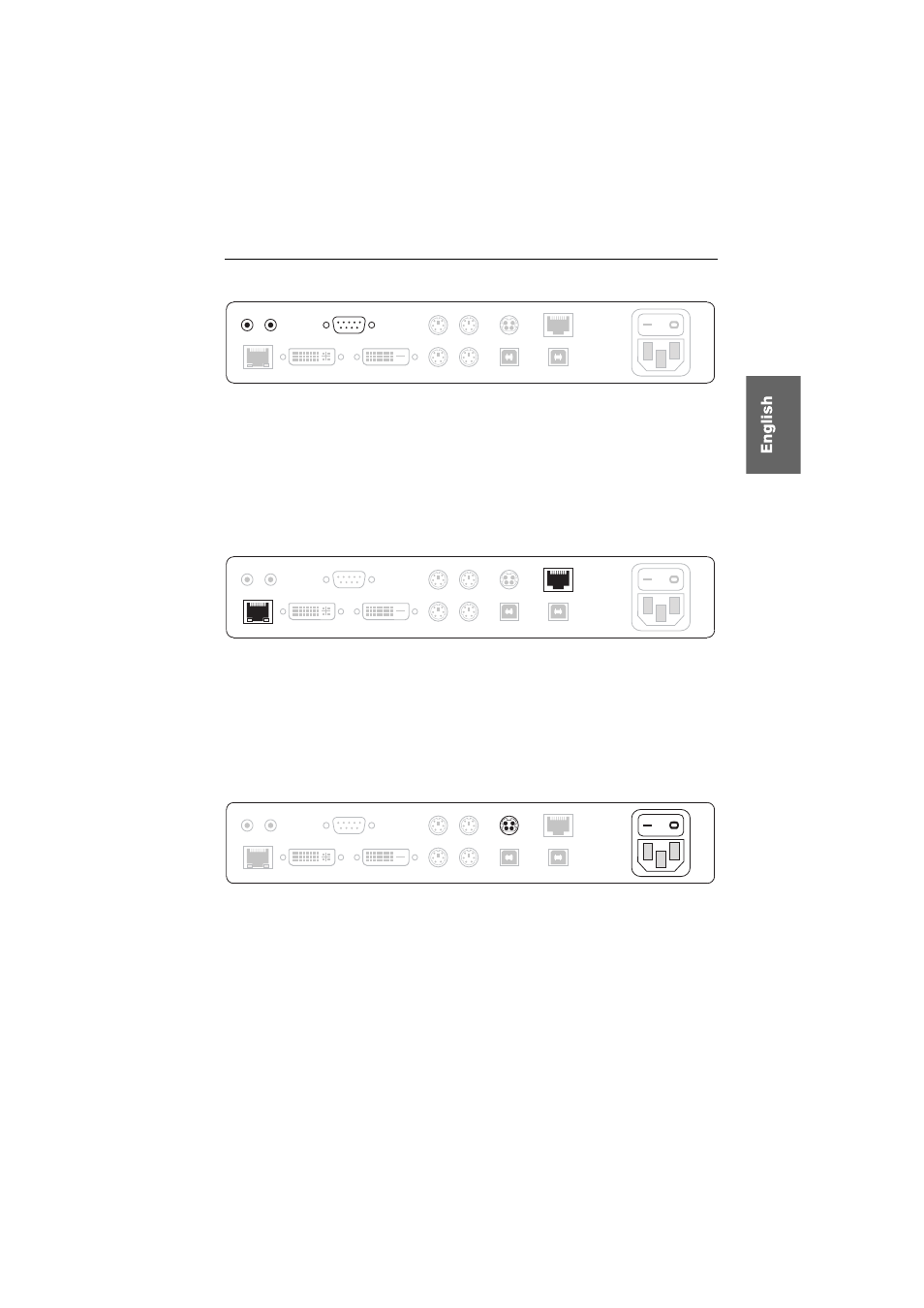
Installation
G&D DVIVision-USB 2.0 · 6
Additional interfaces of enhanced variants
Line Out:
Use the Audio-M/M-2 cable to connect the Line-In interface of the computer
to this interface.
Line In:
Use the Audio-M/M-2 cable to connect the Line-Out interface of the com-
puter to this interface.
RS232:
Use the RS232-M/F-2 cable to connect the nine-pin serial interface of the
computer to this interface.
Interfaces for data transmission
Transmission:
Connect the category 5e (or better) twisted pair cable, which is available
as accessory, to this interface. Connect the other end of the cable to the Transmission
interface of the DVIVision-CON user module.
USB 2.0 Trans.:
Connect the category 5e (or better) twisted pair cable, which is availa-
ble as accessory, to this interface. Connect the other end of the cable to the USB 2.0
Trans. interface of the DVIVision-CON user module.
Interfaces for power supply
Main Power:
Insert the supplied PowerCable-2 Standard IEC cable.
Red. Power:
Use this interface to connect an optional power pack, which enables a
second, redundant power supply.
DVI/VGA Out
Keyb.
Mouse
DVI CPU
Keyb. CPU
Mouse CPU
USB CPU
USB 2.0 CPU
Main
Power
Red. Power
Transmission
USB 2.0 Trans.
RS232
Line Out Line In
DVI/VGA Out
Keyb.
Mouse
DVI CPU
Keyb. CPU
Mouse CPU
USB CPU
USB 2.0 CPU
Main
Power
Red. Power
RS232
Line Out Line In
Transmission
USB 2.0 Trans.
Transmission
USB 2.0 Trans.
DVI/VGA Out
Keyb.
Mouse
DVI CPU
Keyb. CPU
Mouse CPU
USB CPU
USB 2.0 CPU
RS232
Line Out Line In
Main
Power
Red. Power