Special advices regarding the mc4 variant, Permitted device adjustments – Guntermann & Drunck DVIVision-USB 2.0 Benutzerhandbuch
Seite 46
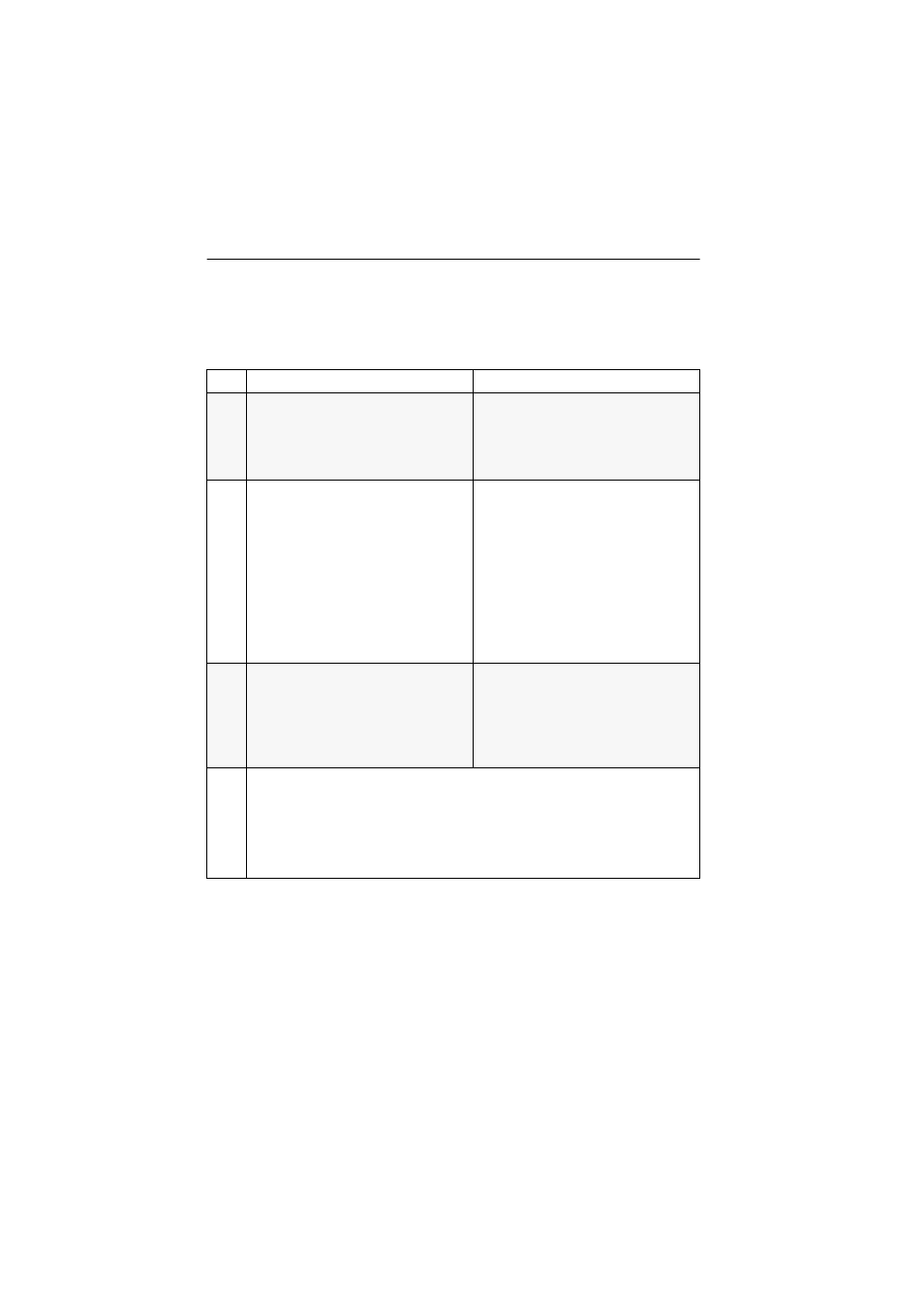
Further information
17 · G&D DVIVision-USB 2.0
Special advices regarding the MC4 variant
Permitted device adjustments
Please mind the following advices regarding the proper installation and the minimum
distances of the devices as well as the additional advices:
Computer module (
-MC4-CPU
)
User module (
-MC4-CON
)
Per
mitted
ad
ju
st
m
en
ts upright horizontal (prefered)
left device side upright
rear side upright
upright horizontal (prefered)
left device side upright
rear side upright
Minimu
m dis
tances
Device top and bottom side:
When
installing several devices on top of
each other please provide a dis-
tance of at least 2 cm every three
devices.
Device bottom side:
If the device is
standing on a table, for example,
provide a free space of at least
7,9 mm (equals the height of the
device stands).
Device sides:
at least 5 cm
Device top side:
at least 3 cm
Device bottom side:
at least 7,9 mm
(equals the height of the device
stands)
Device sides:
at least 5 cm
Air c
irculati
o
n
Always ensure that the right side
(and if necessary the bottom side)
of the devices are cooled by air.
Heated air must be able to stream
away from the left side (and if nec-
essary the top side).
Always ensure that the sides and
the bottom side are cooled by air.
Heated air must be able to stream
away from the sides and the top
side.
Add
ition
al
advices
The incoming streaming air must be cooler than the permissible ambient
temperature (see Technical Data on page 19).
Note the effects of heat sources (e. g. other devices) in the immediate
vicinity of the KVM extender.
Do not place the devices into closed, constricted spaces.
Avoid to cover the ventilation openings.