Installing the expansion unit – Guntermann & Drunck CATCenter NEO4 Benutzerhandbuch
Seite 52
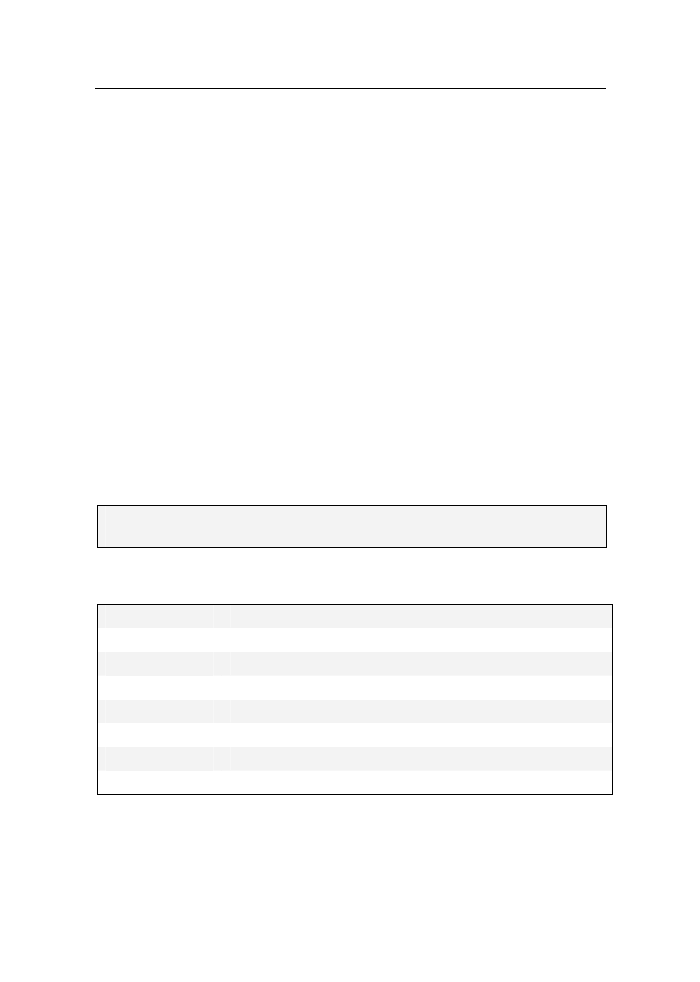
Installation Guide
13 · G&D CATCenter NEO4
Installing the expansion unit
By cascading, up to 2048 target computers can be connected. This number is
reached within two cascade levels:
256 target computers can be connected within the first cascade level.
The maximum amount of 2048 target computers is reached in the second cas-
cade level.
For cascading the matrix switches of a CATCenter system, the matrix switches have
to be interconnected. Use a common category 5 (or better) twisted pair cable.
We recommend our following cables:
PRO-x cable: to bridge a distance up to 20 m
K-C7/LD-x cable: to bridge a distance from 20 m on
The master device provides a total of 32
CPU ports for cascading. Assuming that 4
user modules are to be connected to the master device and all of them are to access
all targets, then one
CPU port has to be used for cascading. Therefore, 4 CPU ports
have to be used at the master device, so that all 4 user modules can continue to
access all connected target computers.
If, on the other hand, you only have one user module, one
CPU port has to be
provided at the master device. This is identical to the method described above.
Important: For every console access implemented on the slave device, the same
number of
CPU ports must be provided!
According to this system, the 32
CPU ports of the master device can be divided into
the following sections for cascading:
CPU Ports 1 - 4:
connect the first slave device
CPU Ports 5 - 8:
connect the second slave device
CPU Ports 9 - 12:
connect the third slave device
CPU Ports 13 - 16: connect the forth slave device
CPU Ports 17 - 20: connect the fifth slave device
CPU Ports 21 - 24: connect the sixth slave device
CPU Ports 25 - 28: connect the seventh slave device
CPU Ports 29 - 32: connect the eighth slave device