Basic operation of the web application, Starting the web application, Security instructions for the web browser – Guntermann & Drunck DL-MUX4 Benutzerhandbuch
Seite 61: User authentication against the web application
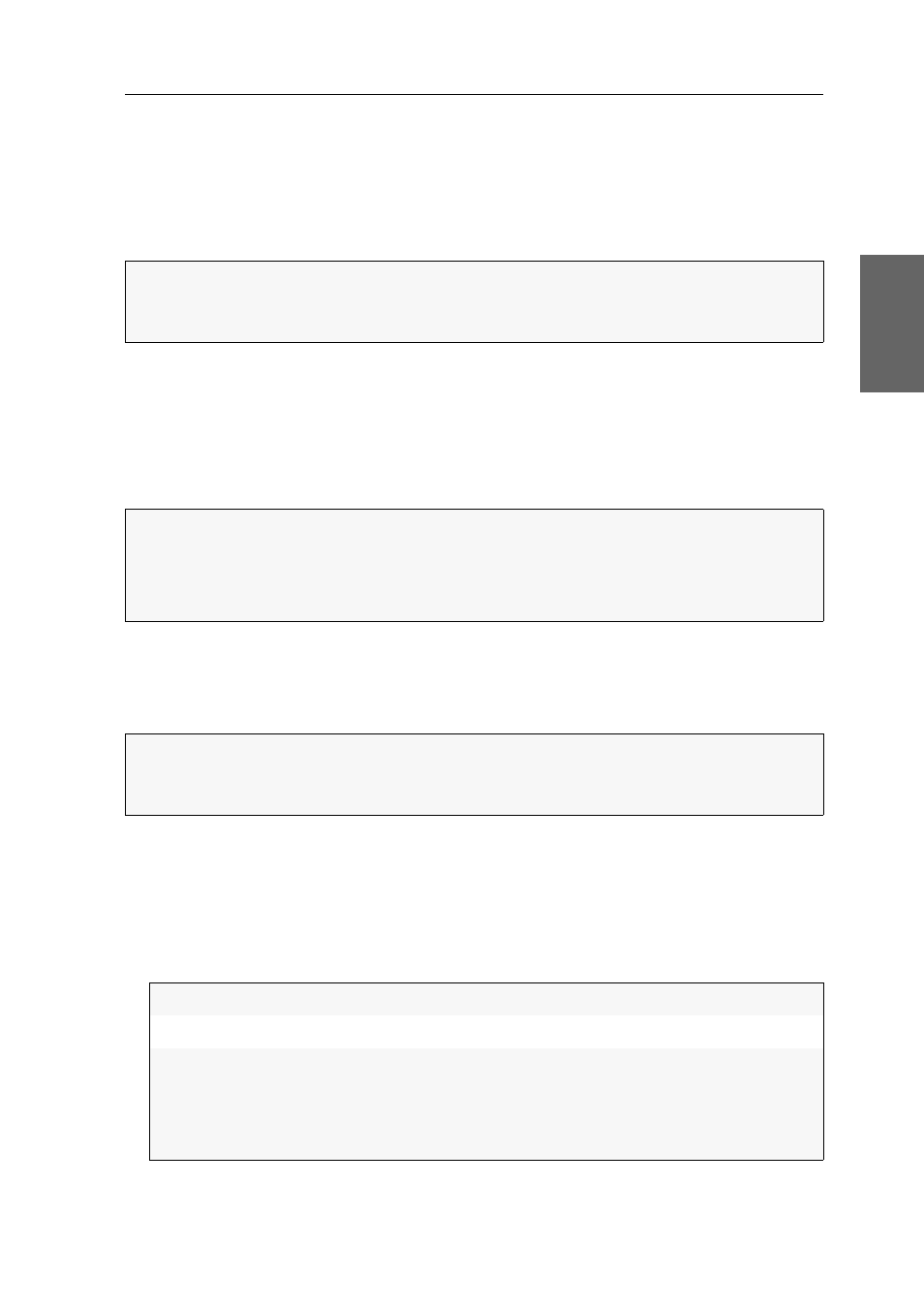
Configuration
G&D DL-MUX4 · 17
English
Basic operation of the web application
The Config Panel web application provides a graphical user interface to configure and
monitor the KVM switch.
The web application can be applied on a computer with installed Java Runtime Envi-
ronment. Use one of the supported web browsers to run the application.
Starting the web application
How to start the Config Panel web application:
1. Enter the following URL in the address bar to call the web application:
https://[IP address of the KVM switch]
Security instructions for the web browser
The KVM switch stores an SSL certificate which enables the user or the web
browser to authenticate the opposite site.
User authentication against the web application
After the certificates have been authenticated, the login box appears.
How to log in to the Config Panel web application:
1. Enter the following data in the login box:
NOTE:
Information regarding the system requirements, the required configuration
of the network interfaces of the KVM switches and the application of the web
application are provided in the separate manual.
NOTE:
If the Config Panel web application is started via a “simple” http connection,
a message informs the user that the connection can only be established via a
secure https connection.
After 10 seconds, the user is automatically forwarded to a secure https connection.
IMPORTANT:
Replace the certificate that is included in the defaults of the device
with an individual certificate, which is related to the device. Information on how
to create such a certificate is given in the separate manual of the web application.
Username:
Enter your username.
Password:
Enter your user account password.
Select language:
Select the language for the user interface:
(Default):
apply default setting
English
German