Pin assignment of the rs232 socket – Guntermann & Drunck DL-MUX4 Benutzerhandbuch
Seite 76
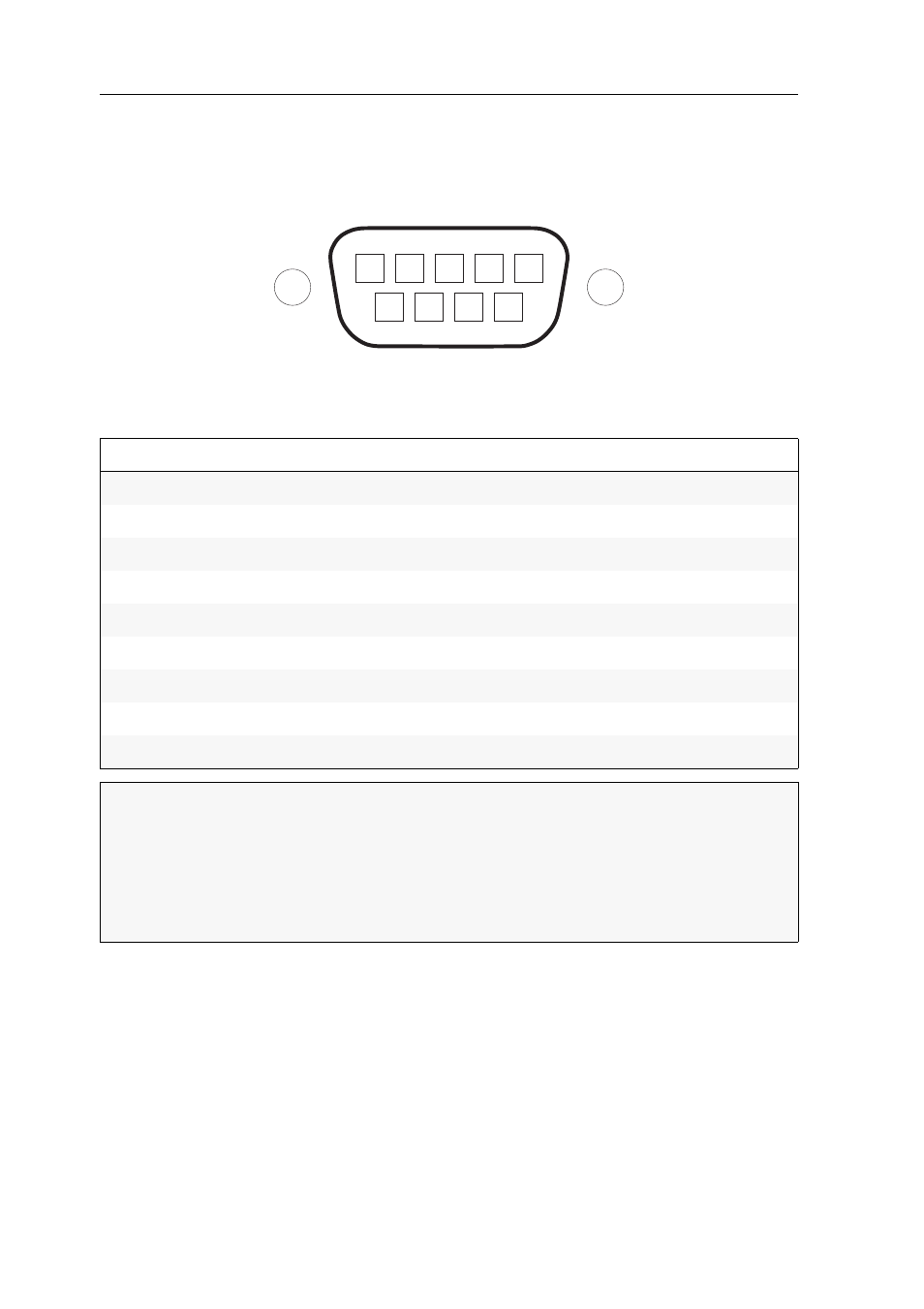
Further information
32 · G&D DL-MUX4
Pin assignment of the RS232 socket
The devices of the DL-MUX series provide an RS232 socket.
The following figures shows the pin assignments of the RS232 socket:
The table shows how the different conduits of the data connection are assigned to
the according pins:
Pin no.
Conduit
1
not occupied
2
RxD (Receive Data)
3
TxD (Transmit Data)
4
not occupied
5
GND (Ground)
6
not occupied
7
RTS (Request to Send)
8
CTS (Clear to Send)
9
+5V DC, max. 100 mA (necessarily see advices below!)
IMPORTANT:
Please mind the following recommendations when connecting the
KVM switch to serial device to avoid damages at the devices.
Unused contacts should be left unconnected when connecting the KVM switch
to the serial device.
Only connect pin 9, if the serial device is to be supplied with power
(+5V DC, max. 100 mA) via the RS 232 interface!
1
2
4
5
8
6
7
9
3