De)activating channels, Activating or resetting a ps/2 mouse – Guntermann & Drunck DL-MUX4 Benutzerhandbuch
Seite 73
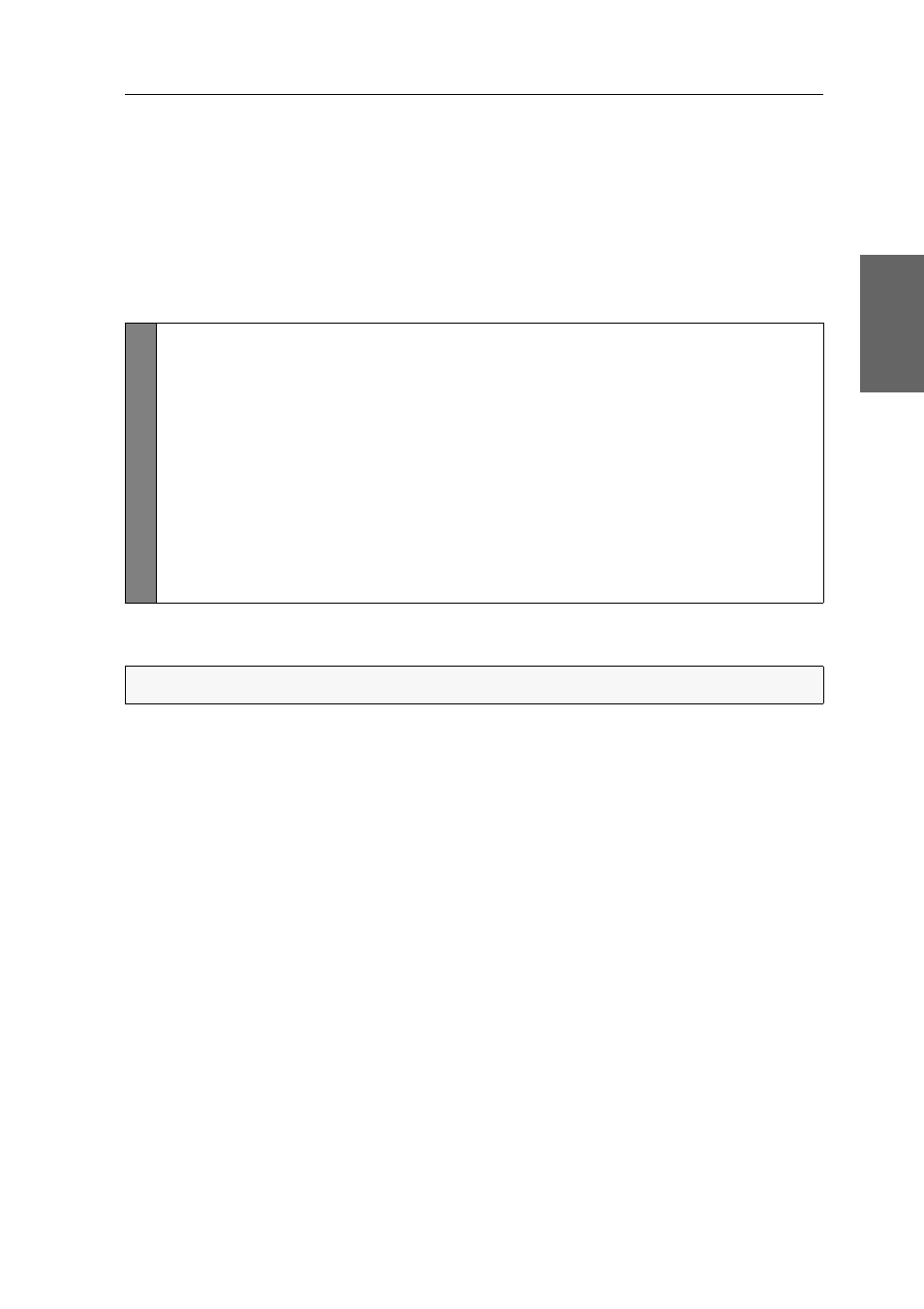
Configuration
G&D DL-MUX4 · 29
English
(De)activating channels
Up to four computers can be connected to the KVM switch. The installed console at
the device is enabled to access these channels.
The unused channels can be deactivated if less than four computers are connected to
the KVM switch. These channel can no longer be accessed and the monitoring data
are not analysed.
How to (de)activate a channel of the KVM switch:
Activating or resetting a PS/2 mouse
Compared to USB mouses, PS/2 mouses do not support hot plug technology. You
can therefore insert the PS/2 plug during operation, but it may be possible that the
computer does not detect the input device.
To enable or reset the PS/2 mouse, the KVM switch can be used to send a special
command to the computer.
Since the commands differ depending on the mouse type and the installed operating
system, four different setup keys are provided.
Config
Panel
1. Use the tree view to click on
KVM switches > [All switches]
.
2. Right-click the KVM switch and click on the
Configuration
entry in the con-
text menu.
3. Click the
Channels
tab.
4. Use the
Enabled
field of the desired channel to select between the following
options:
Enabled
enable channel (default)
Disbaled
disable channel
5. Click
OK
to save your changes.
NOTE:
The following functions can only be carried out in the setup mode.