Adjusting the transfer speed of usb k/m signals, Adjusting the transfer speed of usb k/m, Signals – Guntermann & Drunck DL-MUX4 Benutzerhandbuch
Seite 71
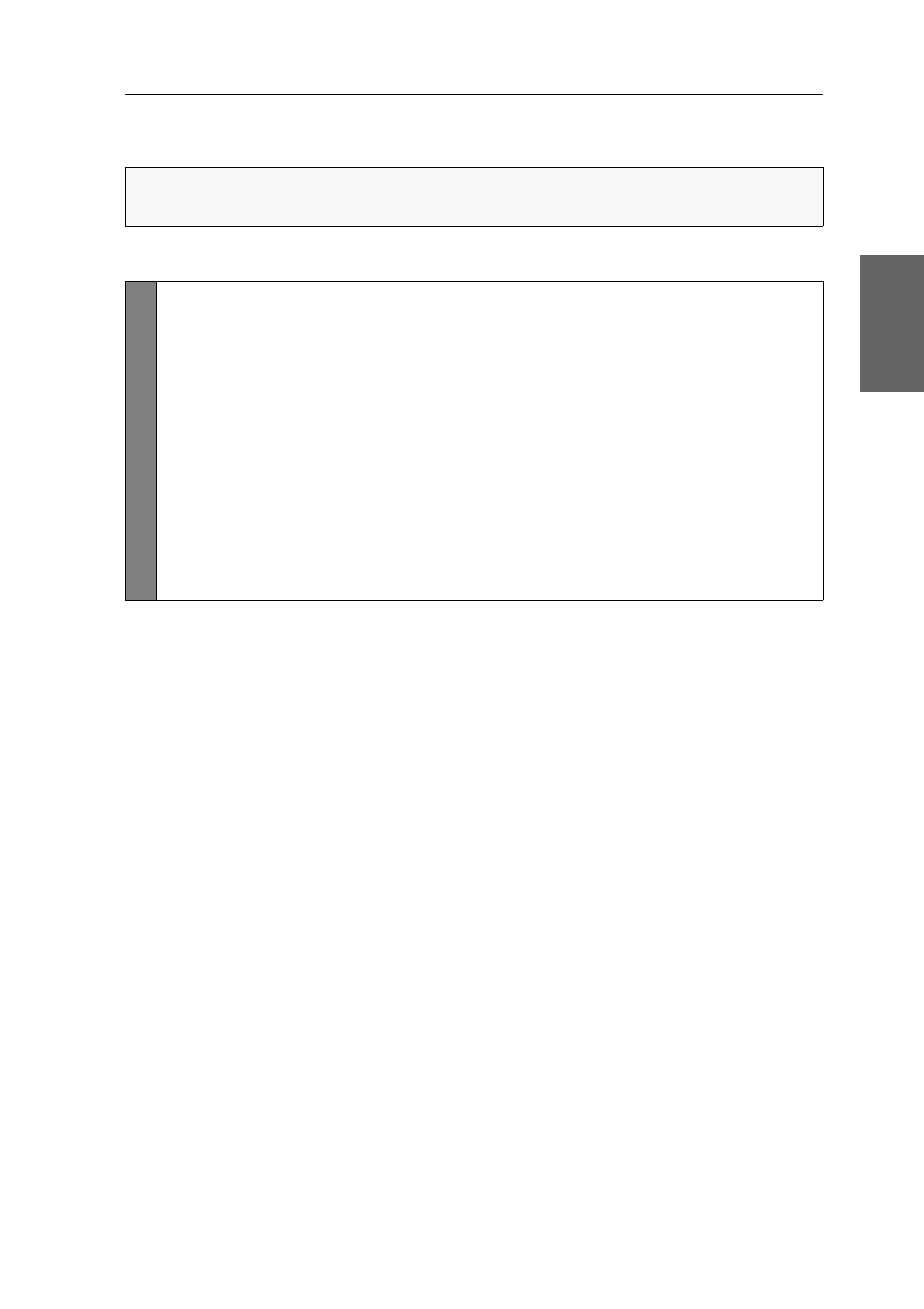
Configuration
G&D DL-MUX4 · 27
English
Having activated the switching delay function, the switch disconnects the signals of the
user workplace; the signals are then switched onto the selected channel after 100 ms.
How to (de)activate the Switching Delay:
Adjusting the transfer speed of USB K/M signals
In the default settings of the KVM switch, the signals of USB mouse and USB key-
board are transmitted to the active computer in full speed mode using a USB connec-
tion.
Enable the low speed mode of a channel if it is not possible to operate the computer via
keyboard and/or mouse.
NOTE:
During activated switching delay the meantime without a video being dis-
played is perceptibly longer.
Conf
ig
Pan
el
1. Use the tree view to click on
KVM switches > [All switches]
.
2. Right-click the KVM switch and click on the
Configuration
entry in the
context menu.
3. Go to
Switch Delay
under
Configuration
and select one of the following opti-
ons:
No
Having activated the switching command, the signals of the selected
channel are send instantly to the user workplace (recommended setting).
Yes
Having activated the the switching command, the KVM switch dis-
connects the signals of the user workplace; the signals are then switched
onto the selected channel after 100 ms.
4. Click
OK
to save your changes.