Guntermann & Drunck TradeSwitch8-USB Benutzerhandbuch
Seite 57
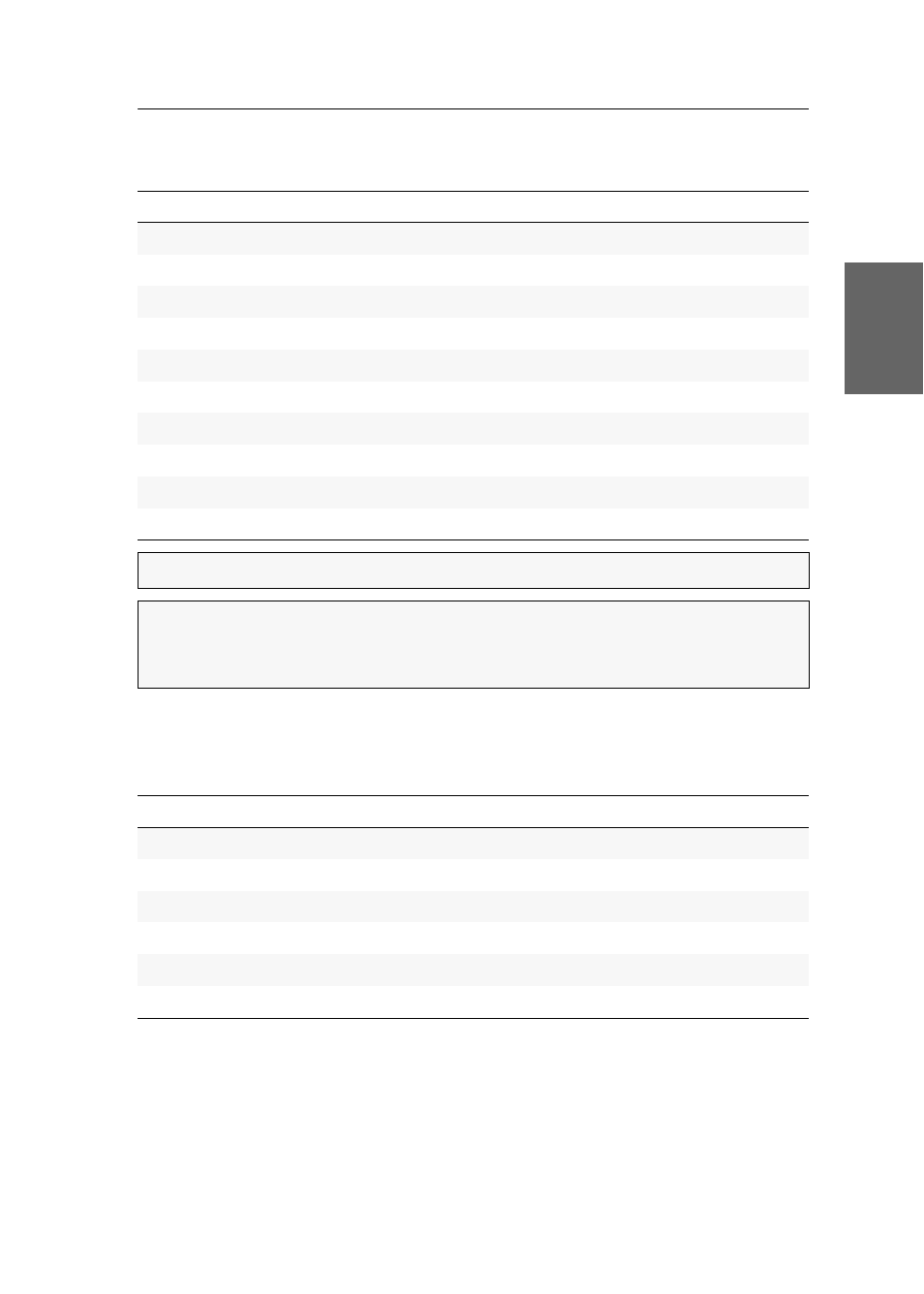
Switching
G&D TradeSwitch8-USB · 11
English
Switching commands
The following commands are provided for switching between channels:
Messages
The KVM switch confirms the successful execution of a command and otherwise
sends a meassage.
Command
Channel
1!
1
2!
2
3!
3
4!
4
5!
5
6!
6
7!
7
8!
8
<!
Switch to previous channel
>!
Switch to next channel
ADVICE:
Use the »
?!
« command to show the currently accessing channel.
NOTE:
The serial device carries out the command directly after it is sent.
A message (see below) informs the serial device if switching between channels
was successful.
Message
Meaning
In
[x]
All
Switching to channel
[x]
successful
E01
Invalid channel number (out of range)
E06
Channel switching has failed
E10
Invalid command
E13
Invalid value (out of range)
RS232 mode enabled
Switch mode (RS232) enabled