Changing the bit rate of the service port – Guntermann & Drunck TradeSwitch8-USB Benutzerhandbuch
Seite 75
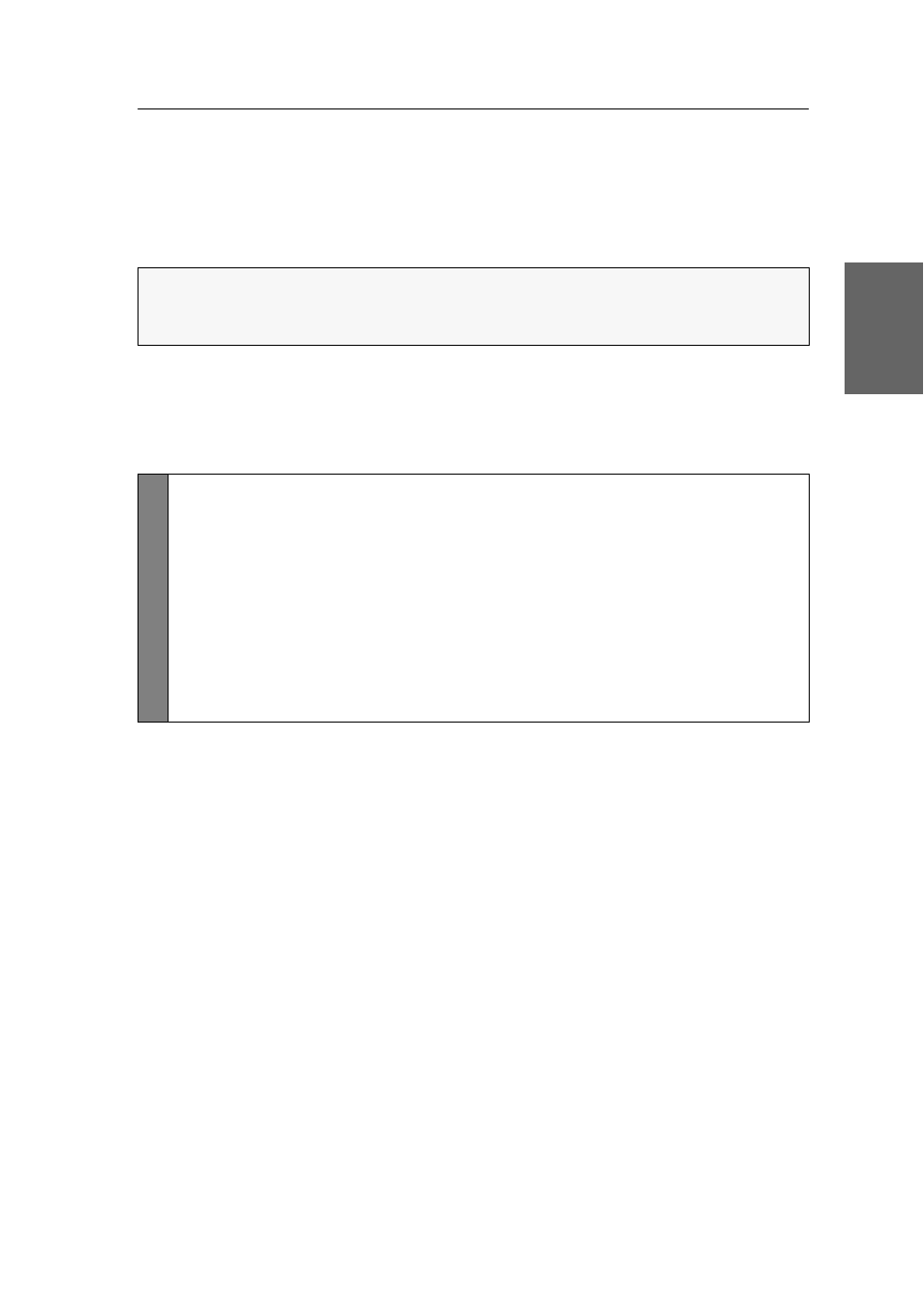
Configuration
G&D TradeSwitch8-USB · 29
English
Changing the bit rate of the Service port
The Service port of the KVM switch can be used both for operating the setup menu
and for switching the channels with a serial device.
The Service port transfers a certain amount of data per time unit. The bitrate is given
in bit/s.
If the bitrate cannot be adjusted to the standard bitrate of the KVM switch (115.200
bit/s) in the terminal emulator or the serial device, the bitrate of the Service port can
be modified.
How to select the bit rate of the Service port of the KVM switch:
IMPORTANT:
Transmitter and receiver of the data must use the same bitrate to
ensure successful communication between the terminal emulator or a serial device
and the KVM switch.
Se
tu
p
M
en
u
1. Use the terminal emulator to establish a connection to the KVM switch.
If the setup menu is not displayed, the Switch mode of the service port is
enabled. Enter »
#!
« to change to the setup menu.
2. Use the
Arrow
or
Arrow
keys to select
Service RS232 Bitrate
.
3. Press the
Space
key (repeatedly) to select between the following bitrates:
115200
Serial data transmission with 115.200 bit/s
9600
Serial data transmission with 9.600 bit/s
4. Press the
S
key to save your settings.