Varyscan, Occupation dmx-in / dmx-out, Technical data – JB-Lighting Varyscan 4 1200 HMI Benutzerhandbuch
Seite 41: Change of eprom/ software update
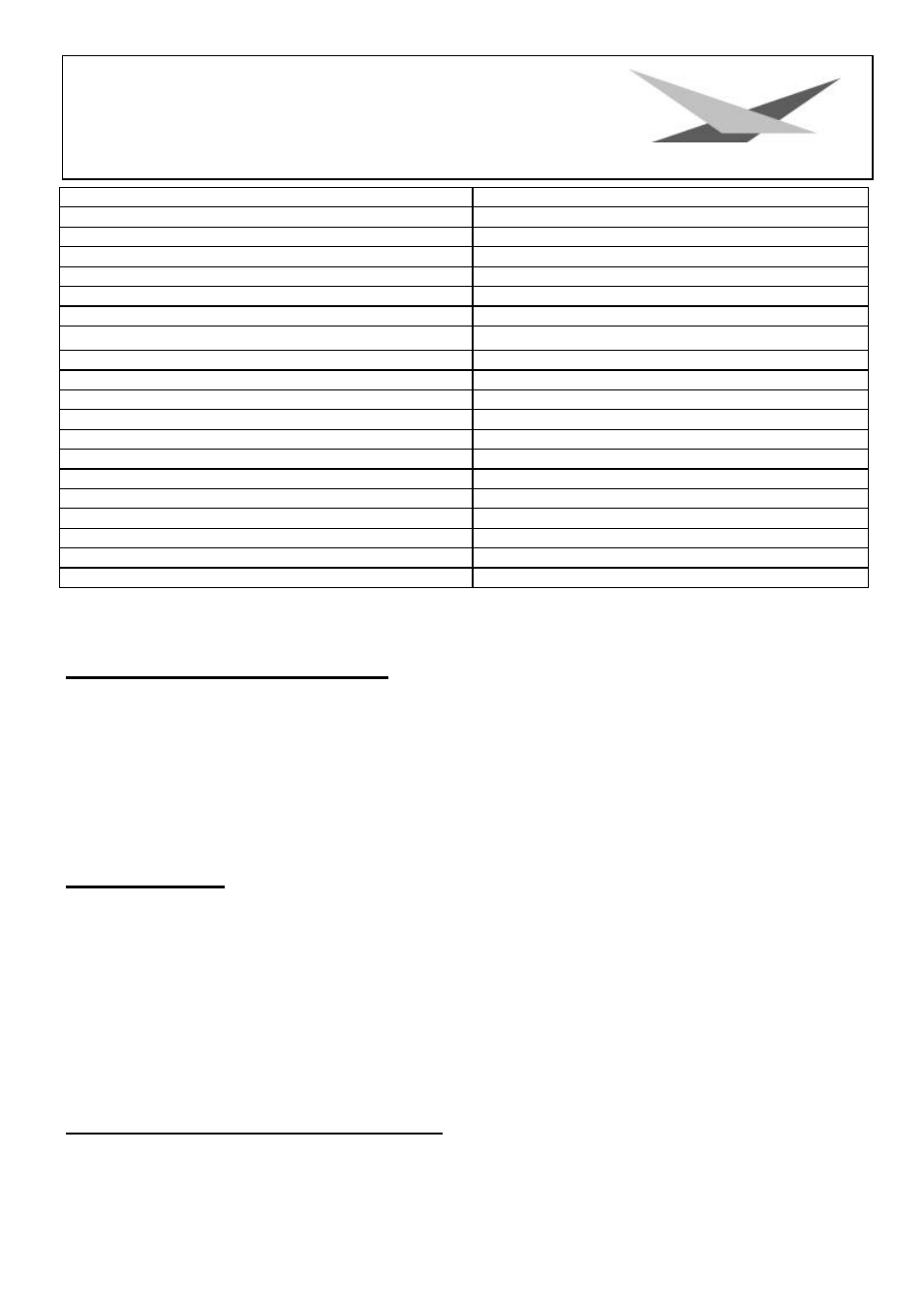
41
Varyscan
®
4 1200 HMI
dimmer shutter closed --> blackout (BO)
DMX
0
dimmer: you can perceive some light
DMX
19
dimmer
DMX
20
-
127
dimmer completely open
DMX
128 -
137
shutter immediatelly closed
DMX
138 -
139
shutter sequence 1 flash/sec upto 10 flashes/sec
DMX
140 -
243
shutter open
DMX
244 -
255
channel 6 = iris and gobo rotation
iris closed / gobo first position
DMX
0
iris open / gobo first position
DMX
-
64
second gobo position
DMX
65
third gobo position
DMX
66
..........
locked into position 360°
DMX
191
locked into position 540°
DMX
191
rotation left highest speed
DMX
192
rotation left lowest speed
DMX
222
rotation stop
DMX
223 -
224
rotation right slow
DMX
225
rotation right fast
DMX
255
Occupation DMX-In / DMX-Out
DMX-IN
DMX-OUT
Pin1:
ground
black
Pin1:
ground
black
Pin2:
DMX-
beige
Pin2:
DMX-
beige
Pin3:
DMX+
red
Pin3:
DMX+
red
Pin4:
free
Pin4:
free
Pin5:
+ 5V
green
Pin5:
free
Technical data
Measurements:
hight
100cm
width
34cm
depth
24cm
Weight:
36 kg
Power consumption:
ca. 1725W
Mains Voltage:
230V 50Hz 7,5A
Bulb
:
Osram 1200 HMI
Fuse:
16 ampere inert
Change of Eprom/ Software Update
To change the Eprom proceed as follows:
Remove the cover sheet for the electronic board below the mirror by taking out the 4 screws (see sketch page 36). By
comparing the electronic board with the plan of electronic parts you can see the Eprom at the right side (IC U2). Carefully
lift out the used Eprom from the holder and change it for a new one.