Installation guidelines, Installing the g&d power card into the computer, Connecting the signal lines to the slot card – Guntermann & Drunck FIBREVision Benutzerhandbuch
Seite 126
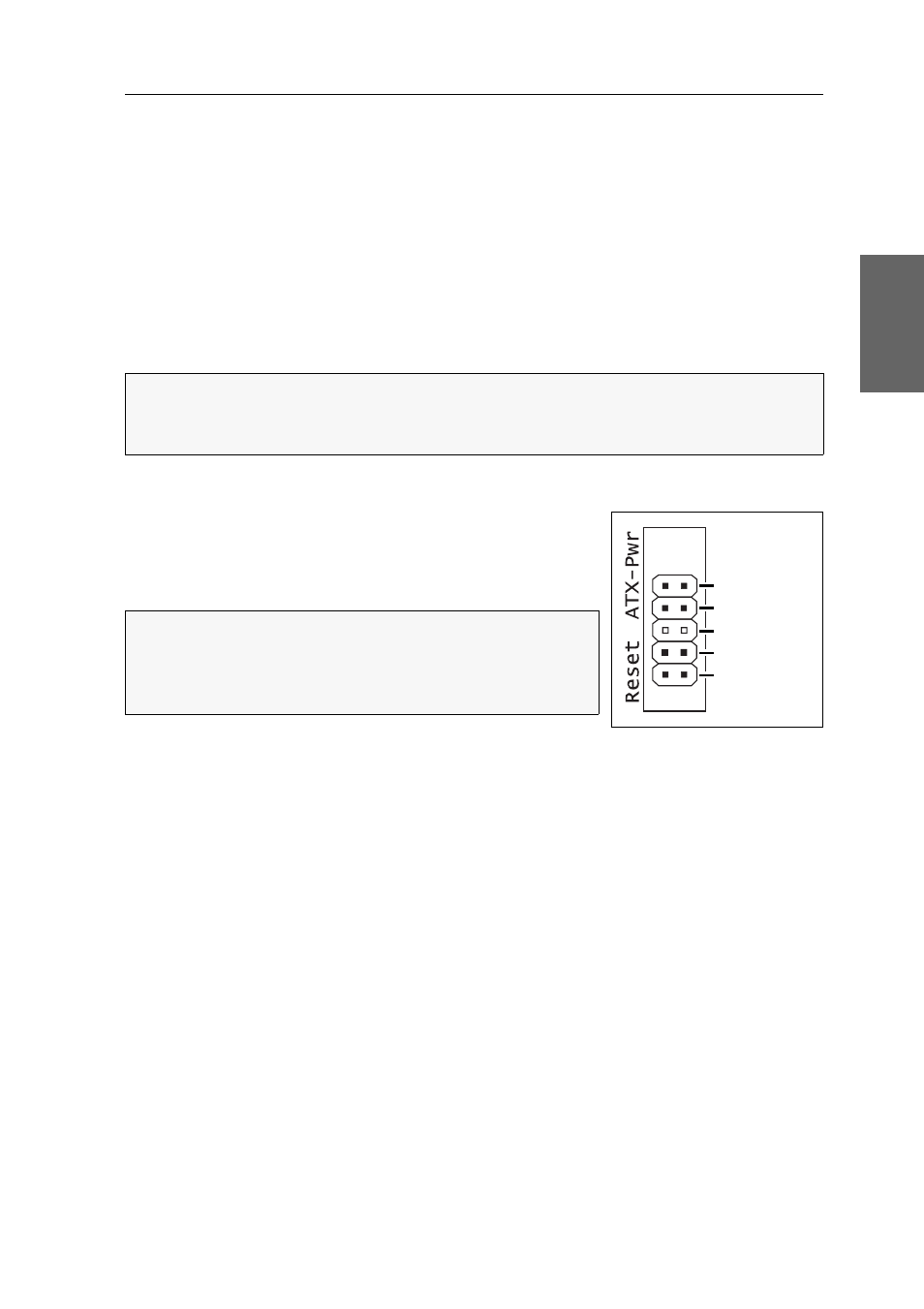
The FIBRE-Power expansion
G&D FIBREVision · 53
English
Installation guidelines
Installing the G&D Power Card into the computer
At first, install the G&D Power Card into the computer:
1. Take the manual of the computer and the motherboard, which is installed within
the computer.
2. Open the casing of the computer to gain access to the expansion slots.
3. Assemble the G&D Power Card of the expansion FIBRE-Power to one of the
computer’s expansion slots.
Connecting the signal lines to the slot card
In the following, the signal lines ATX-Power and Reset of
the motherboard are connected to the pin bar of the
G&D Power Card (see figure). Another connection at
the computer casing guarantees the use of these buttons.
Pwr-Sw: Connect the ATX-Power button cable of the com-
puter casing to these pins. In case the connection cable is not long enough, it can be
extended with one of the extension cables.
Pwr-MB: Connect the pins you have written down before with the plug position of the
ATX-Power button on the motherboard. Use one of the supplied connection cables for
this purpose.
Res-Sw: Connect the Reset button cable of the computer casing to these pins. In case the
connection cable is not long enough, it can be extended with one of the extension cables.
Res-MB: Connect the pins you have written down before with the plug position of
the Reset button on the motherboard. Use one of the the supplied connection cables
for this purpose.
NOTE:
The G&D Power Card requires no slot at the motherboard of the computer.
The installation only serves as assembly position for the ATX module at the back
panel of the computer.
NOTE:
Write down the plug positions of the cables,
which are leading from the ATX-Power button and the
Reset button of the casing to the motherboard. After-
wards, disconnect the cables.
Res-MB
Res-Sw
n. occupied
Pwr-MB
Pwr-Sw