Guntermann & Drunck FIBREVision Benutzerhandbuch
Seite 91
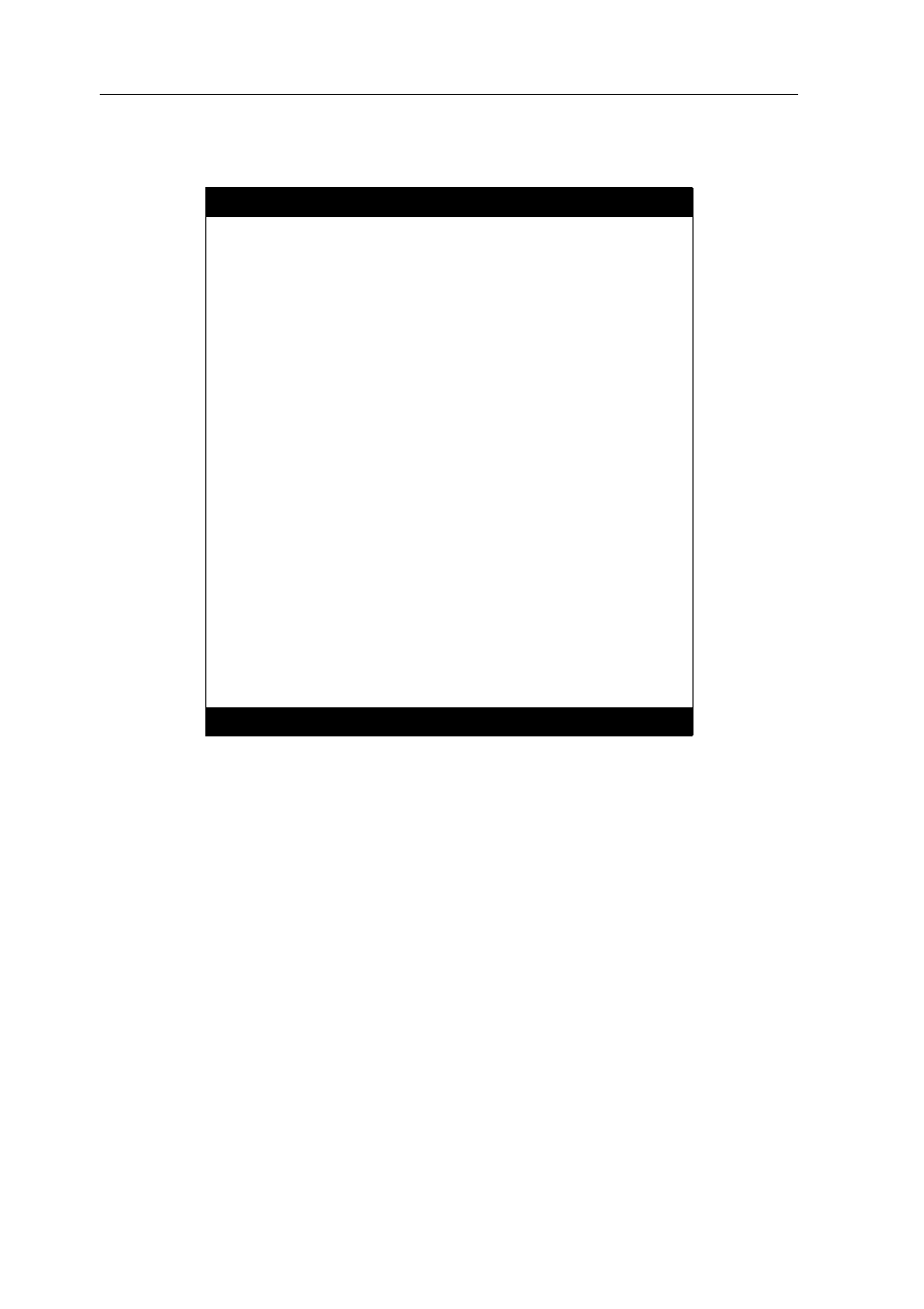
Configuration
18 · G&D FIBREVision
Operating the setup menu
The setup menu lists all settings of the FIBREVision system in tabular form:
The active setting of the various functions is displayed in the right-hand column.
Menu items with submenus containing more settings are indicated with three dots
(...) in the right-hand column.
How to operate the setup menu:
Use the
Arrow
or
Arrow
keys to select the desired menu item. The active row is
marked with angular arrows.
Menu items whose settings are displayed in the right column can be changed by
pressing the
Space
key (repeatedly).
A menu item that has a sub-dialogue available can be opened by pressing
Enter
Setup Menu for FIBREVision-CPU
Show System Info
...
Show Version Info
...
Show Line Info
...
Show Temperature Info
...
Show Video Info
...
Show Monitor Info
...
Hotkey:
Ctrl
Double Hotkey:
No
Hotkey Delay: Yes
Set System Defaults
...
Scancode Set CPU:
2
Scancode Set CON:
2
PS/2 Keyboard Type CPU:
Standard
PS/2 Keyboard Type CON:
Standard
USB Auto Refresh:
Off
USB Keymode:
PC Multimedia
PS/2 AutoRepeat:
Yes
Console Access
...
Freeze Image
Off
Special Extended Options
...
Video Optimisation:
...
EDID Mode:
...
'Space': Toggle 'S': Save