Fibrevision-usb 2.0 series, Maximum transmission distances between modules, Special functions of expanded variants – Guntermann & Drunck FIBREVision-USB 2.0 Benutzerhandbuch
Seite 32: Available expansions
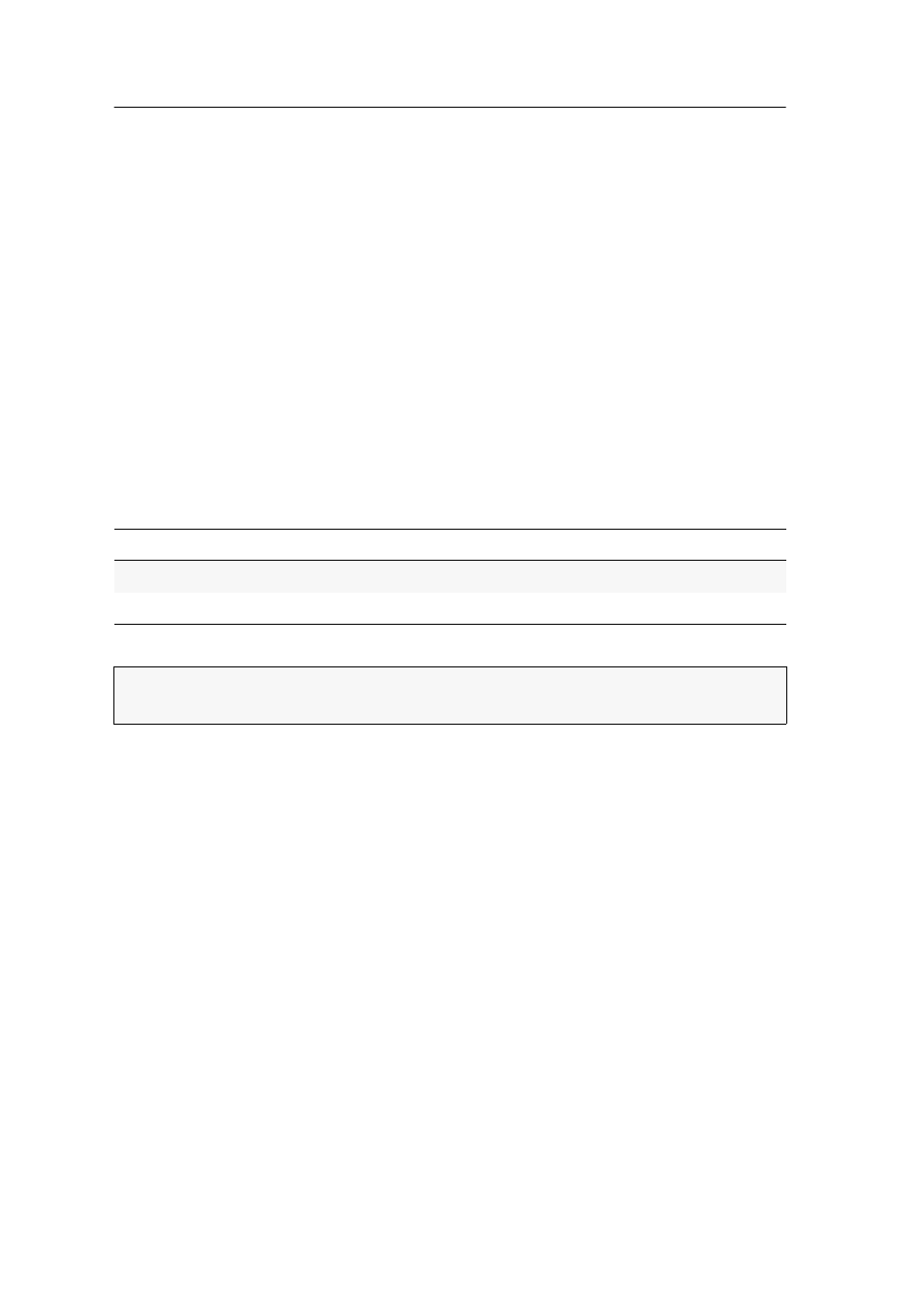
FIBREVision-USB 2.0 series
3 · G&D FIBREVision-USB 2.0
FIBREVision-USB 2.0 series
KVM extenders of the FIBREVision-USB 2.0 series transmit signals of keyboard, mouse
and USB devices as well as video signals between console and remote computer.
A FIBREVision system consists of two main components:
Computer module:
The computer to be operated is connected to the computer mod-
ule (FIBREVision-CPU).
In addition to the remote console, an optional local console can be installed at the
computer module.
User module:
The devices of the remote console (monitor, keyboard, mouse, and
USB devices) are connected to the user module (FIBREVision-CON).
Fibre optics are used to connect computer module and user module.
Maximum transmission distances between modules
The maximum cable length depends on the applied fibre optics:
Special functions of expanded variants
Audio:
Audio transmission (only available in combination with RS232 option) enables
the bidirectional transmission of audio signals between remote console and com-
puter.
RS232:
RS232 transmission (only available in combination with Audio option) ena-
bles the connection of external serial devices to the user module. User module and
computer module transmit the signals of external devices in a transparent way
from device to computer.
Available expansions
FIBRE-Power:
The FIBRE-Power expansion allows you to operate the ATX-Power
and Reset buttons of the computer at the remote console.
Type of fibre optics
Max. cable length
Multimode fibre
550 meters
Singlemode fibre
2 kilometers
Table 1: Overview of the maximum transmission lengths of different signal types
NOTE:
KVM extenders of the FIBREVision-USB 2.0 series are available as multi-
mode or singlemode variants.