Start-up – Guntermann & Drunck FIBREVision-USB 2.0 Benutzerhandbuch
Seite 41
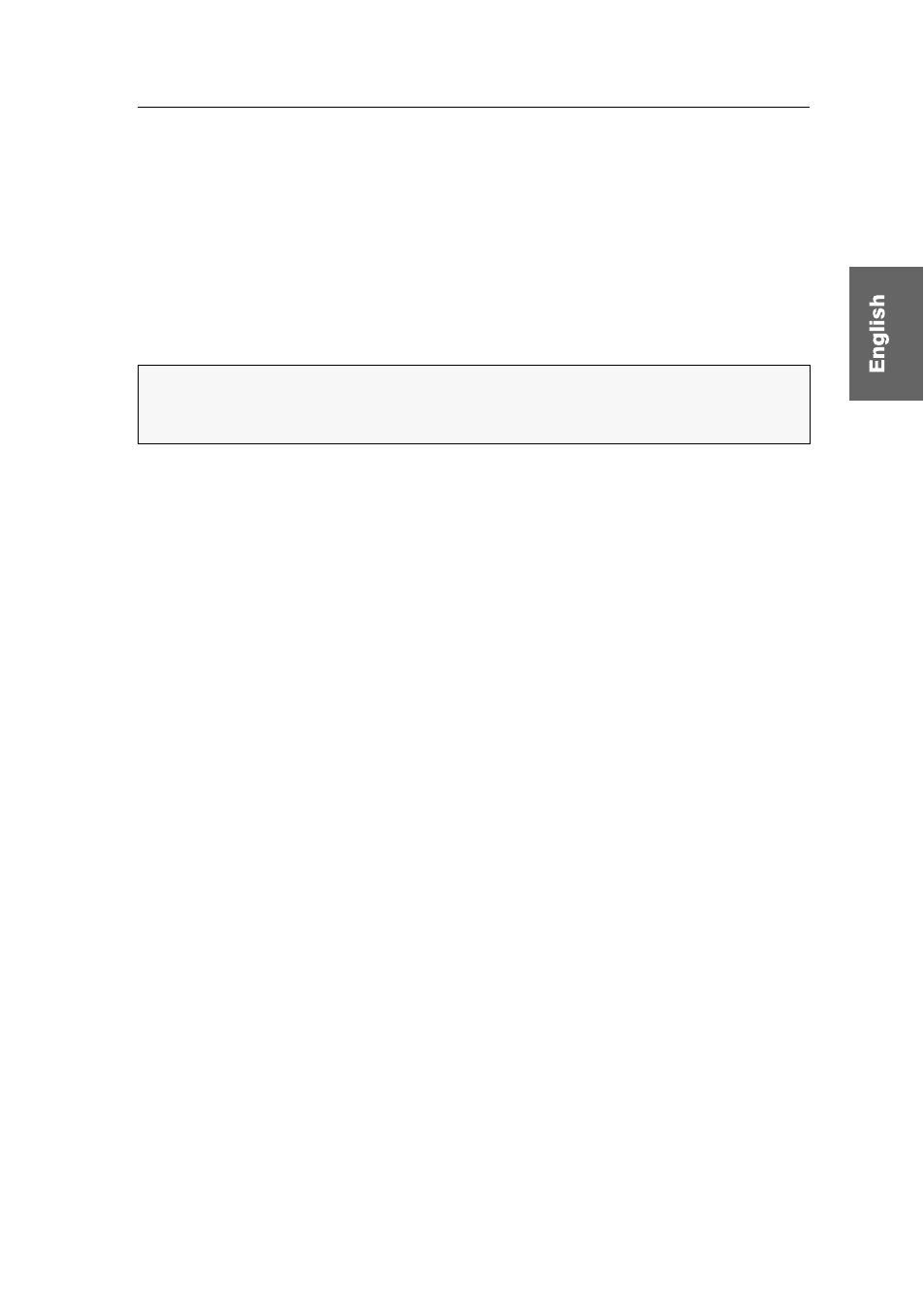
Start-up
G&D FIBREVision-USB 2.0 · 12
Start-up
After the FIBREVision system has been properly installed, it can be immediately put
into operation.
Mind the following activation sequence when initiating the system for the first time:
1. Turn the user module (FIBREVision-CON) on.
2. Turn the computer module (FIBREVision-CPU) on.
3. Turn on the computer that is connected to the computer module.
After the system has been switched on, the LEDs on the front panel of both the
computer module and the user module show the system’s operating status. For fur-
ther advices on this topic, see the chapter Status displays on page 16 ff.
NOTE:
The recommended activation sequence ensures that the FIBREVision sys-
tem is able to read out the features of the connected monitor and transmit them to
the computer (see DDC transmission with cache function on page 15).