2installation guide, 1 target connection, 1 connection via catpro2 – Guntermann & Drunck CATCenter X systems Installation Benutzerhandbuch
Seite 57: Catpro2, Page 9, Catcenter, Cat-x-cable
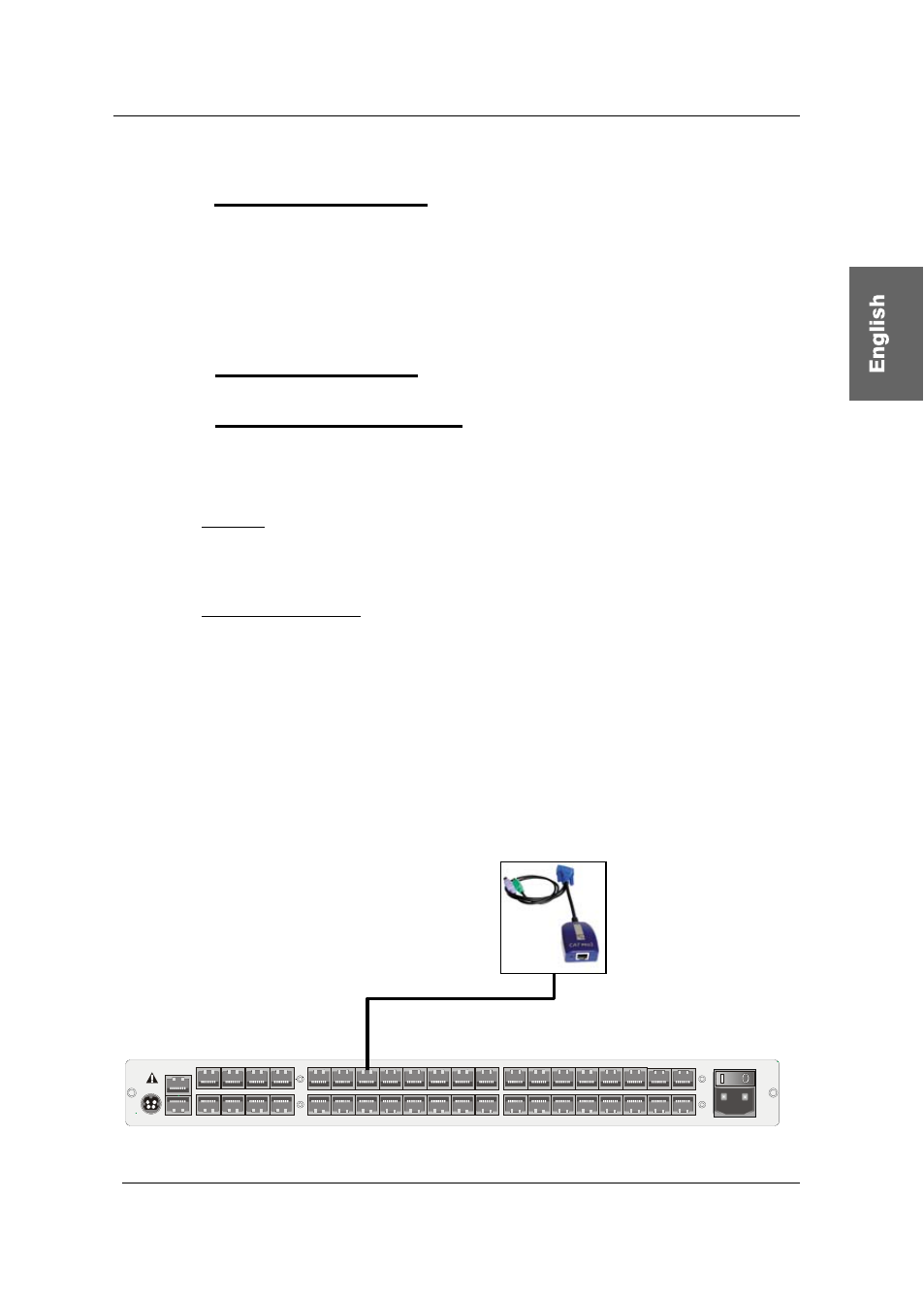
Guntermann & Drunck GmbH
CATCenter Installation Guide
2
Installation Guide
Installation does not require any changes on the targets. It is limited mainly to
plugging in cables, and can therefore also be carried out by the user. All
connections are located at the back of the device.
2.1
Target Connection
2.1.1
Connection via CATpro2
•
Unplug monitor, keyboard, and mouse cables from the targets.
• Monitor:
Insert the 15-pin sub HD plug of the CPU connection dongle CATpro2
into the VGA interface of the target you are connecting.
•
Keyboard / Mouse:
Now connect the two PS/2 plugs of the CPU connection dongle
CATpro2 to the keyboard and mouse interfaces of the targets you are
connecting. The two plugs are marked with the corresponding
symbols and are color-coded.
• Now insert one end of the CAT-x cable into the RJ45 port of the
CATpro2.
• Then connect the other end of the CAT-x cable to the desired CPU
interface (RJ45 port) of the CATCenter.
CATpro2
Page 9
CATCenter
12V DC/3A Network A
Network B
5
6
7
8
Console
1
2
3
4
Console
1
2
3
4
5
6
7
8
CPU
9
10
11
12
13
14
15
16
17
18
19
20
21
22
23
24
CPU
25
26
27
28
29
30
31
32
Red.
Power
Main Power
AC 100-240 V, 47-63 Hz
6
7
2
3
Read instruction
carefully before
installing!
Avoid misuse!
KVM Switch.
CAT-x-cable