2 connecting the local console, 1) mount the ucon-ip system in a 19" rack, 2) connect the ucon-ip system to the catcenter – Guntermann & Drunck CATCenter X systems Installation Benutzerhandbuch
Seite 67: Connection using a cat-x-cable, Page 19
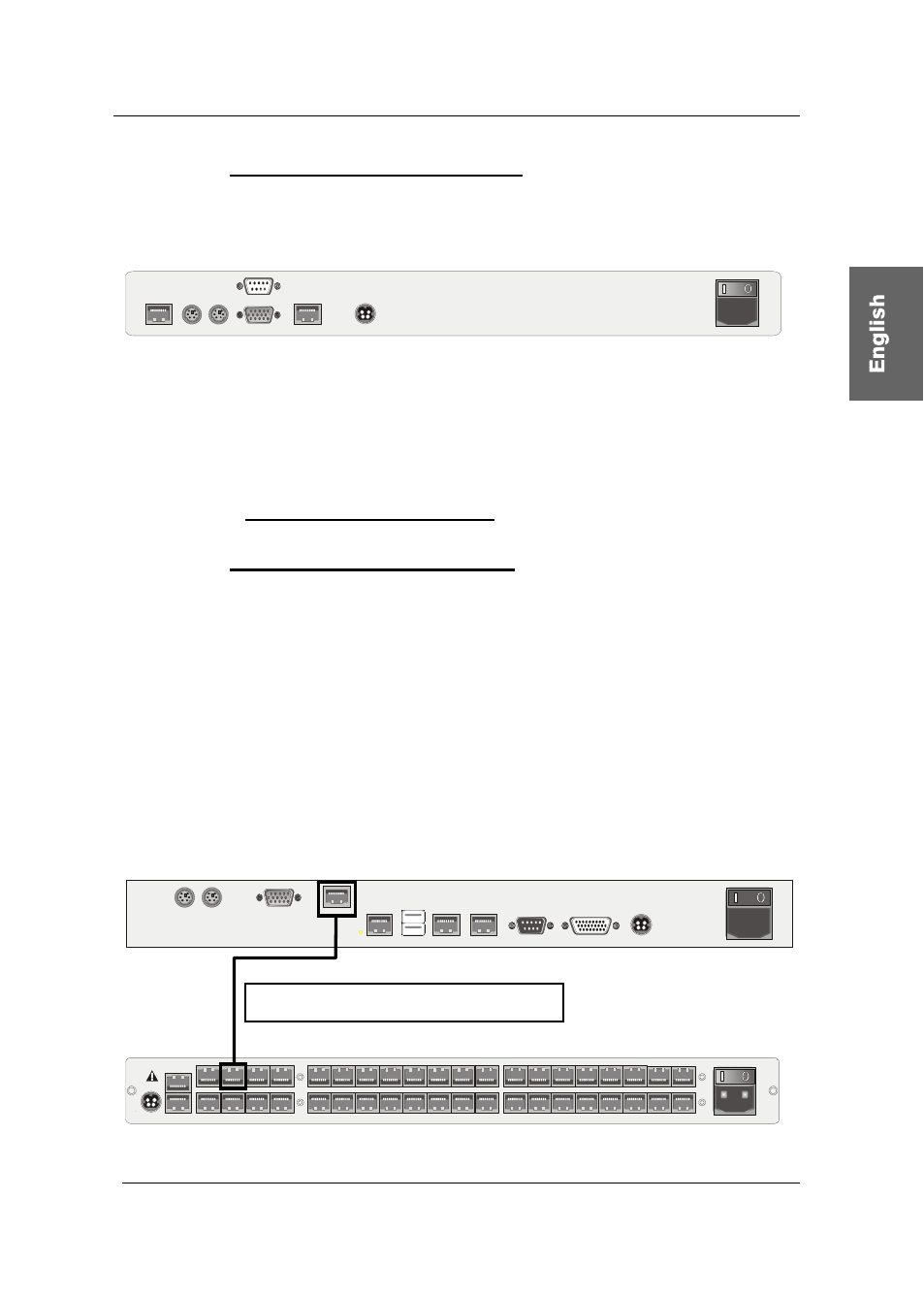
Guntermann & Drunck GmbH
CATCenter Installation Guide
2.2.4.2
Connecting the Local Console
To connect the local console to the UCON-IP-eco system, proceed according to
the following installation steps:
Keyb. Mouse
PS/2
Monitor
12VDC/5A
Ethernet
COM 1
Red. Power
M
ai
n
P
ow
e
r
1
00
-2
4
0V
/6
0
-5
0
H
z/
0.
4-
0
.2
A
Transmission
•
Connect the mouse to the PS/2 mouse port.
•
Connect the keyboard to the keyboard port.
•
Connect the monitor to the monitor port.
2.2.5
Connecting the UCON-IP
2.2.5.1
Connecting to the CATCenter
To install the UCON-IP system on a CATCenter, please observe the following
installation steps:
1) Mount the UCON-IP system in a 19" rack
Please ensure that all interfaces of the UCON-IP are easily accessible and that
there is no built-up of heat. The maximum allowable operating temperature is
45° C.
2) Connect the UCON-IP system to the CATCenter.
The UCON-IP is connected to an available console port of the CATCenter with
the CAT-x-cable.
12V DC/5A
USB
Keyb. Mouse
PS/2
Ethernet A
Ethernet B
Service
ISDN
COM 1
Red. Power
Main Power
AC 100-240 V, 47-63 Hz
Transmission
Monitor
Page 19
12V DC/3A Network A
Network B
5
6
7
8
Console
1
2
3
4
Console
1
2
3
4
5
6
7
8
CPU
9
10
11
12
13
14
15
16
17
18
19
20
21
22
23
24
CPU
25
26
27
28
29
30
31
32
Red.
Power
Main Power
AC 100-240 V, 47-63 Hz
6
7
2
3
Read instruction
carefully before
installing!
Avoid misuse!
KVM Switch.
Connection using a CAT-x-cable