5 ucon-ip-eco, 1 front, 2 back – Guntermann & Drunck CATCenter X systems Installation Benutzerhandbuch
Seite 82: Ucon-ip-eco, Transmission leds, Ethernet leds, Page 34
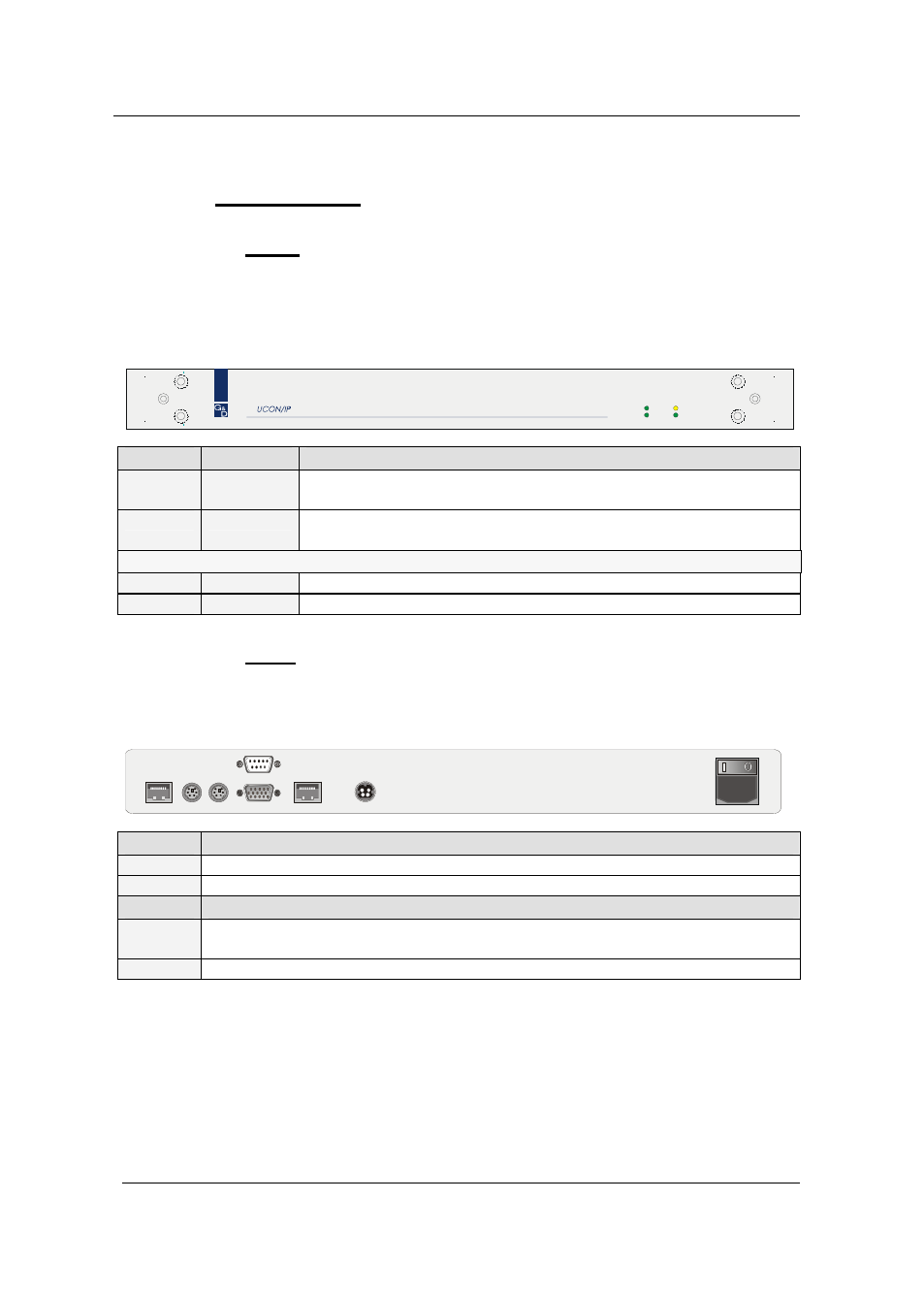
Guntermann & Drunck GmbH
CATCenter Installation Guide
4.5
UCON-IP-eco
4.5.1
Front
After connecting the power cable, turn on the UCON-IP-eco using the toggle
switch at the back of the device. The LEDs on the front of the UCON-IP-eco
have the following meaning:
Red.
Main
Active
Status
System
Power
UCON-IP-eco
POWER Redundant Illuminated if a redundant power supply is connected and is
supplying 12V.
Main
Illuminated if the main power supply is connected and supplying
power.
Remote Active
Illuminated when a session has been initiated on the UCON-IP.
Status
Always illuminated when the CATCenter is operational.
4.5.2
Back
There are LEDs for transmission and Ethernet RJ45 interfaces at the back of
the device. These LEDs have the following meaning:
Keyb. Mouse
PS/2
Monitor
12VDC/5A
Ethernet
COM 1
Red. Power
M
ai
n
P
ow
e
r
1
00
-2
4
0V
/6
0
-5
0
H
z/
0.
4-
0
.2
A
Transmission
Transmission LEDs
Yellow
Port is currently in use by a user
Green
Connection has been established to the CATCenter.
Ethernet LEDs
Yellow
Illuminated constantly for a full-duplex connection; flashes for a half-duplex
connection (collision)
Green
Indicates the connection status. Flashes during activity.
Page 34