4led indicators 4.1 catcenter, 1 front, 2 back – Guntermann & Drunck CATCenter X systems Installation Benutzerhandbuch
Seite 78: Catcenter, Console leds cpu leds network leds, Page 30
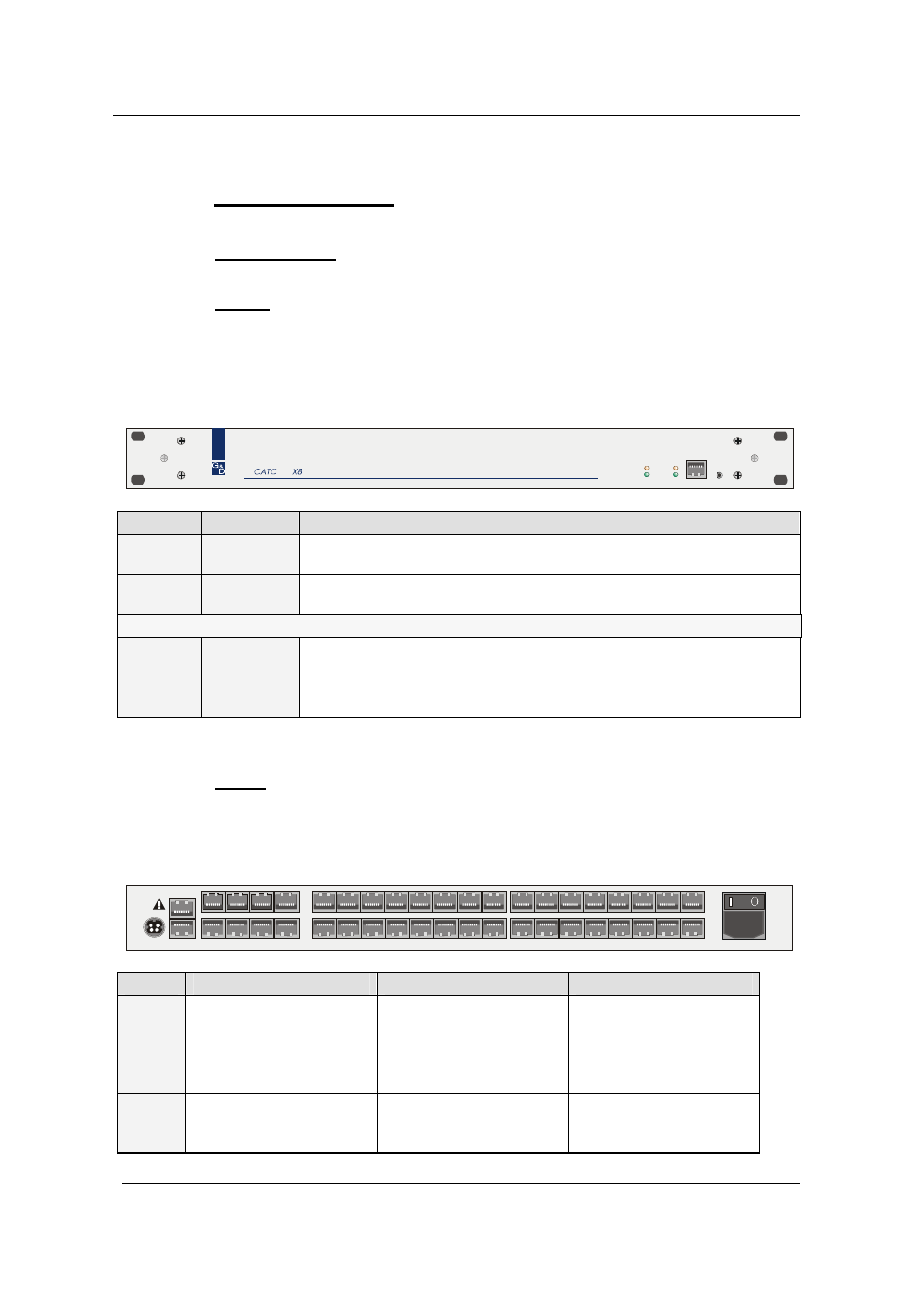
Guntermann & Drunck GmbH
CATCenter Installation Guide
4
LED Indicators
4.1
CATCenter
4.1.1
Front
After connecting the power supply cable, turn the CATCenter on using the
toggle switch at the back of the device. The LEDs on the front of the
CATCenter have the following meaning:
enter
Main
Status
RS232
Service
Power
Red.
Switch
Net
CATCenter
POWER Redundant Illuminated if a redundant power supply is connected and is
supplying 12V.
Main
Illuminated if the main power supply is connected and supplying
power.
Status
Ready
Flashes at irregular intervals if the network subsystem is
running.
Is not illuminated if no network functionality is supported.
Switch
Flashes rapidly when the CATCenter system is operating.
4.1.2
Back
LEDs for every RJ45 interface are located at the back of the device.
These LEDs have the following meaning:
2
3
4
5
6
7
8
Server
9
10
11
12
13
14
15
16
2
4
3
Console
1
1
5
6
7
8
Console
17
18
19
20
21
22
23
24
25
26
27
28
29
30
31
32
Server
Read instruction
carefully before
installing!
Avoid misuse!
KVM Switch.
Network A
Network B
12V DC/3A
Red.
Power
Console LEDs
CPU LEDs
Network LEDs
Yellow Port is currently in use
by a user.
Port is currently in use
by a user.
Illuminated constantly
for a full-duplex
connection; flashes for
a half-duplex
connection (collision).
Green A connection exists to
a UCON-device.
A connection exists so
a CATpro2.
Indicates the
connection status.
Flashes during activity.
Page 30