Guntermann & Drunck CATCenter X systems Installation Benutzerhandbuch
Seite 59
Advertising
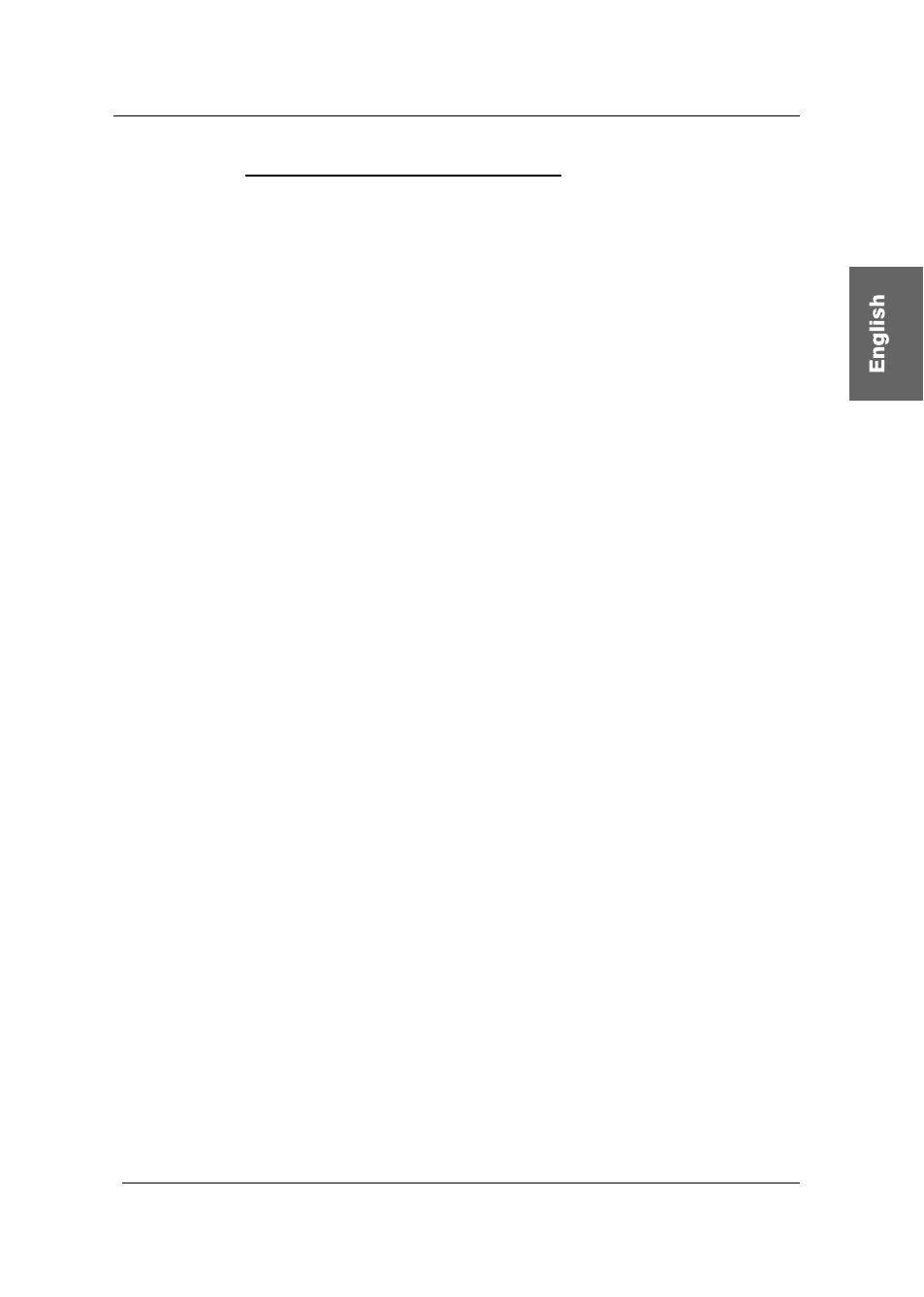
Guntermann & Drunck GmbH
CATCenter Installation Guide
Page 11
2.1.4
Connection via CATpro2-VT100
Use the CATpro2-VT100 to connect serial VT-100 devices.
•
Unplug the serial cable of the VT-100 device from the computer.
•
Connect the serial cable of the VT-100 device to the CATpro2-VT100.
• Now insert one end of the CAT-x connection cable into the RJ45 port
(transmission) of the CATpro2-VT100.
• Then connect the other end of the CAT-x cable to the desired CPU
interface (RJ45 port) of the CATCenter.
Advertising