Chapter 2: target modules – Guntermann & Drunck DVICenter DP32 Benutzerhandbuch
Seite 64
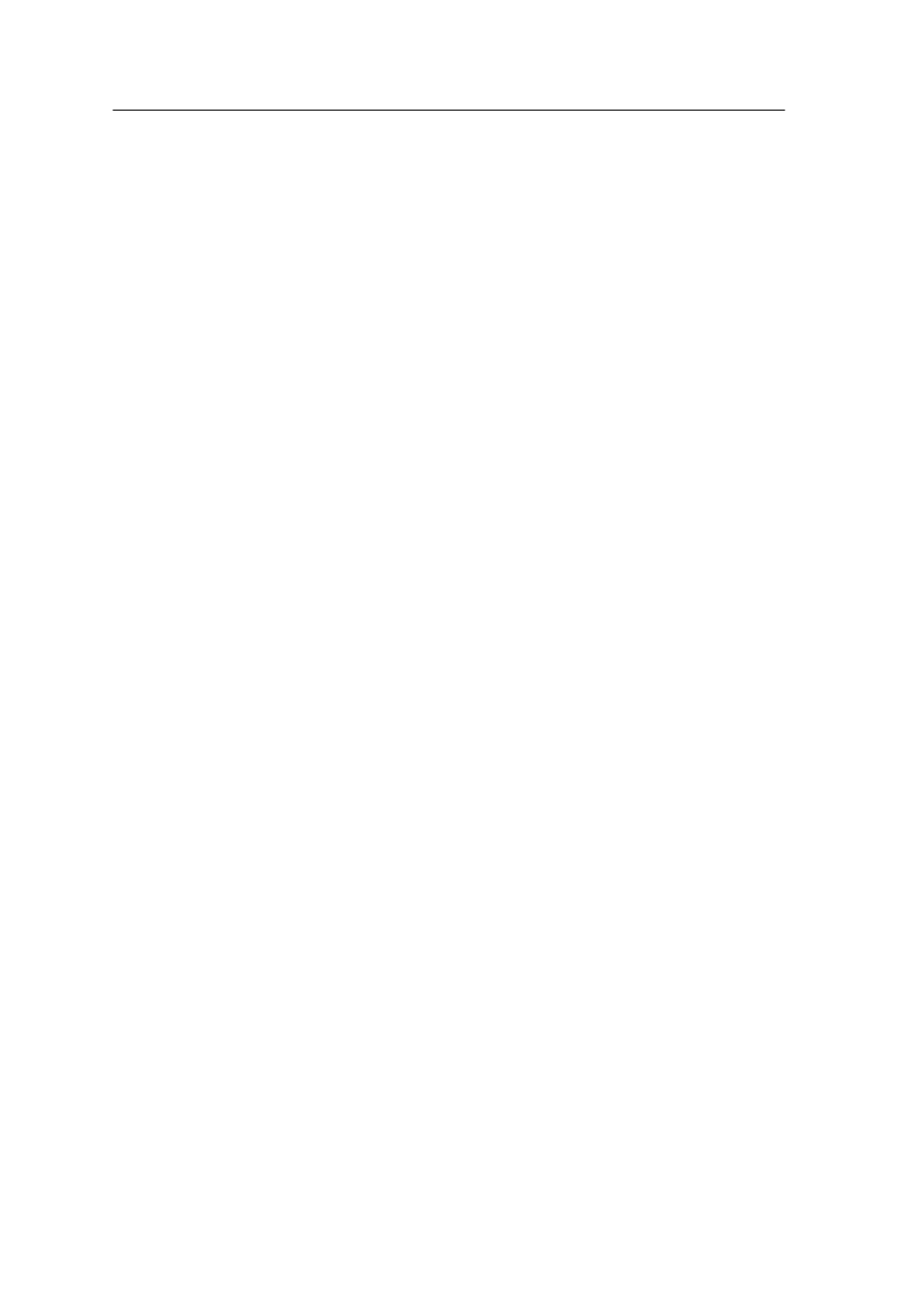
Table of Contents
iii · G&D DVICenter DP32
Expanding switchable signals .......................................................................... 21
Creating a new multichannel configuration ................................................. 22
Adding or deleting module from a multichannel configuration ..................... 23
Deleting a multichannel configuration ......................................................... 24
Connecting a stack matrix switch ................................................................ 25
Adjusting the bus address of matrix switches ............................................... 26
Status displays ................................................................................................. 27
Technical data ................................................................................................. 29
»DVI-CPU« target modules ............................................................................. 30
Package contents .............................................................................................. 30
Required accessories ........................................................................................ 30
Installation ....................................................................................................... 31
Connection to the central module ............................................................... 31
Status displays ................................................................................................. 33
Technical data ................................................................................................. 34
»DVI-CPU-UC« target modules ....................................................................... 35
Package contents .............................................................................................. 35
Required accessories ........................................................................................ 35
Installation ....................................................................................................... 36
Connecting the target computer .................................................................. 36
Connection to the central module ............................................................... 37
Status displays ................................................................................................. 38
Technical data ................................................................................................. 39
The »U2-R-CPU« target module ...................................................................... 40
Connecting the target computer .................................................................. 40