Installing and connecting target modules, Connecting target computers to target modules, Connecting target modules to the central module – Guntermann & Drunck DVICenter DP32 Benutzerhandbuch
Seite 72
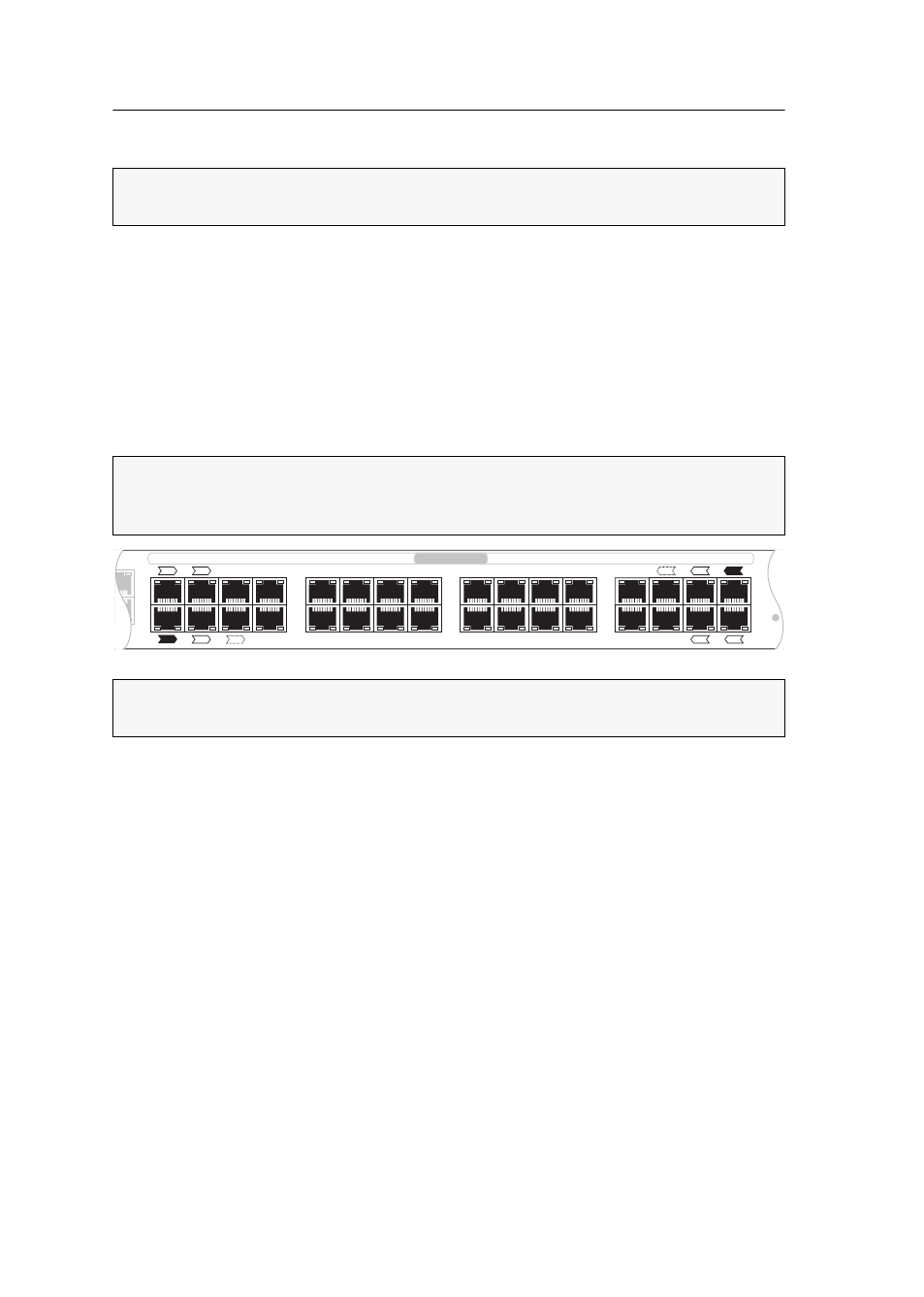
Installation « Central Module
7 · G&D DVICenter DP32
Installing and connecting target modules
Connecting target computers to target modules
Connect the target computer to the different target modules.
This step is described in the paragraph Target module on page 31.
Connecting target modules to the central module
Connect the Transmission interfaces of the target modules to the Dynamic Port that is
configured for connecting a target module. In the default, these are ports 9 to 32.
Use a category 5e (or better) twisted-pair cabling for connecting the devices.
IMPORTANT:
You can place target modules up to 140 metres away from the central
module.
NOTE:
If required, enable the signalling in the Dynamic Ports modes (see page 17).
The Dynamic Ports for connecting the target modules are highlighted by green
LEDs.
IMPORTANT:
The DVI-CPU-UC target module provides two Trans. interfaces. Only
connect one Trans. interface of the target module (see page 37) to the matrix switch.
us In
s Out
Ident.
16
14
12
10
15
13
11
9
24
22
20
18
23
21
19
17
7
3
5
1
6
8
4
2
26
28
32
30
27
25
31
29
Console side
CPU side
Dynamic Ports