Power supply – Guntermann & Drunck DVICenter DP32 Benutzerhandbuch
Seite 97
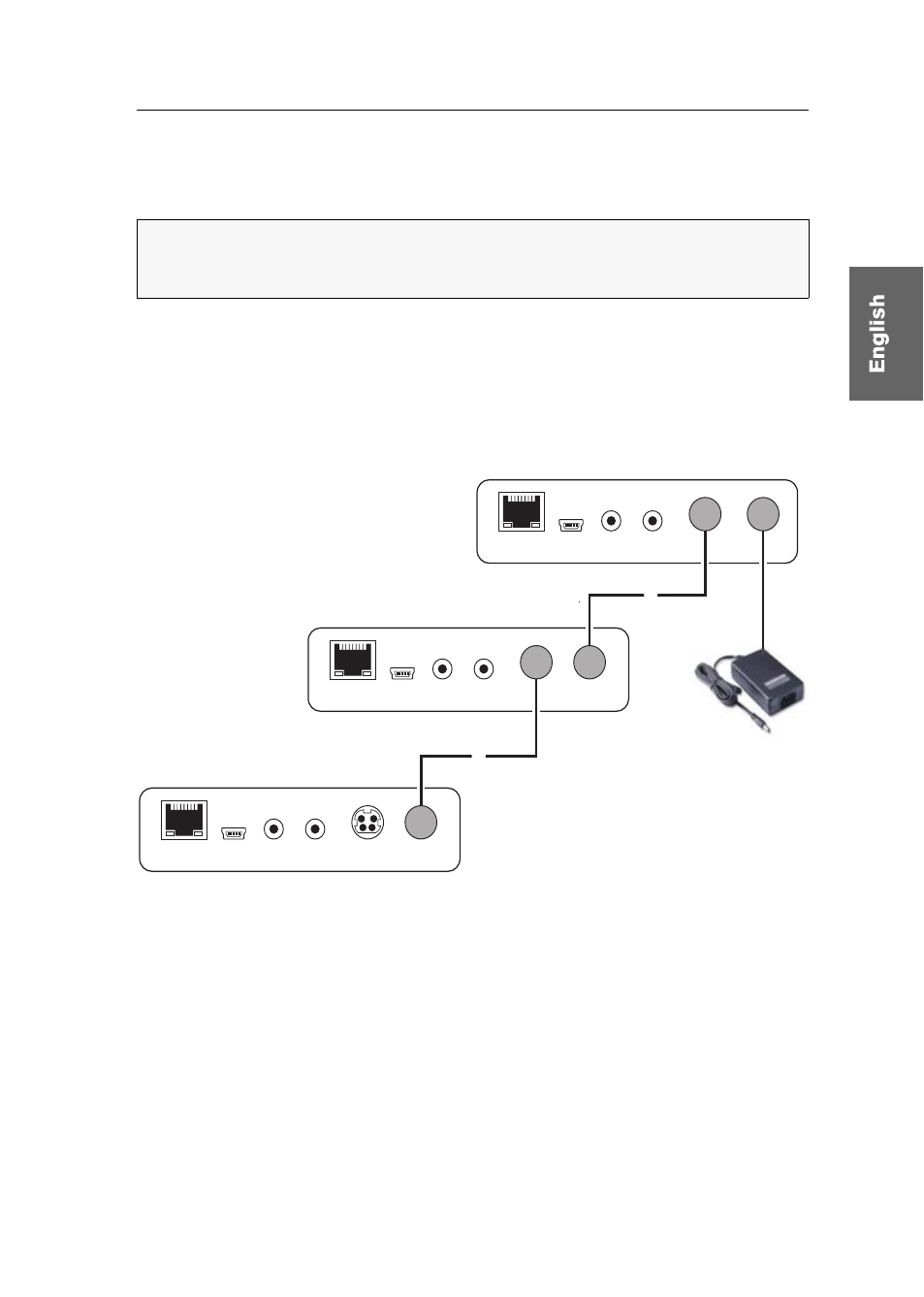
Target modules
»
DVI-CPU
G&D DVICenter DP32 · 32
Power supply
Power In:
Plug the power cable of the power pack in this interface. Then connect the
power cable to the power pack and a power outlet.
1. Connect the power pack to the first target module.
2. Plug a »Power Loop« cable in the Power Loop interface of the first target mod-
ule. Connect the other end to the Power In interface of the second target module.
3. If required, connect another »Power Loop« cable to the Power Loop interface of
the second target module. Connect the other end to the Power In interface of the
third target module.
NOTE:
If a power pack connected to the Power In interface provides power to a tar-
get module, up to two other target modules can use this power source via Power
Loop cables.
Service
Trans.
Line In Line Out
Loop
Power
Pow
Service
Trans.
Line In Line Out
Power In
Loop
Power
Power Loop
Service
Trans.
Line In Line Out
er In
Power In