Catpro2-ps/2« target module, Scope of delivery, Installation – Guntermann & Drunck CompactCenter X2 Installation Benutzerhandbuch
Seite 57: Required accessory, Connecting the target computer, Connection to matrix switch, Scope of delivery installation
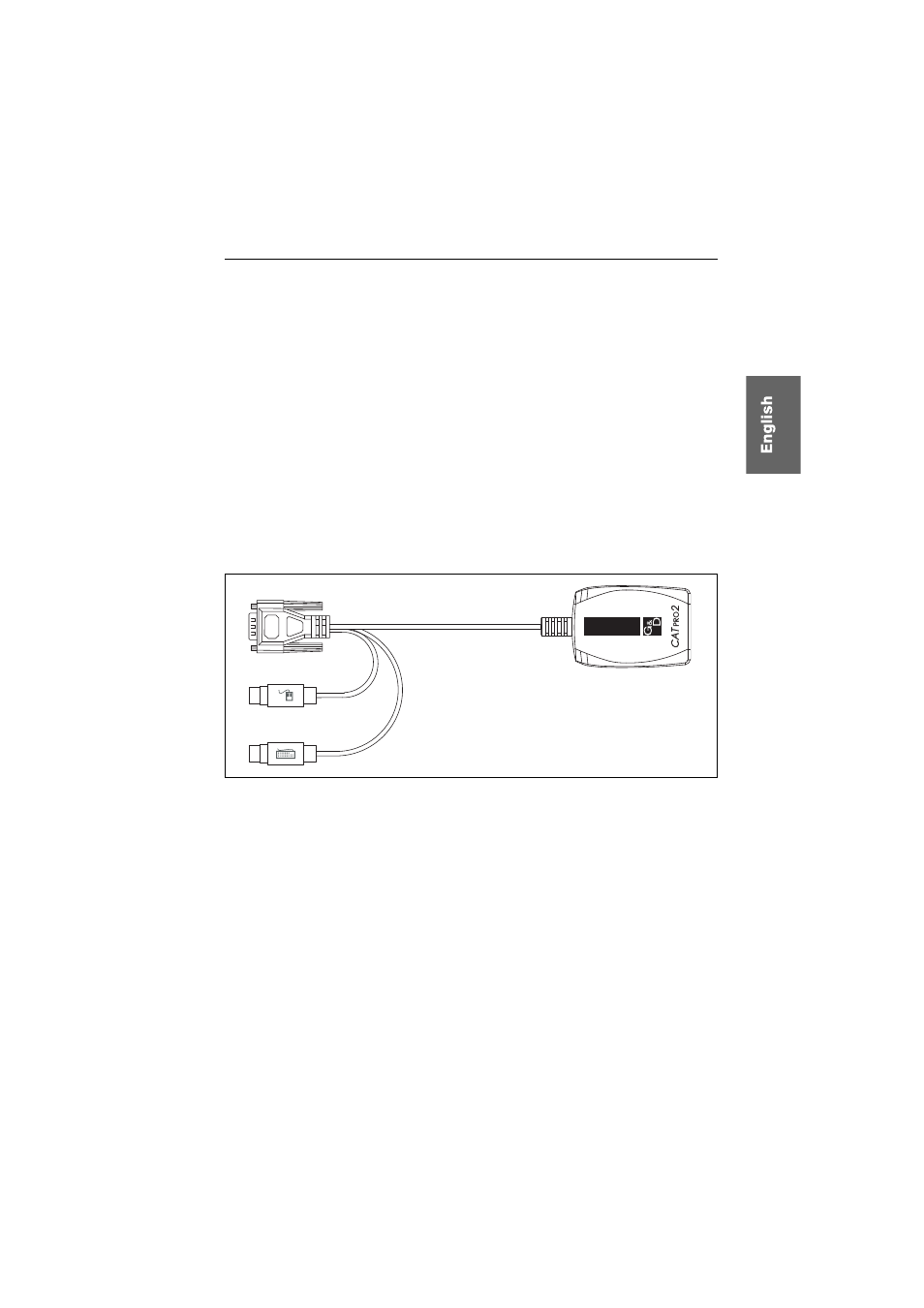
Target modules
»
CATpro2-PS/2
G&D CompactCenter X2 · 13
»CATpro2-PS/2« target module
The CATpro2-PS/2 target module enables you to integrate a computer with analog
video output into a CompactCenter system.
Scope of delivery
1 × CATpro2-PS/2 target module
Installation
The following paragraphs explain the required steps to install the target module.
Required accessory
One category 5 (or better) twisted pair cable to connect the CATpro2-PS/2 target
module to a CompactCenter system.
Connecting the target computer
Monitor:
Insert the 15-pin D-Sub HD plug into the VGA interface of the target
computer.
PS/2 Keyboard:
Insert the PS/2 plug into the PS/2 keyboard interface of the target
computer.
PS/2 Mouse:
Insert the PS/2 plug into the PS/2 mouse interface of the target com-
puter.
Connection to matrix switch
Transmission:
Use a category 5 (or better) twisted pair cabling to connect this inter-
face to a CPU port of the CompactCenter system (see figure on page 4).
Figure 1: Legend of
CATpro2-PS/2 target module