Status displays – Guntermann & Drunck CompactCenter X2 Installation Benutzerhandbuch
Seite 70
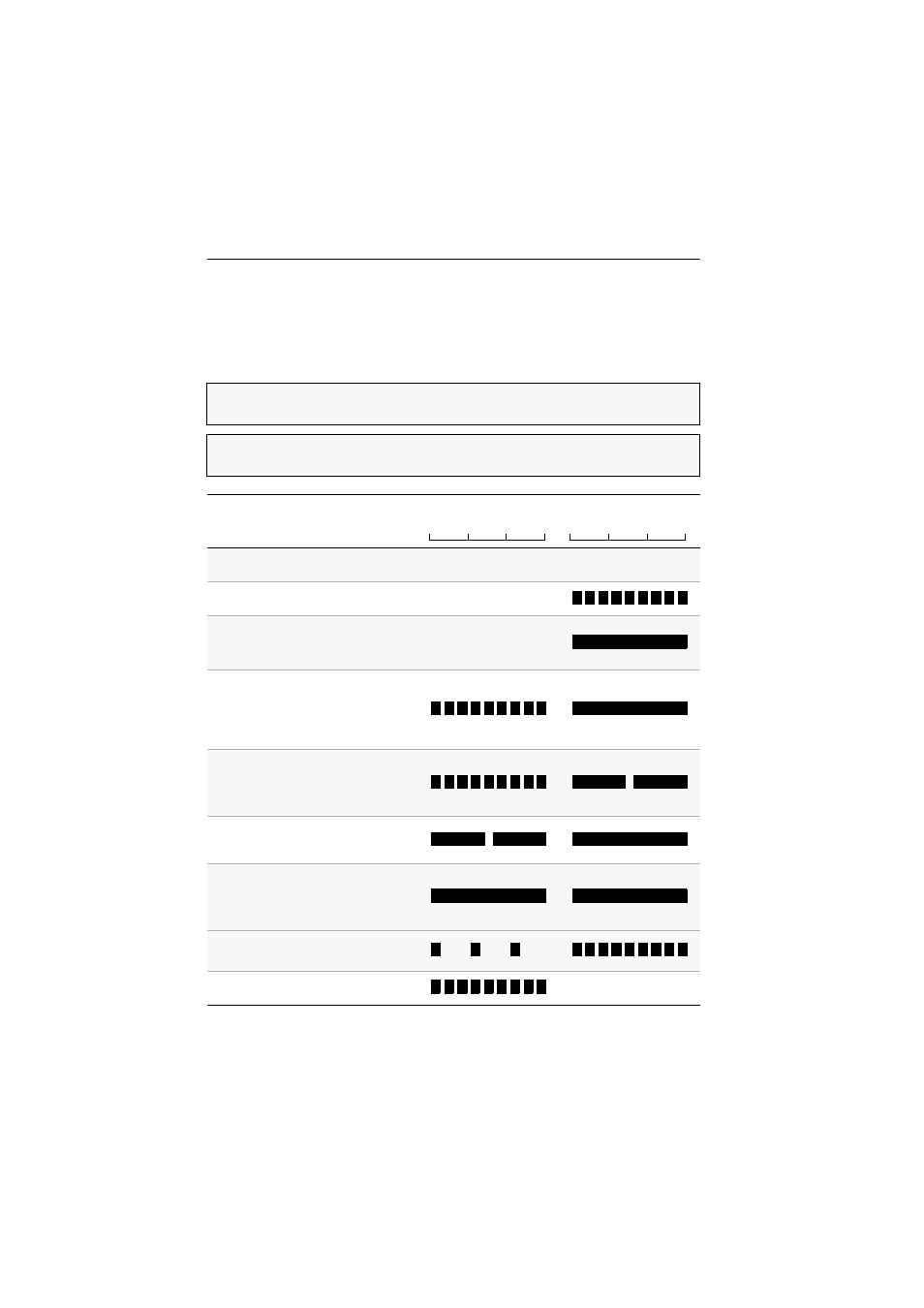
CATpro2-DVI-Audio
«
Target modules
26 · G&D CompactCenter X2
Status displays
The Trans. 1 and Trans. 2 interfaces each provide a yellow and a green LED. The
LEDs display the current status of both the target module and the interface.
The entries in the table below refer to the status of the blinking duration and the
blinking interval of both LEDs.
NOTE:
If a user of a KVM matrix system accesses the target module, the flickering
yellow LED at the Trans. interface indicate the user’s mouse or keyboard inputs.
IMPORTANT:
Ensure that no inputs are being made at the console while you read
the status according to the following table.
Status
Yellow LED
Green LED
Time in seconds
The power supply of the target module is
interrupted.
[Off]
[Off]
A connection to the KVM matrix system
could not be established.
[Off]
A connection to KVM matrix system has
been established.
No target module is currently accessing.
[Off]
A user is currently accessing the target
module.
The computer is turned off, the DVI con-
nection is interrupted or the graphics
card is on standby
A user is currently accessing the target
module.
The power supply of the target module is
interrupted.
The USB CPU interface is not connected
to the computer or the device driver is
being activated.
A connection to KVM matrix system has
been established.
A user module is currently accessing the
target module.
The DDC switch is moved to Learn.
No DDC information was read in (yet)..
The DDC information of a monitor was
successfully read in.
[Off]
Table 1: Status displays at the target module
0
1
2
3
0
1
2
3