Scancontrol 1612 – JB-Lighting Scan Control 1612 Benutzerhandbuch
Seite 30
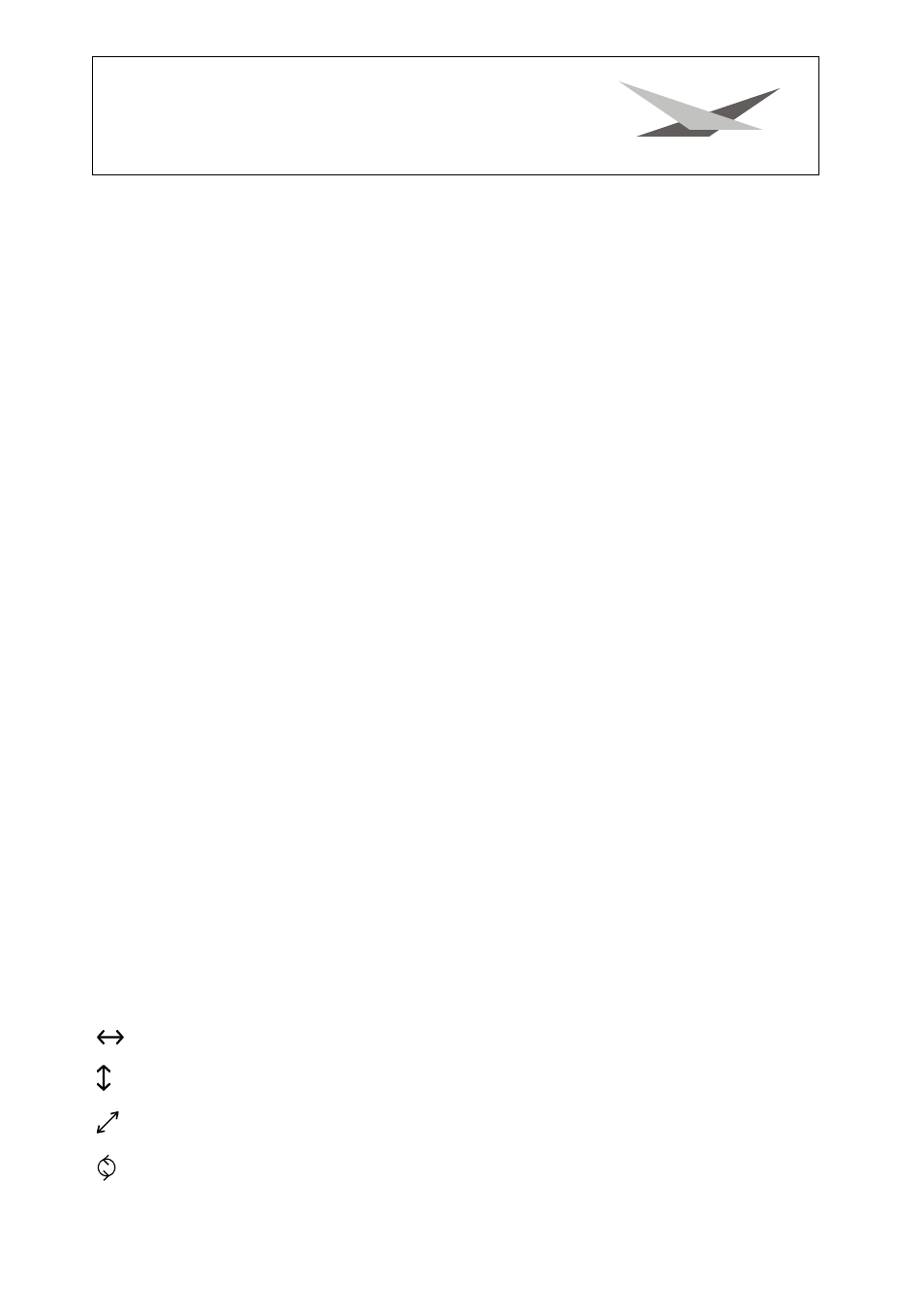
ScanControl 1612
- -
30
Description of Buttons
Buttons for the section features:
x/y
adjustment of the position of selected units in the edit mode
gobo
adjustment of the gobos of selected units in the edit mode
colour
adjustment of colour of selected units in the edit mode
iris
adjustment of the iris of selected units in the edit mode
shutter
adjustment of the shutter of selected units in the edit mode
effect
adjustment of effects (e.g. prism) of selected units in the edit mode
g-rot
adjustment of gobo rotation of selected units in the edit mode
special 1
adjustment of special channel 1 of selected units in the edit mode
special 2
adjustment of special channel 2 of selected units in the edit mode
special 3
adjustment of special channel 3 of selected units in the edit mode
dimmer
adjustment of the dimmer of selected units in the edit mode
time
adjustment of SETUP- and NEXT-time for the activated scene
Buttons of section selection:
buttons 1-24
direct selection of features (e.g. 24 colours, 24 gobos,...)
Buttons in the movement section:
size
adjustment of size of the different preprogrammed moving patterns of selected units in
the edit mode
speed
adjustment of speed of the different preprogrammed moving patterns of selected units in
the edit mode
phase
adjustment of postponement of the different preprogrammed moving patterns of
selected units in the edit mode
invers
inversion of preprogrammed moving patterns of selected units in the edit mode
stop
stop of preprogrammed moving patterns of selected units in the edit mode
activate of a pan sweep of selected units in the edit mode
activate of a tilt sweep of selected units in the edit mode
activate of a diagonal sweep of selected units in the edit mode
adjustment of a circular preprogrammed moving pattern of selected units in the edit
mode