Scancontrol 1612 – JB-Lighting Scan Control 1612 Benutzerhandbuch
Seite 44
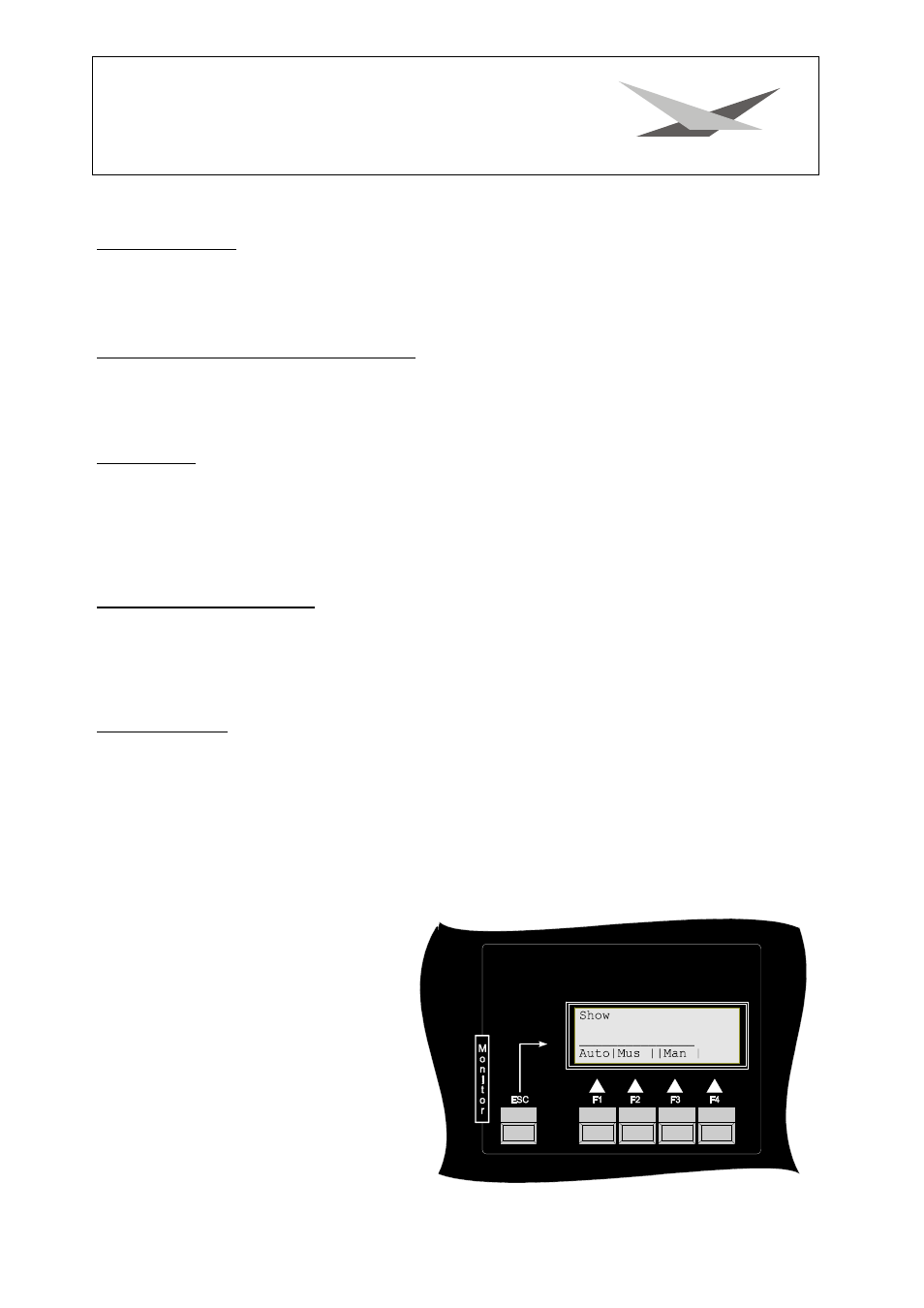
ScanControl 1612
- -
44
Shortcut Edit mode
Selection of fixtures:
a.) You can select fixtures, if none of the buttons in the section feature respectively movement is
activated, i.e. none of the LEDs on the buttons (1-16) is lit.
b.) You can select fixtures too, when following features are activated: x/y, special 1 – 3, Iris, G-Rot,
Dimmer, all preprogrammed moving patterns and Inverse.
Selecting programs or scenes within programs
You can select programs by shifting the joystick up- or downwarts. Make sure that none of the feature or
movement buttons is activated. To select a scene within a program, first activate program, the shift
joystick left or right to recall previous or next scene.
Copy a scene:
You can copy a scene only, if none of the buttons in the section feature respectively movement is
activated, i.e. none of the LEDs on the buttons is lit. For example: You want to copy scene 1 of program
1 to scene 1 of program 5
→
Select by shifting the joystick scene 1 and program 5, press the copy-
button, then select via joystick scene 1 and program 1 and press the Execute-button. The copy process
is completed now.
Delete a scene from a program:
You can delete a scene only, if none of the buttons in the section feature respectively movement is
activated, i.e. none of the LEDs on the buttons is lit. For example: If you want to delete scene 1 in
program 5. Select by shifting the joystick scene 1 of program 5 and press the Delete-button. The scene
will be deleted immediately.
Length of program:
You can adjust the length of program by the number of scenes you have programed. If you are in the edit
mode, you can see the number of steps per program by the signal Prog and Step: Prog 3 Step 4/5
means, you are in scene No. 4 of program No.3 at the moment and this program consists of 5 scenes
altogether. The length of the program depends on how many scenes at which lenth it consists of.
To start a Program / show
Select
Show in the main menu.
Subsequently you have 3 possibilities to
control a running show.
Auto
If you want to run the program
depending on time limits you
programmed.
Mus
If you want to run the program
depending on the beat of the
music
Man
If you want to contol the program
manually.