Scancontrol 1612 – JB-Lighting Scan Control 1612 Benutzerhandbuch
Seite 31
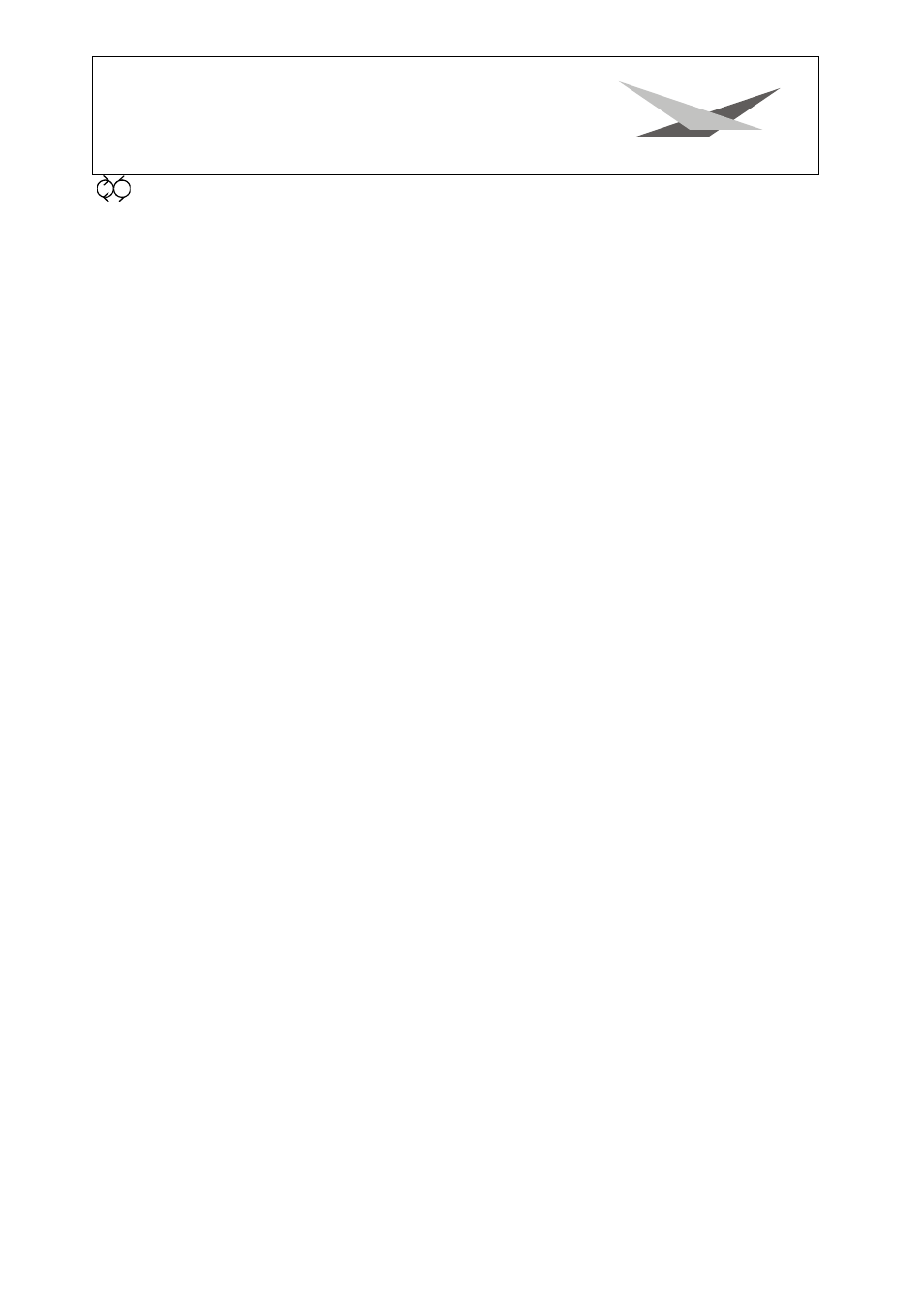
ScanControl 1612
- -
31
adjustment of a lissajou preprogrammed moving pattern of selected units in the edit
mode
Sliders and buttons in the section Master Control:
The section Master Control consists of a slider/button combination; this combination allows direct access
during a running show.
shutterspeed
speed-control slider for shutter-sequences
override-button, which you can find below the slider activites the slider
programspeed
speed-control slider for programs
overide-button, which you can find below the slider activates the slider
dimmer
slider to control masterdimmer for fixtures and dimmers
flash-button for an abrupt opening of dimmer channels for units and dimmers at
zero point of dimmer-slider
Buttons in the section monitor:
The buttons in this section are buttons, which can be occupied individually. These buttons leading you
through the menu.
ESC
one step back in the menu
F1
the actual function is always showed on the display above the button
F2
the actual function is always showed on the display above the button
F3
the actual function is always showed on the display above the button
F4
the actual function is always showed on the display above the button
Memory function / Battery replacement
You can memorize the datas of configuration and programming in your desk. Therefore a battery is
installed, which supplies the necessary power. This battery has to be replaced every two years. I case of
anempty battery, your datas will be lost.
For battery replacement disconnect mains and remove the front plate of the desk. You will find two
battery sockets. One equipped with a battery and one empty. First place the new battery in the empty
socket, then remove the old battery. Make sure not to use the desk with two batteries!