Scancontrol 1612 – JB-Lighting Scan Control 1612 Benutzerhandbuch
Seite 39
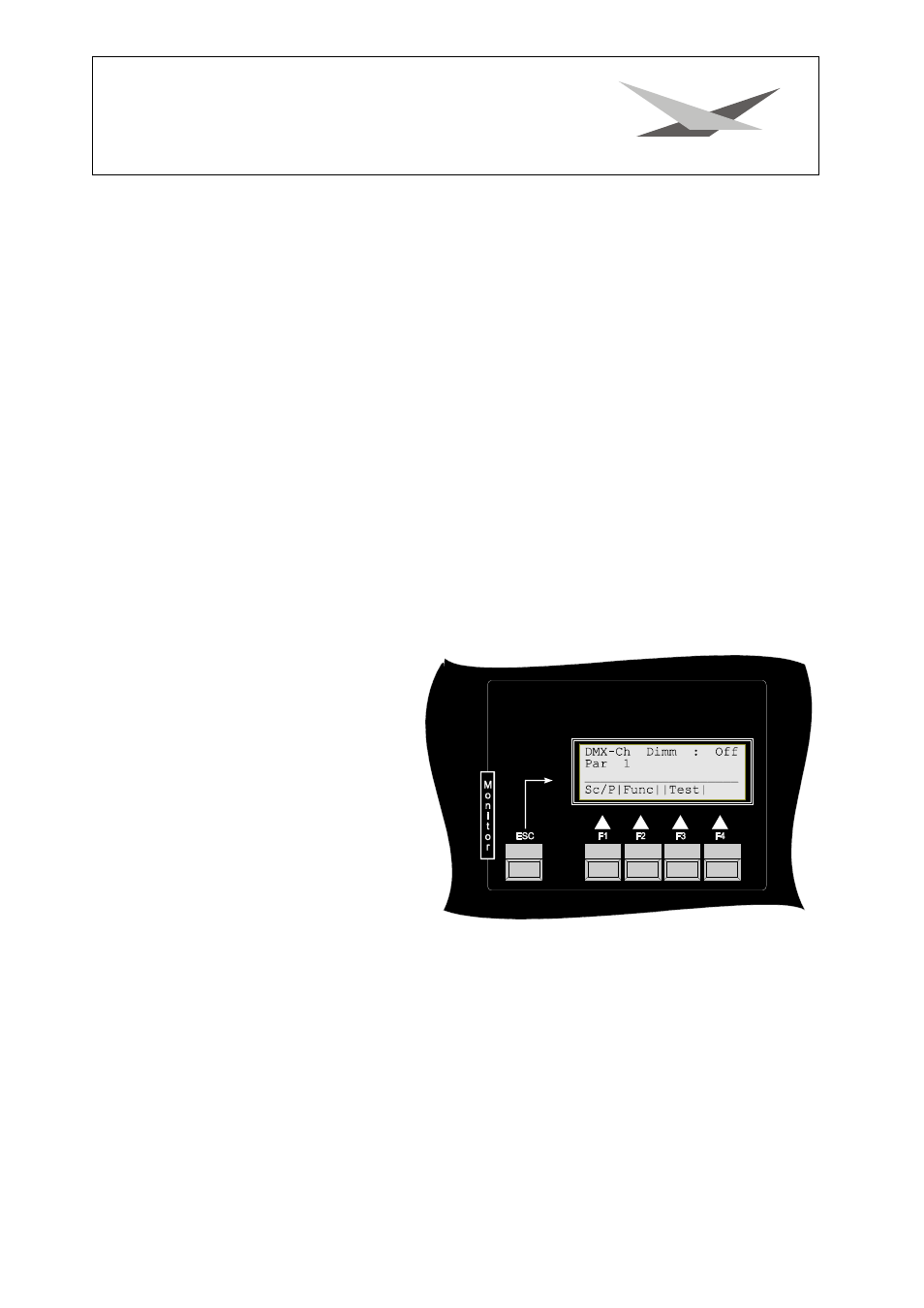
ScanControl 1612
- -
39
Referring to the example mentioned above:
Adjust the value for Max dimming at 255 (the unit taken for example has one channel assigned to the
dimmer-channel, therefore all values from 0 to 255 are used at this channel); for Shut opend adjust
value 255 (the unit in this case has one channel assigned to the parameter shutter, therefore all values
from 0 to 255 are used at this channel; at value 255 the shutter is open); for Shut closed adjust value 0
(the unit in this case has one channel assigned to the parameter shutter, therefore all values from 0 to
255 are used at this channel; at value 0 the shutter is closed).
For comb. Shutter/Dimmer enter No (the unit in this example has no combined shutter/dimmer-channel,
therefore you have to enter No).
Now, press the button for the shutter and adjust dmx-channel no. 23 for the shutter-channel by shifting
the joystick. The configuration for the shutter is completed now.
e) Channel for Gobo-Rotation
Adjust the channel for gobo-rotation. Press button G-Rot and enter dmx-channel no. 24 by shifting the
joystick, refering to the example mentioned. To adjust different effects, press buttons 1-24 one after the
other and adjust by joystick a desired effect corresponding to a button in each case.
The configuration for the fixture with an occupation of channels as described is completed .
PAR-channel configuration
Now, you have to configurate the 4 remaining PAR-channels. Therefore you have to switch to PAR-
configuration by pressing Scanner/Par-
button (F1) (PAR is showed in second line
on the display). The configuration of PAR-
channels works similar to the configuration
of fixture-channels. You just have to enter
the dimmer-address. Press button 1 for
the first PAR-channel, subsequently
press the Dimmer-button and adjust the
dmx-channel required by shifting the
joystick. Referring to the example, adjust
dmx-channel no. 26.
Now press the Dimmer-button once more
to switch of the function and activate the
second Par-channel by pressin Par-
channel button no. 2. The proceeding in
the same way you did with Par-channel no.
1. Make sure that you adjust the right dmx-channel. (In this example channel no. 27).
DMX-channel no. 28 and no. 29 (for Par-channel no. 3 and no.4) are adjusted in the same way.
The entire configuration is for this example is completed, now. Leave this menu by pressing ESC until
the main menu is showed in the display
Number of fixtures and PAR-channels in use
To use the pre-programmed sequences of JB-ScanControl 1612, you have to enter the quantity of
fixtures and dimmer-channels in the setup-mode. Therefore enter the setup-mode (button More
àbutton
Init
à password). Then press button Reset and choose Sequence to reload the sequence of fixtures /
PAR.