Scancontrol 1612 – JB-Lighting Scan Control 1612 Benutzerhandbuch
Seite 46
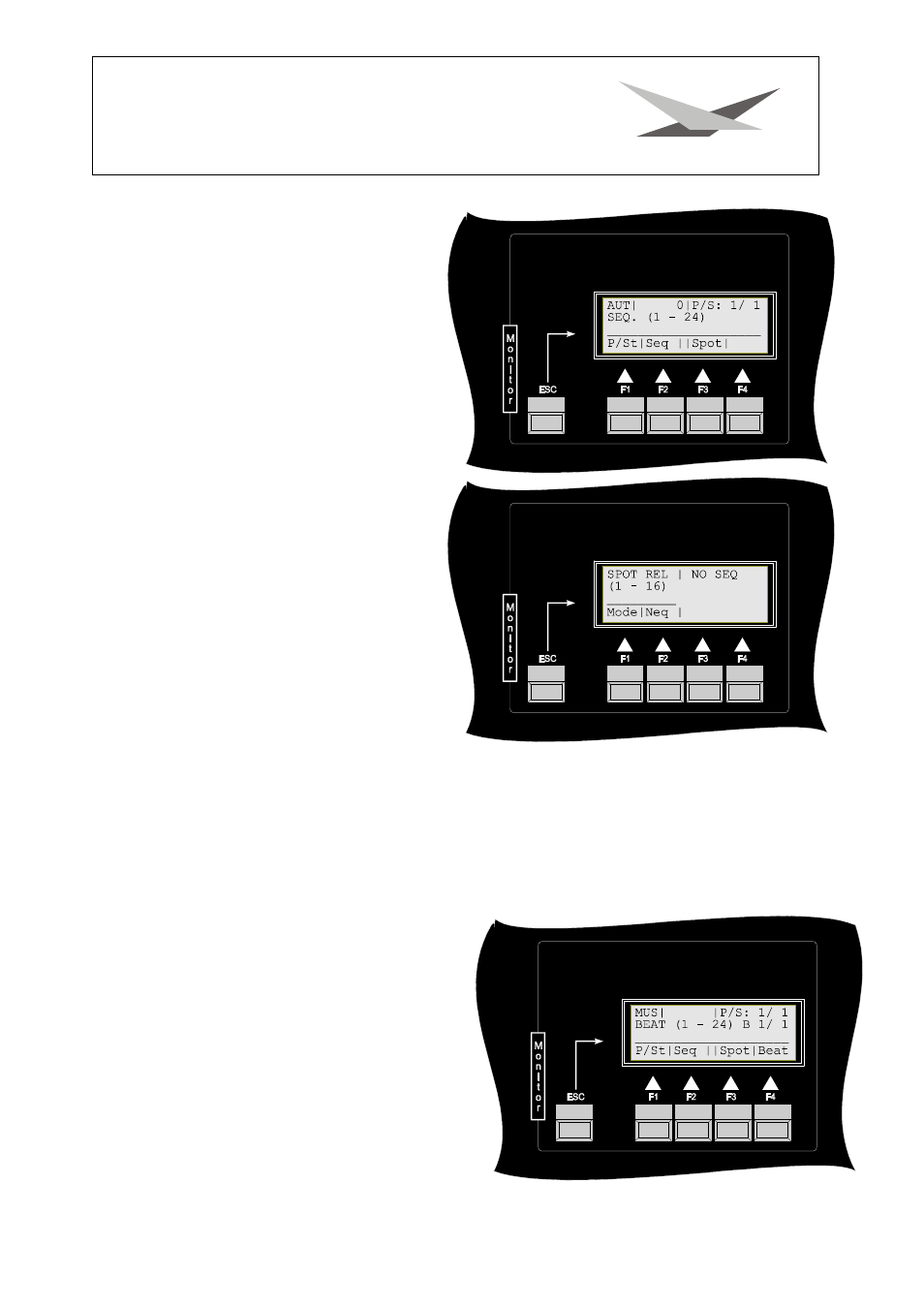
ScanControl 1612
- -
46
Seq (Auto, Mus, Man)
After having pressed the button Seq you have
the possibility to superimpose the actual
scene respectively the running show with one
of the desks internal shutter sequences, just
by pressing one of the buttons 1 to 24. The
desk continues to run the activated show and
in addition performs the activated shutter
sequence. To deactivate the shutter
sequence, press once more the button until
LED switches off. .
Spot (Auto, Mus, Man)
After having pressed the button Spot you can
choose one or more fixtures to work
independent from the chosen program. This
means that the selected fixtures will not run
any longer in a programmed way but can be
controlled directly by means of joystick and
feature-buttons
Relative mode (follow spot):
After having pressed the button Spot you can
choose one or more fixtures to work
independent from the chosen program. This
means that the selected fixtures will not run
any longer in a programmed way but can be
controlled directly by means of joystick and
feature-buttons. You can use your fixtures in a
followspot mode, starting from the actual pan-/tiltposition of the scene in your program.
Absolute mode:
After having pressed the button Spot you can choose one or more fixtures to work independent from the
chosen program. In the absolute mode the pan- and tiltposition of all activated fixtures will be DMX-
value 127 for pan and 127 for tilt). You have direct access to all feature buttons.
To deactivate the spot mode just deactivate the selected fixtures.
Beat (Music controlled operating)
By pressing the button Beat you have the
possibility to adjust the number of beats after
which the next step of a programm should be
activated. You can select from 1 to 16 beats by
pressing the corresponding buttons.