Configuring the automatic user logoff – Guntermann & Drunck DVIMUX8-OSD-USB Benutzerhandbuch
Seite 103
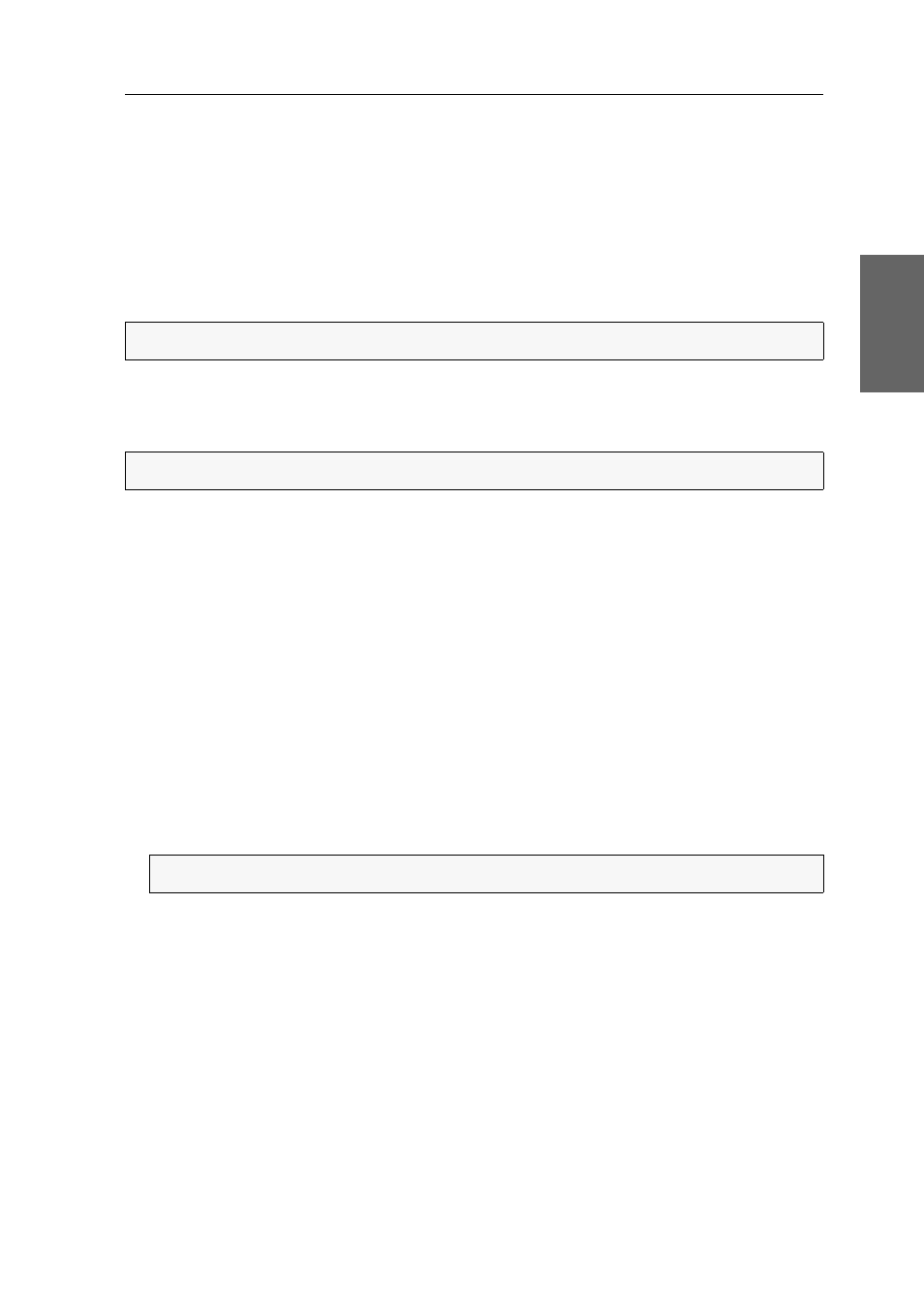
Configuration
G&D DVIMUX8-OSD-USB · 34
English
How to set the waiting time or disable the screensaver:
1. Press
Ctrl+Num
(standard) to open the On-Screen Display.
2. Press
F1
to open the menu.
3. Use the
Arrow keys
to select
Console Setup
and press
Enter
.
4. Use the
Arrow keys
to select
Screensaver
.
5. Use the
Numeric keys
to enter a value between
1
and
60
minutes and press
Enter
.
6. Press
F1
to save your settings.
Configuring the automatic user logoff
You can enable the automatic logoff to protect the KVM switch from unauthorized
access. The logged in user is logged out after the defined period of time and the login
box is displayed.
Set the time period for inactive users between
1
and
60
minutes. Enter
0
to disable the
automatic logout.
How to set the automatic logoff for a user:
1. Press
Ctrl+Num
(standard) to open the On-Screen Display.
2. Press
F1
to open the menu.
3. Use the
Arrow keys
to select
Console Setup
and press
Enter
.
4. Use the
Arrow keys
to select
AutoLogoff
.
5. Use the
Numeric keys
to enter a value between
1
and
60
minutes and press
Enter
.
6. Press
F1
to save your settings.
NOTE:
Entering the value
0
disables the screensaver.
NOTE:
You can disable the automatic logout in the default configuration.
NOTE:
Entering the value
0
disables the function.