Defining signals types of video channels – Guntermann & Drunck DVIMUX8-OSD-USB Benutzerhandbuch
Seite 115
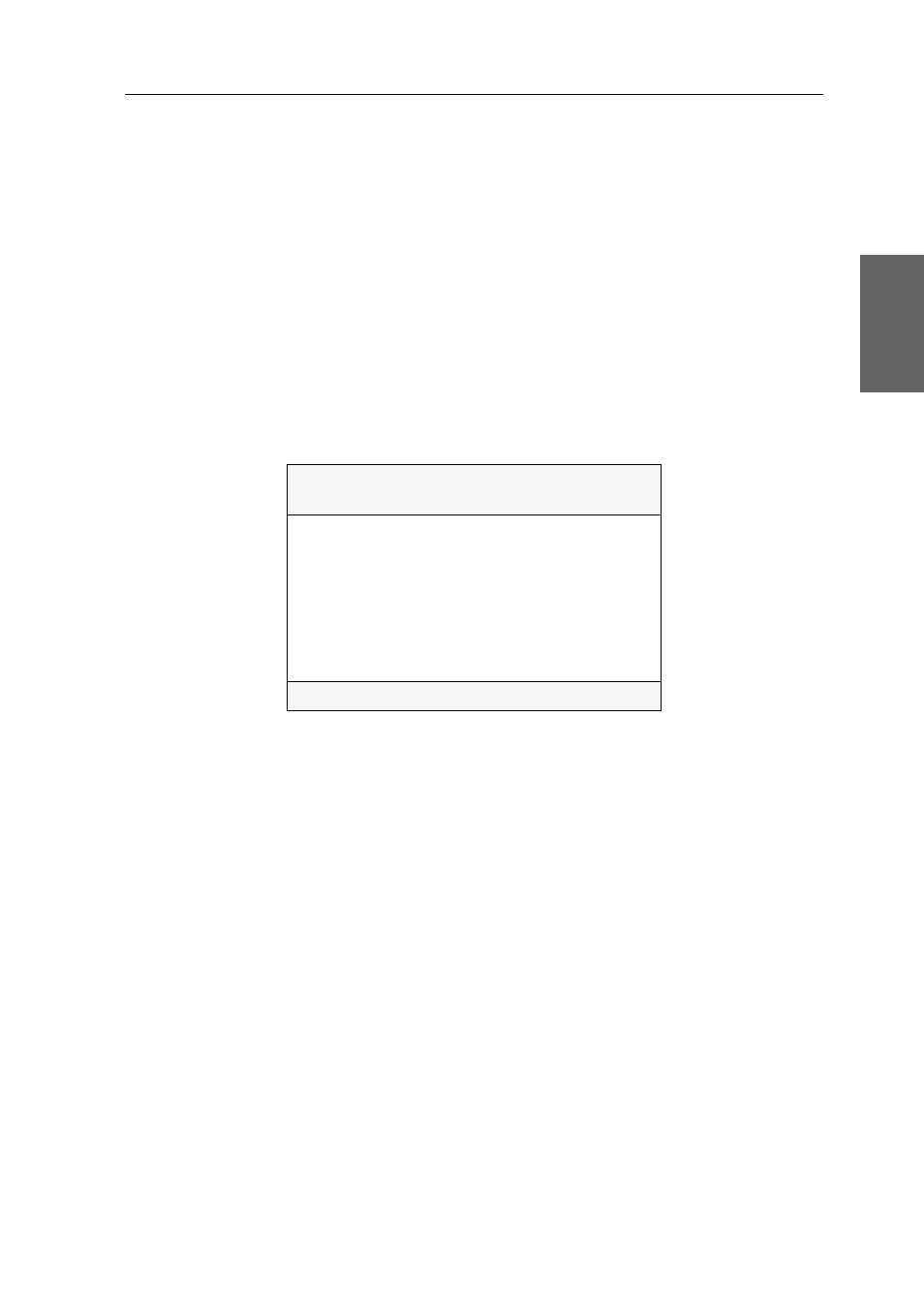
Configuration
G&D DVIMUX8-OSD-USB · 46
English
Defining signals types of video channels
Computers that provide digital or analog video signals can be connected to the KVM
switch. The signal type (digital or analog) that is transmitted from computer to
KVM switch is displayed unaltered on the connected monitor.
If the video signal of the connected computer cannot be detected reliably, you can
define the signal types in the On-Screen Display (OSD).
How to select the signal type of video channels:
1. Press
Ctrl+Num
(standard) to open the On-Screen Display.
2. Press
F1
to open the menu.
3. Use the
Arrow keys
to select
System Config
, and press
Enter
.
4. Use the
Arrow keys
to select
Video Config
, and press
Enter
.
5. Use the
Arrow
and
Arrow
keys to select the channel.
6. For multi-channel devices, select the video channel (
V1
to
V2
) with the
Arrow
and
Arrow
keys.
7. Press
Space
repeatedly to switch between signals types:
A
Transmission of analog video signals
D
Transmission of digital video signals
U
Auto recognition and transmission of analog and digital video signals
8. Repeat steps 5 through 7 to change the signal type of another video channel.
9. Leave the menu by pressing
Enter
.
10.Press
F1
to save your settings.
VIDEO CONFIG
DVIMUX8
Channel
V1 V2
CPU 1
U U
CPU 2
U U
CPU 3
U U
CPU 4
U U
CPU 5
U U
CPU 6
U U
CPU 7
U U
CPU 8
U U
Enter
Space:Change