Changing the password of user accounts – Guntermann & Drunck DVIMUX8-OSD-USB Benutzerhandbuch
Seite 95
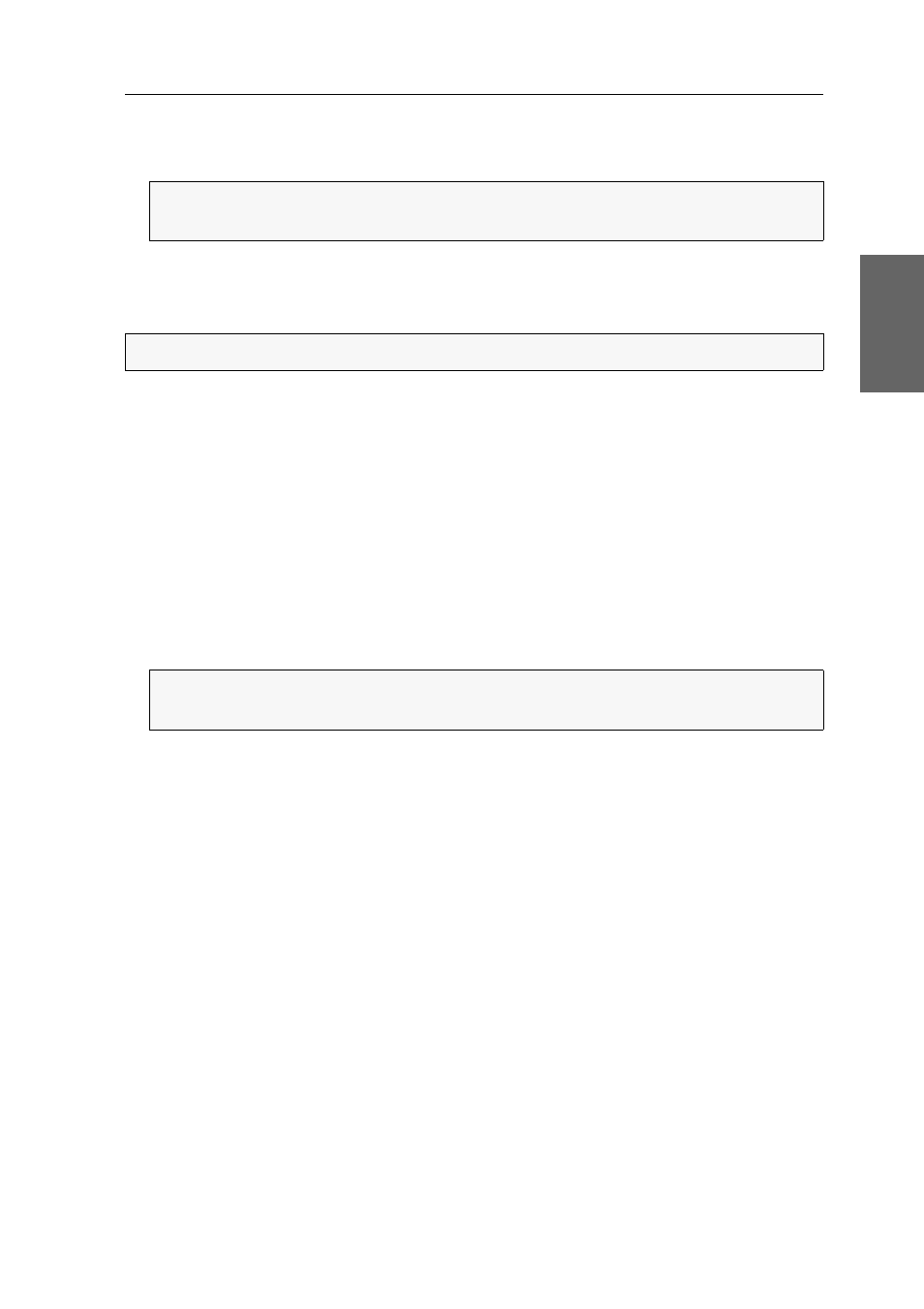
User management
G&D DVIMUX8-OSD-USB · 26
English
8. Enter the password (at least four characters) and press
Enter
.
9. Repeat the password and press
Enter
.
10.Press
F1
to save your settings.
Changing the password of user accounts
How to change the password of a user account:
1. Press
Ctrl+Num
(standard) to open the On-Screen Display.
2. Press
F1
to open the menu.
3. Use the
Arrow keys
to select
User Account
and press
Enter
.
4. Select the user account whose password you want to change and press
Enter.
5. Use the
Arrow keys
to select
Change Password
and press
Enter
.
6. Enter the password (at least four characters) and press
Enter
.
7. Repeat the password and press
Enter
.
8. Press
F1
to save your settings.
IMPORTANT:
The password is not assigned to the user account if you close the
window by pressing
Esc
. The user cannot log in.
NOTE:
You cannot edit the password of the OpenAccess account.
IMPORTANT:
The password is not assigned to the user account if you close the
window by pressing
Esc
. The user cannot log in.