Changing the mode of »cpu« interfaces, Selecting usb keyboard modes – Guntermann & Drunck DVIMUX8-OSD-USB Benutzerhandbuch
Seite 113
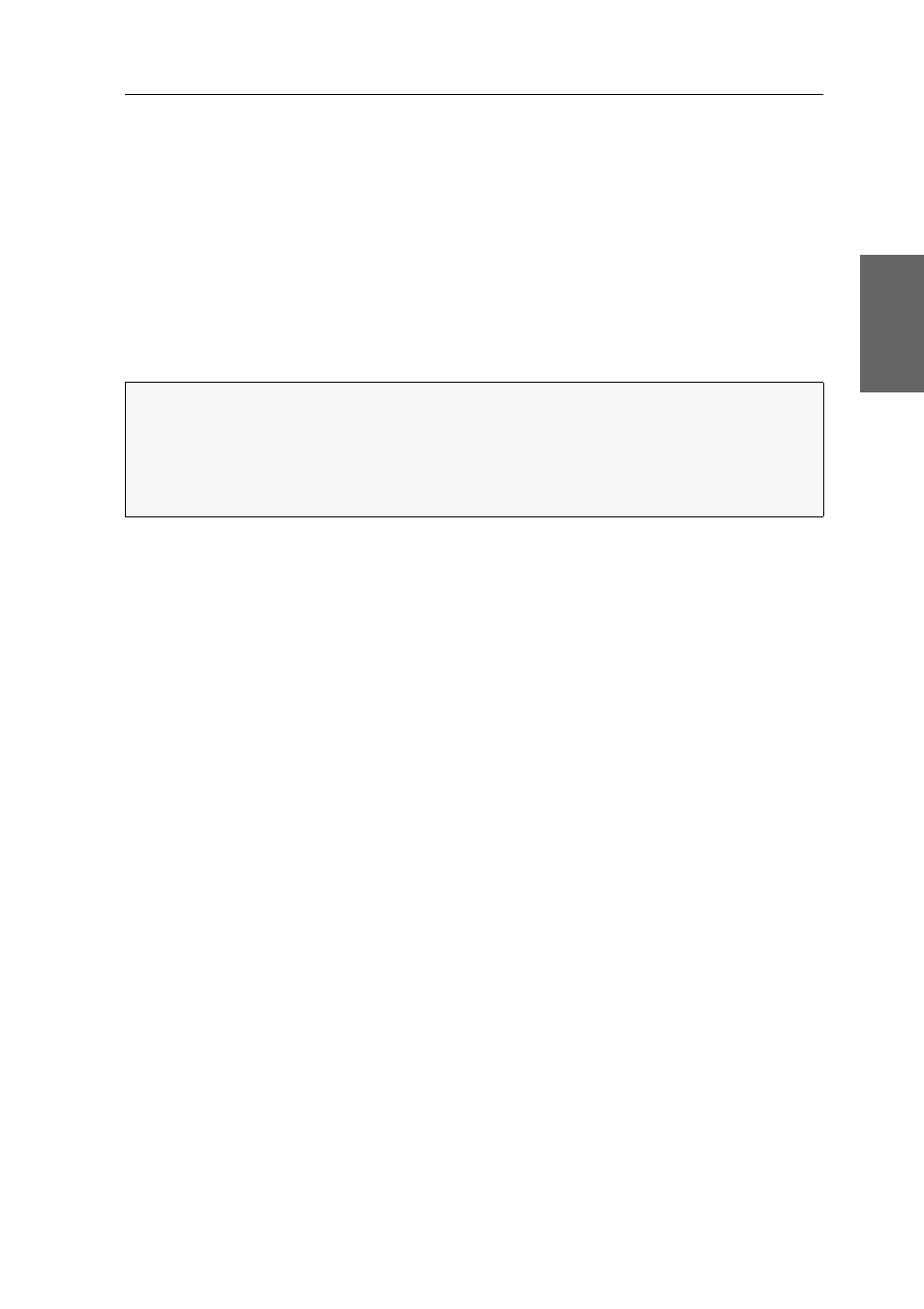
Configuration
G&D DVIMUX8-OSD-USB · 44
English
Changing the mode of »CPU« interfaces
In the default configuration, the KVM switch is configured to connect computers to
the
CPU
interfaces.
If you want to connect a slave switch to one of the
CPU
interfaces, change the mode of
the interface accordingly. Now the master switch can access any computer that is
connected to the slave switch.
You can find detailed information about this topic in the paragraph Increasing the
number of connectable computers on page 50 ff..
Selecting USB keyboard modes
You can connect any USB keyboards to the KVM switch. Any keyboard inputs a
displayed at the active computer.
If you use a USB keyboard that provides additional functions, you need to enable
the USB keyboard mode that supports special keys. In the default
PC Multimedia
mode, common multimedia keys are transmitted to the different computers.
Compared to standard keyboards, Sun desktops and servers provide separate keys
(Solaris Shortcut Keys) to operate special system functions. You can use these keys
at the console after enabling the keymode for Sun desktops and servers. If the con-
sole only provides one standard keyboard, you can use multiple key combinations
to emulate Solaris Shortcut Keys (see page 45).
Several USB Keymodes are provided to use the special keys of such keyboards.
How to select a USB keyboard layout for a particular computer:
1. Press
Ctrl+Num
(standard) to open the On-Screen Display.
2. Press
F1
to open the menu.
3. Use the
Arrow keys
to select
System Config
and press
Enter
.
4. Use the
Arrow keys
to select
USB Keyboard Mode
and press
Enter
.
IMPORTANT:
The USB keyboard mode is only available in the On-Screen Display
of a master device and only applies for the master device.
If you use the KVM switch as slave device within a cascade, this setting is not availa-
ble. You can change this setting by temporarily operating the KVM switch as master
device.