User logout, Disabling openaccess, Creating or changing user accounts – Guntermann & Drunck DVIMUX8-OSD-USB Benutzerhandbuch
Seite 93
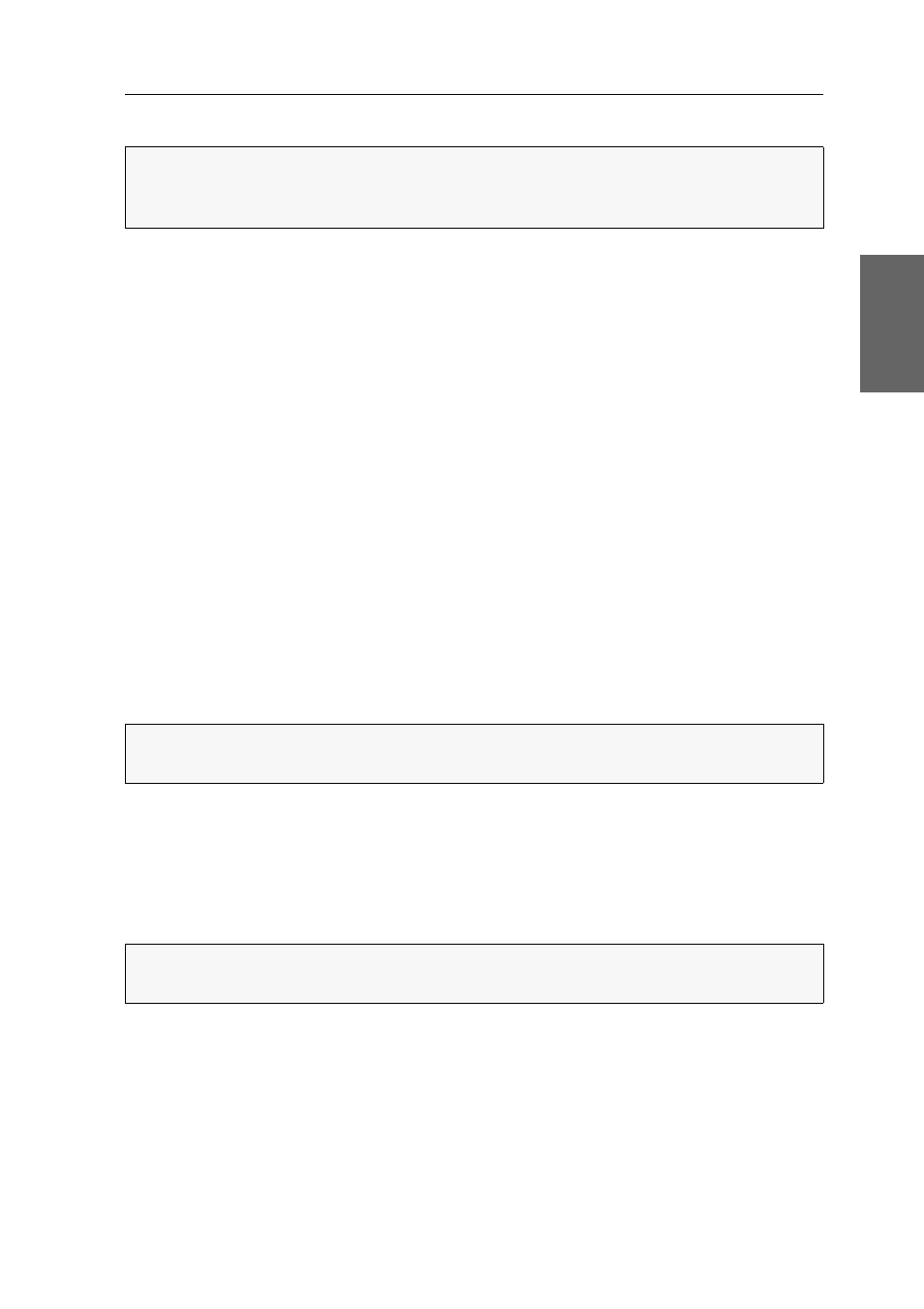
User management
G&D DVIMUX8-OSD-USB · 24
English
User logout
Use the Logout function to log out from the KVM switch. The Login box is displayed
after the logout.
How to log out from the KVM switch:
1. Press
Ctrl+Num
(standard) to open the On-Screen Display.
2. Press
F1
to open the menu.
3. Use the
Arrow keys
to select
Logout
and press
Enter
.
Disabling OpenAccess
In the default configuration, you can access the KVM switch without restrictions.
Access to the KVM switch is not protected by a username or a password.
Depending on the use of the KVM switch, it might be useful to restrict access by cre-
ating user accounts.
Enabling a user account and disabling the OpenAccess account (see below) disables
the open access.
Creating or changing user accounts
In the default configuration, the eight user accounts are named
USER 1
to
USER 8
.
The accounts are disabled.
If you want to configure a user account, you can enable the account and assign it with
username and password.
The following paragraphs describe the required procedure.
NOTE:
The OpenAccess is enabled in the default configuration of the KVM switch.
An OpenAccess user only needs to log out if another user, for example the Supervisor,
wants to log in.
IMPORTANT:
Only the Supervisor or users with configuration rights (see page 27) can
create or change user accounts.
ADVICE:
You can use the
User Account
menu to change the settings. After you finish,
press
F1
to save your changes.