Accessing computers manually (stepscan) – Guntermann & Drunck DVIMUX8-OSD-USB Benutzerhandbuch
Seite 85
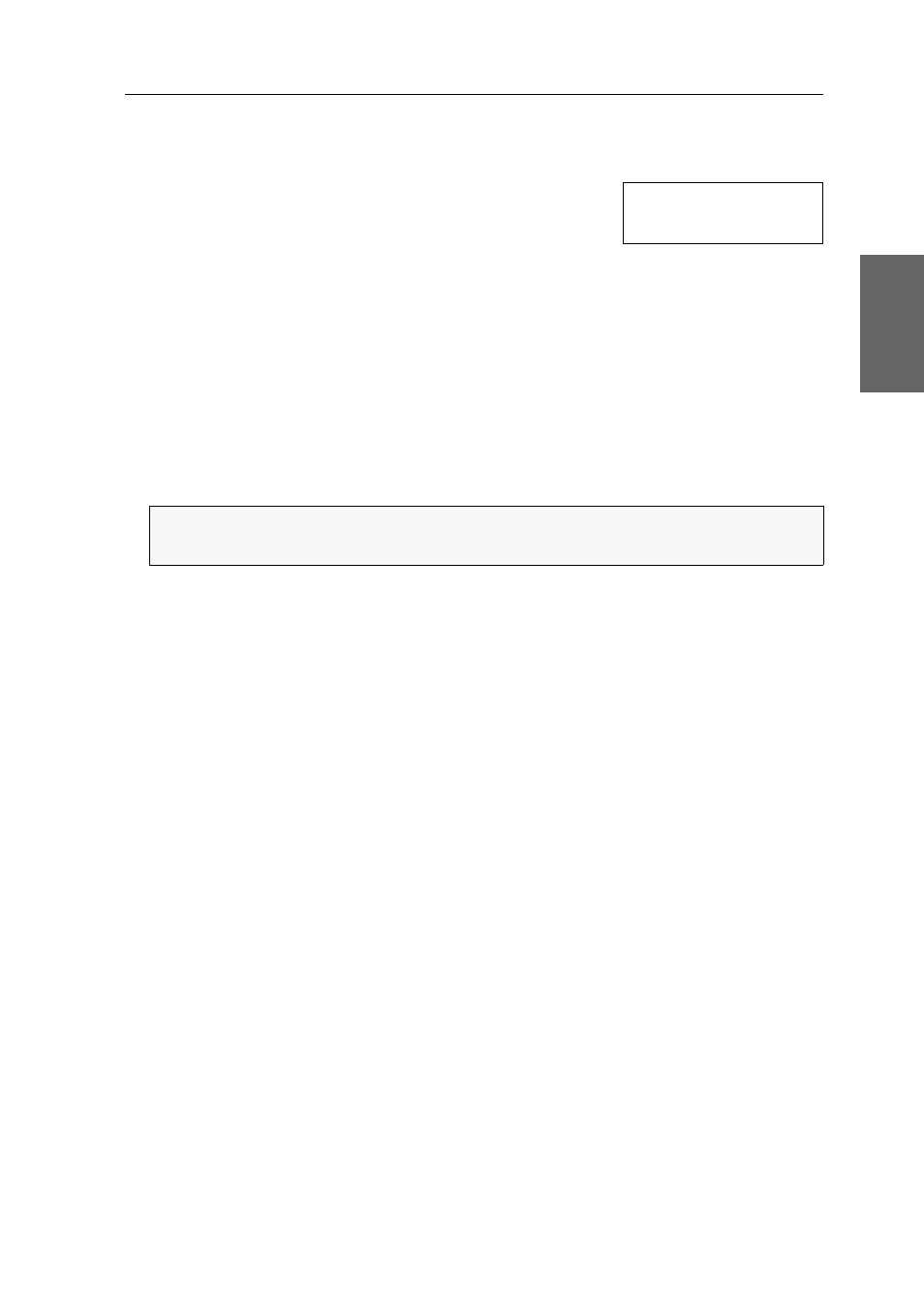
Getting started
G&D DVIMUX8-OSD-USB · 16
English
Accessing computers manually (Stepscan)
After you enable the Stepscan mode, press a key to access the previous or next computer.
After each switching, an information display at the moni-
tor shows the name of the active computer, the name of
the KVM switch and the information
STEP
.
How to start the Stepscan process:
1. Press
Ctrl+Num
(Standard) to open the On-Screen Display.
2. Press the
F1
key to open the menu.
3. Use the
Arrow keys
to choose
Stepscan
, and press
Enter
.
How to access the previous or the next computer:
1. If the Stepscan function is active, press
Arrow
to switch to the next or
Arrow
to
switch to the previous computer.
How to stop the Stepscan process:
1. Press
Ctrl+Num
(standard) to open the On-Screen Display or use a key combina-
tion to switch the channel.
NOTE:
If you changed the step keys, proceed as described in the paragraph
Defining select keys on page 30 to find out the current settings.
CPU 1
DVIMUX8
STEP