Positioning the on-screen display, Adjusting the scancode set of ps/2 keyboards – Guntermann & Drunck DVIMUX8-OSD-USB Benutzerhandbuch
Seite 106
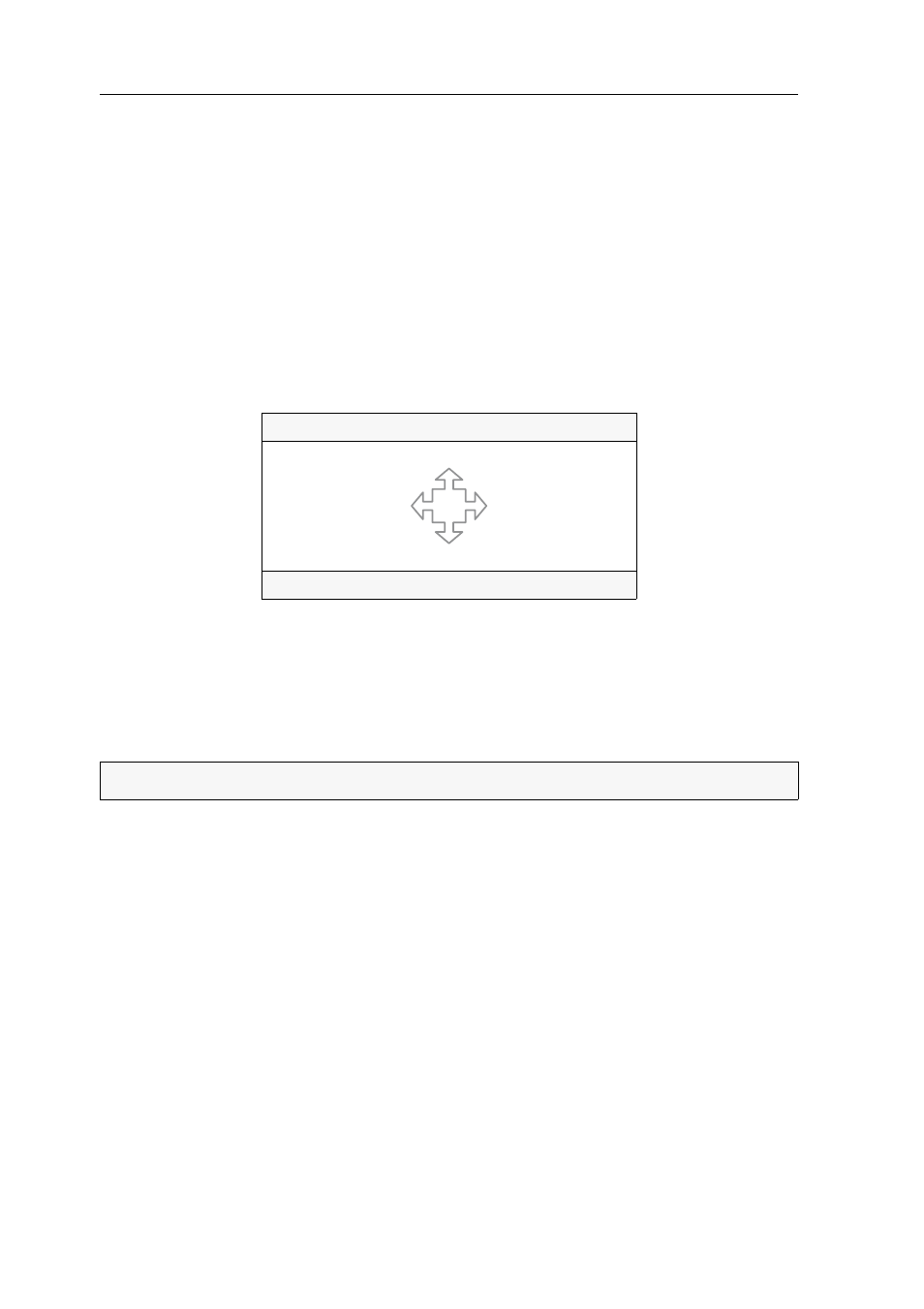
Configuration
37 · G&D DVIMUX8-OSD-USB
Positioning the On-Screen Display
In the default configuration, the On-Screen Display of the KVM switch is displayed
in the middle of the console monitor. However, you can adjust the position to your
needs.
How to change the position of the On-Screen Display:
1. Press
Ctrl+Num
(standard) to open the On-Screen Display.
2. Press
F1
to open the menu.
3. Use the
Arrow keys
to select
Console Setup
and press
Enter
.
4. Use the
Arrow keys
to select
Menu Position
and press
Enter
.
5. Press the
Arrow keys
or use the mouse to move the menu to the desired position.
6. Press
Enter
or the left mouse key.
7. Press
F1
to save your settings.
Adjusting the scancode set of PS/2 keyboards
If you press a key at the PS/2 keyboard, the keyboard processor sends a data packet
that is called scan code. The two common scancode sets (sets 2 and 3) contain differ-
ent scancodes.
In the default configuration, the user module interprets any entry made at the PS/2
keyboard with the scancode set 2.
Use the scancode set 3 if you cannot enter the pipe “|” or the arrow keys do not
work as expected.
MENU POSITION
DVIMUX8
Esc
Enter
F1:Save
IMPORTANT:
Only the Supervisor can change this setting.