User management, Overview of the different access levels – Guntermann & Drunck DVIMUX8-OSD-USB Benutzerhandbuch
Seite 91
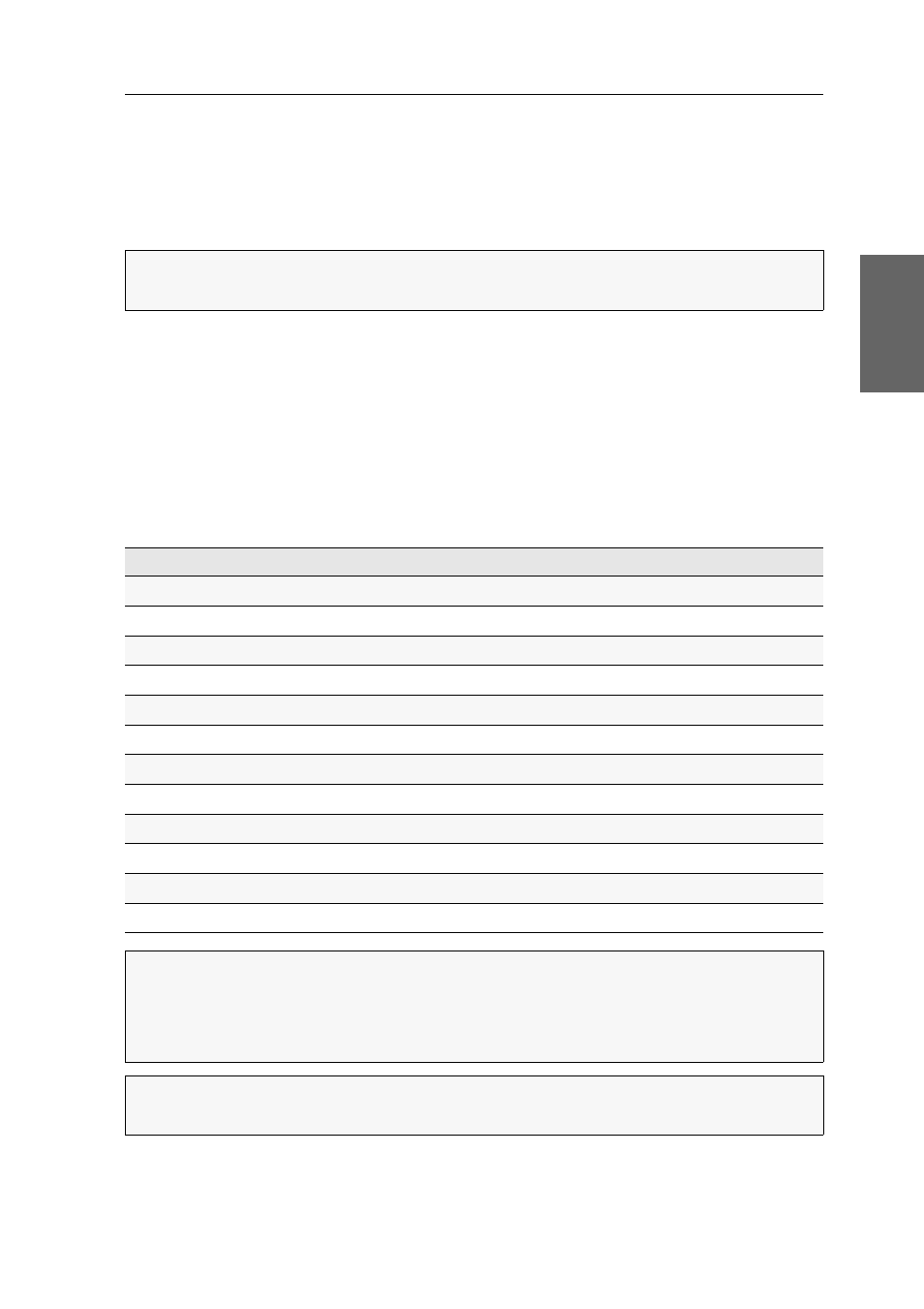
User management
G&D DVIMUX8-OSD-USB · 22
English
User management
The integrated user management provides free (OpenAccess) or restricted access to the
KVM switch.
You can also combine the two access modes.
For controlled access, you can create eight user accounts in addition to the Supervisor
account.
Overview of the different access levels
The KVM switch differentiates between user accounts, the special OpenAccess
account and the Supervisor account.
The following table lists the rights of the different user types as adjusted in the
default configuration:
IMPORTANT:
In the default configuration, accessing the KVM switch does not
require you to enter a username or a password (OpenAccess).
Access Right
User
OpenAccess Supervisor
Use KVM switch without login
Switch to connected computers
Execute Autoscan, Autoskip, and StepScan function
Configure console
Edit own user profile
Activate or reset PS/2 mouse
Rename computer
Administrate user accounts
View and change system settings
Reset default configuration
Changing Scancode sets
Configure »Supervisor« account
NOTE:
In addition to the Supervisor, users that are assigned with the particular
rights can rename computers, administrate user accounts and view and change
the system settings.
The Supervisor can assign or deny configuration rights to other user accounts.
IMPORTANT:
In the default configuration, the OpenAccess user account has configu-
ration rights.