Further information, Support of digital and analog video signals, Connecting usb 2.0 mass storage devices – Guntermann & Drunck DVIMUX8-OSD-USB Benutzerhandbuch
Seite 75
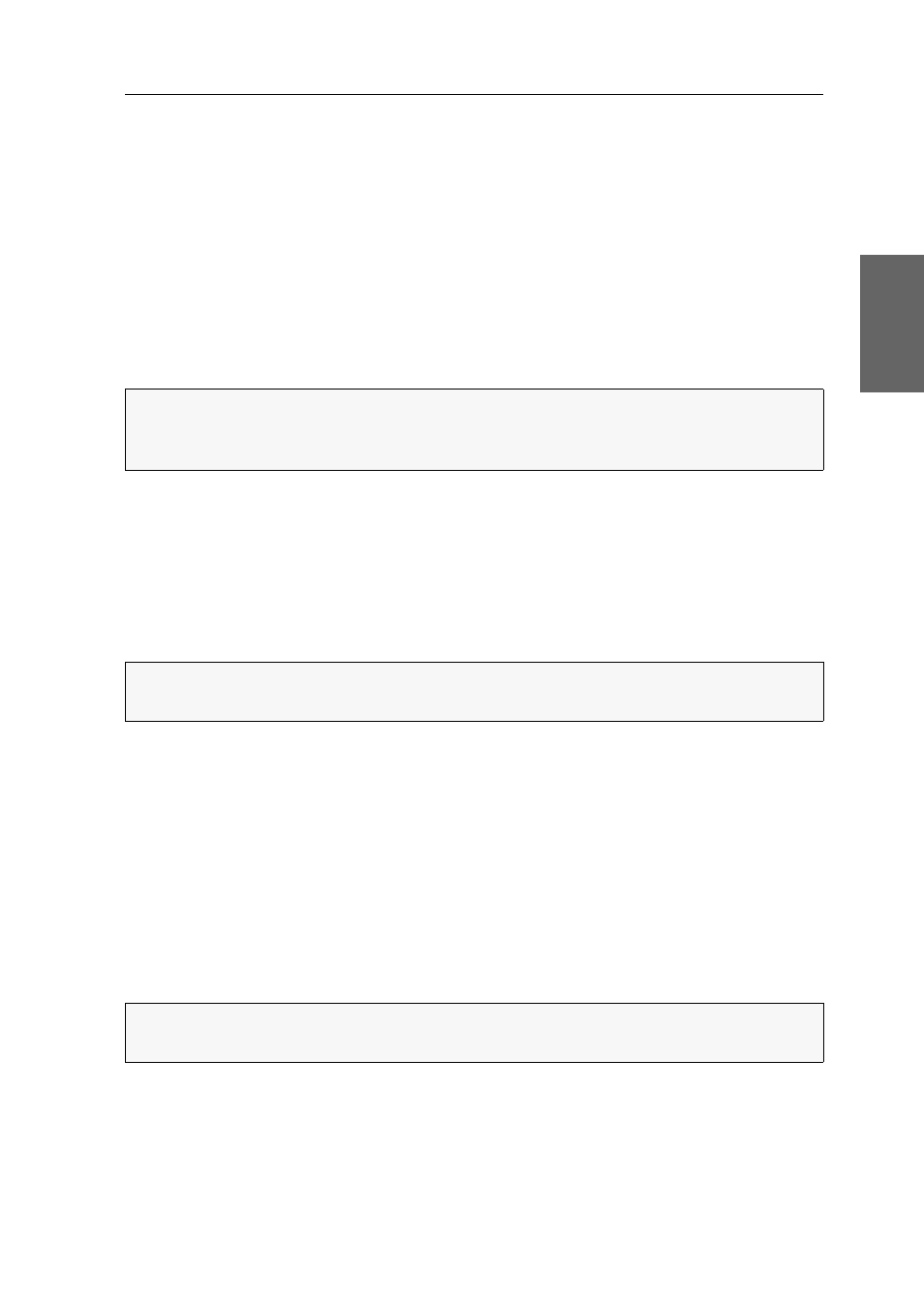
Further information
G&D DVIMUX8-OSD-USB · 6
English
Further information
Support of digital and analog video signals
Computers that provide digital or analog video signals can be connected to the KVM
switches of the DVIMUX8-OSD series. The signal type (digital or analog) that is trans-
mitted from computer to KVM switch is displayed unaltered on the connected monitor.
Uniform signal type within one video channel
Install a console monitor that can display the uniform signal type of the computer’s
video channels (only digital or analog).
Different signal types within one video channel
If you want to transmit digital (for example over CPU 1) and analog (for example
over CPU 2) video signals of different computers, connect the DVI-Divider adapter to
the Monitor x interface of the KVM switch.
The adapter provides both DVI and VGA output. Connect both outputs of the
adapter to the console monitor.
Depending on the input signal, modern monitors usually switch the signal type inde-
pendently. Otherwise, you must carry out the switching from digital to analog signal
processing (and vice versa) manually.
Connecting USB 2.0 mass storage devices
You can connect any USB devices to the USB 2.0 interfaces on the front panel of
the KVM switch.
If you switch the active channel, the USB device instantly is no longer available at the
computer that has been active so far. If the computer is writing data on the mass
storage device at this point in time, this process is going to be cancelled.
EXAMPLE:
The video signal of all computers is digitally (DVI signals) transmitted
to the KVM switch. A digital monitor is required to display the signals on the con-
sole monitor.
NOTE:
Choose a monitor which can process digital as well as analog video data.
Such monitors provide a DVI and a VGA interface.
IMPORTANT:
To avoid data loss, use the Safely Remove Hardware function of the
applied operating system before switching the channel.