Displaying computers at slave switches – Guntermann & Drunck DVIMUX8-OSD-USB Benutzerhandbuch
Seite 121
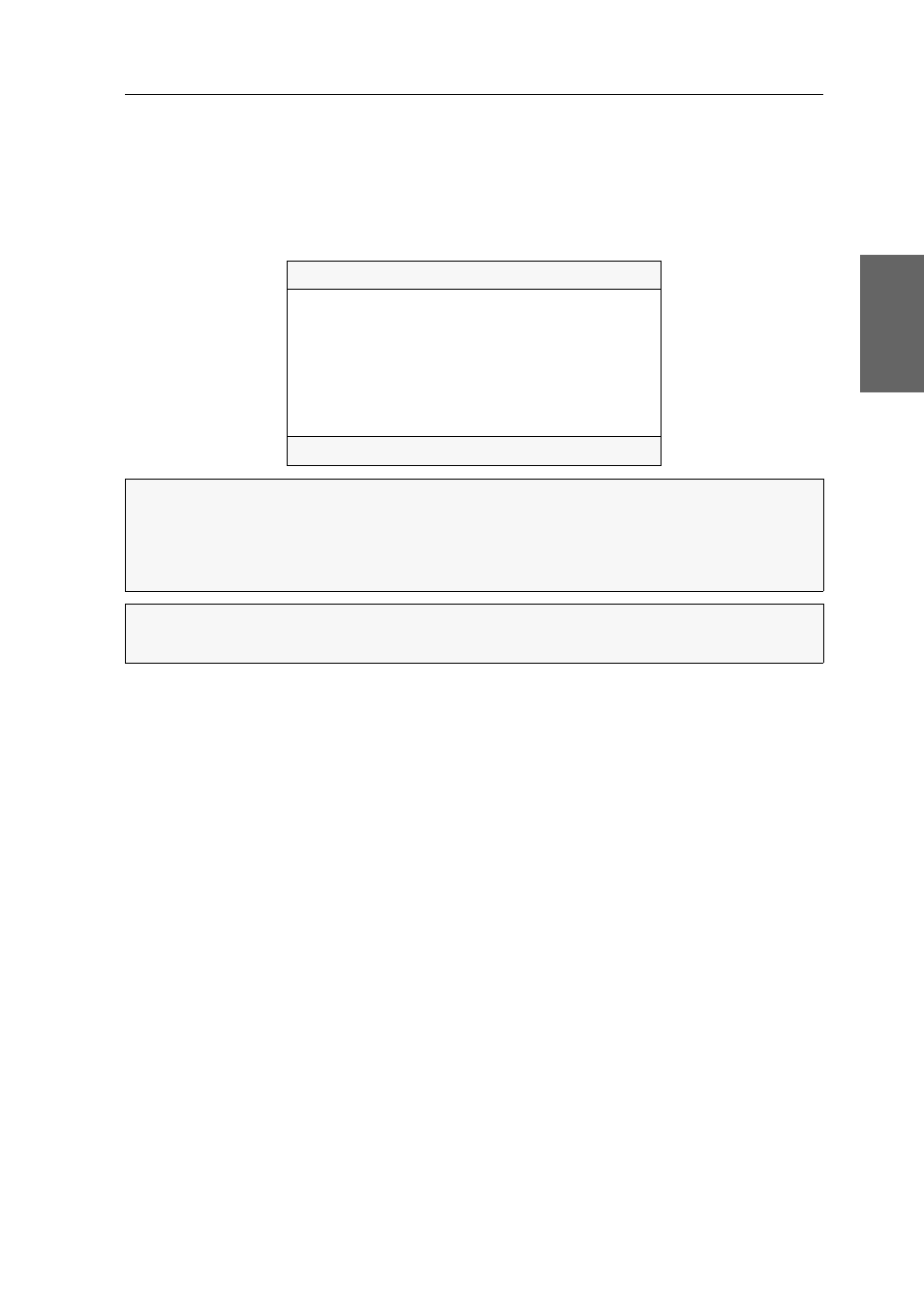
Increasing the number of connectable computers
G&D DVIMUX8-OSD-USB · 52
English
Displaying computers at slave switches
The computers that are connected to a slave switch are displayed in different menus
(
Select Computer
,
CPU Config
,
User Profile
,
Edit Access Rights
).
The order in which the computers are displayed complies with the interface at
which the slave switch is connected to the master switch.
SELECT COMPUTER
DVIMUX8-OSD
CPU 1
1
CPU 2
2
CPU 2.02
CPU 2.03
CPU 2.04
...
CPU 8
8
Esc
Enter
F1:Menu
EXAMPLE:
The slave switch is connected to the
CPU 2
interface of the master
switch.
The list contains four
CPU 2
entries. Use these interfaces to access or configure the
computers that are connected to the four
CPU
interfaces of the slave switch.
NOTE:
For cascaded KVM switches, the number of Select keys is limited to eight
as well.