Connection to the central module, Power supply – Guntermann & Drunck DVICenter DP32 Benutzerhandbuch
Seite 102
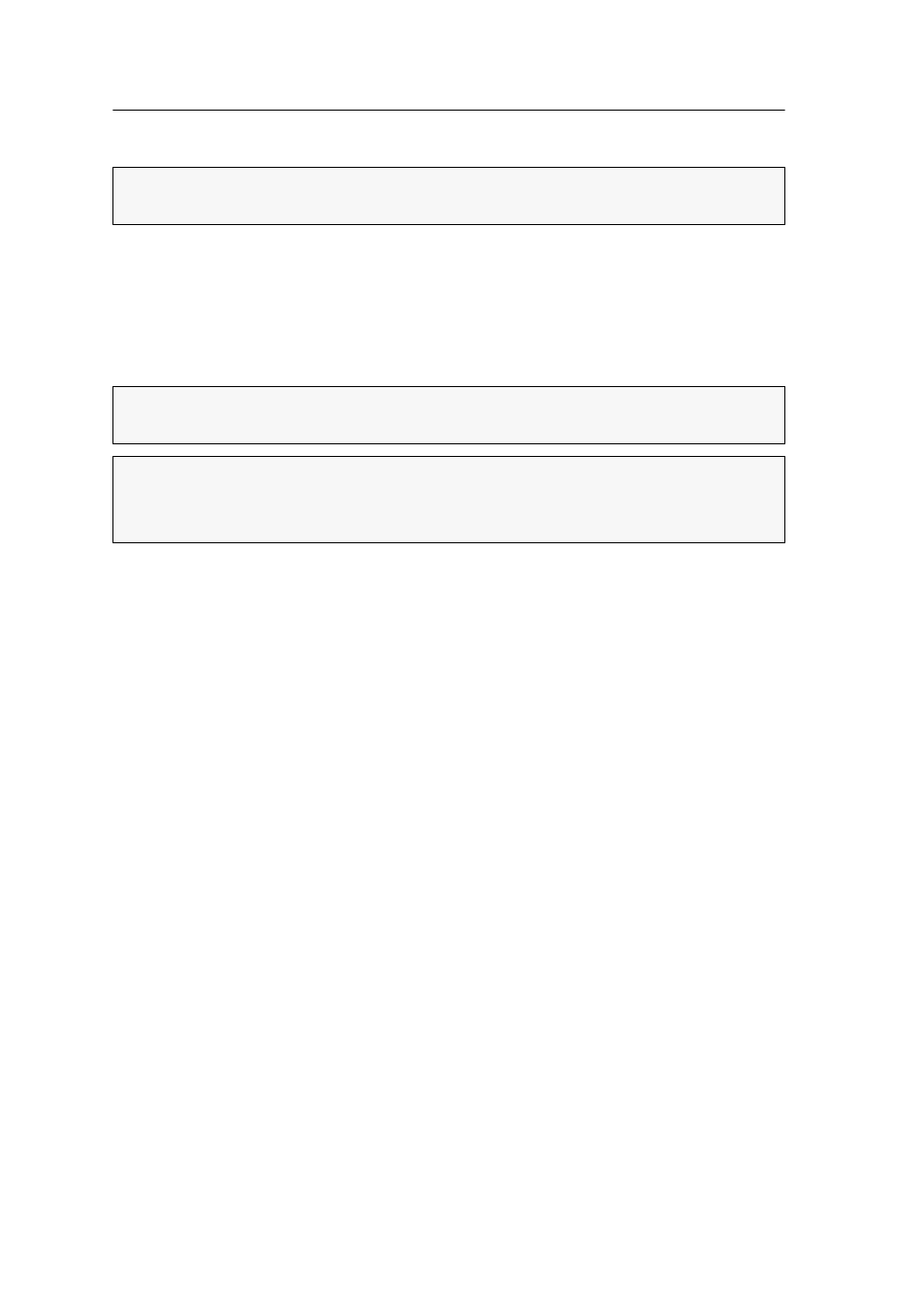
DVI-CPU-UC
«
Target modules
37 · G&D DVICenter DP32
Connection to the central module
Trans. 1:
Use a category 5e (or better) twisted pair cable to connect the port to a
Dynamic Port of a central module. The port must be configured for the connection of
a target module.
Trans. 2:
Use a category 5e (or better) twisted pair cable to connect the port to a
Dynamic Port of another central module. The port must be configured for the connec-
tion of a target module.
Power supply
Power In:
Plug the power cable of the power pack in this interface. Then connect the
power cable to the power pack and a power outlet.
IMPORTANT:
Only connect one Transmission interface of the target module per cen-
tral module.
NOTE:
Please also refer to the instructions in the paragraph Connecting target modules
to the central module on page 7.
ADVICE:
If the network fails or a port at the central module is not working, you can
establish a direct connection between a target and a user module.
Use a category 5e (or better) crossover cable to connect the modules.