Status displays, Technical data, Status displays technical data – Guntermann & Drunck DVICenter DP32 Benutzerhandbuch
Seite 106
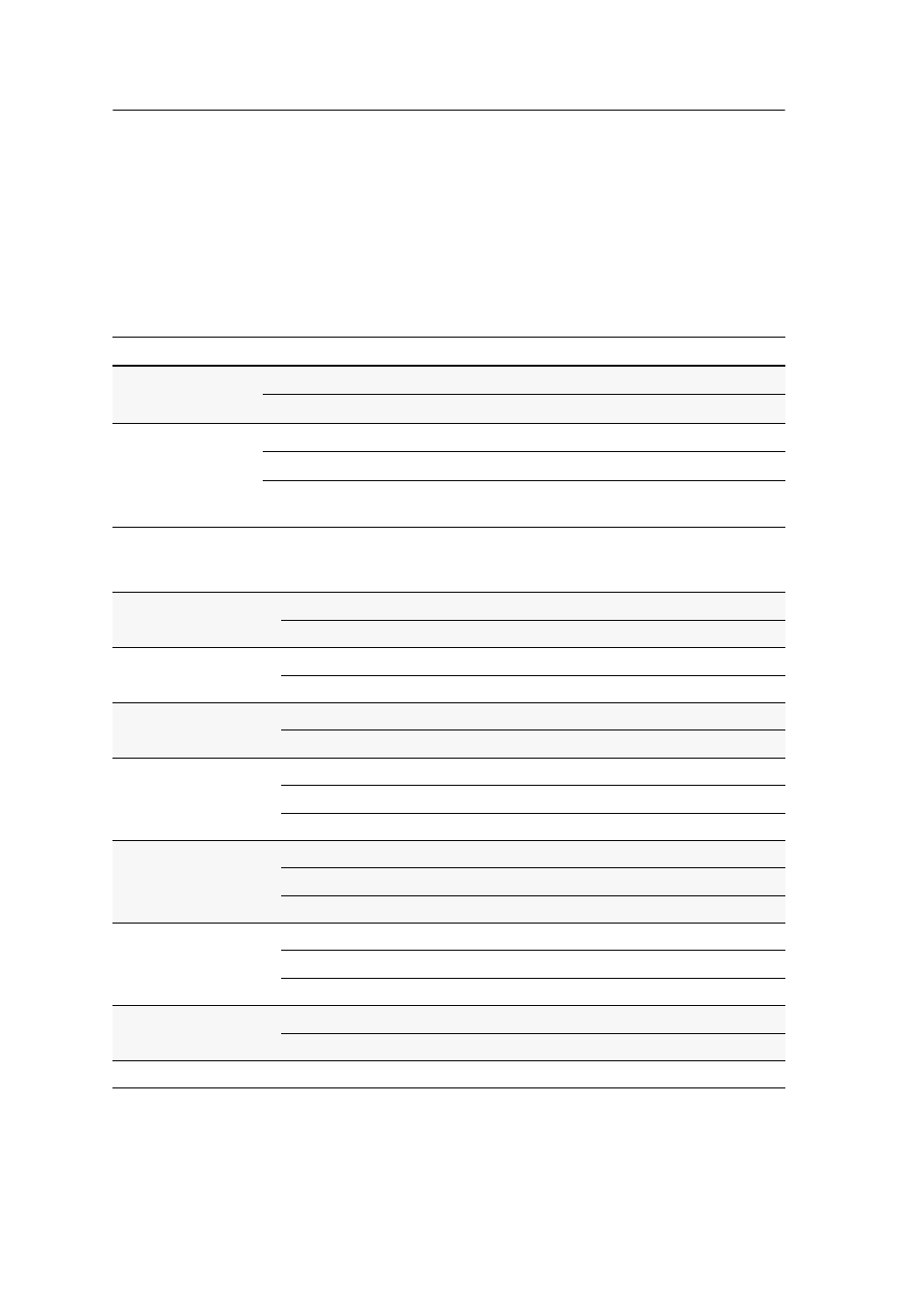
U2-R-CPU
«
Target modules
41 · G&D DVICenter DP32
Trans.:
Use a category 5e (or better) twisted pair cable to connect this interface to the
Dynamic Port of the USB/RS232 Main Channel that is assigned to the target computer.
Power In:
Insert the connection cable of the power pack to this interface. Now con-
nect the power cable to the power pack and a power outlet.
Status displays
The blinking Transmission LEDs show the following connection statuses:
Technical data
LED
Colour
Status
Meaning
Left
Yellow
Off
No connection to network.
On
A user module is accessing the target module.
Right
Green
On
A user module is accessing the target module.
Blinking
No communication with central module.
Flashing
Connection to central module established successfully.
No user module is accessing.
Interfaces to
target computer:
USB 2.0:
1 × USB-B
RS232:
1 × D-SUB 9 socket
Data transmission to
central module
Interface:
1 × RJ45 socket
Transmission length:
Max. 140 metres
USB 2.0
Transmission type:
Transparent
Transmission rate:
Max. 480 Mbit/s
RS232
Transmission type:
Transparent
Transmission rate:
Max. 115,200 bit/s
Signals:
RxD, TxD, RTS, CTS, DTR, DSR, DCD
Main power supply
Type:
Portable power pack
Connector:
1 × Mini-DIN 4 socket
Power consumption:
12 VDC/1.5 A
Housing
Material:
Anodised aluminium
Dimensions (W × H × D):
105 × 26 × 104 mm
Weight:
Approx. 240 g
Operational
environment
Temperature:
+ 5 to + 40°C
Air humidity:
< 80%, non condensing
Conformity
CE, RoHS