Back panel, Tradeswitch-led – Guntermann & Drunck DVICenter DP32 Benutzerhandbuch
Seite 111
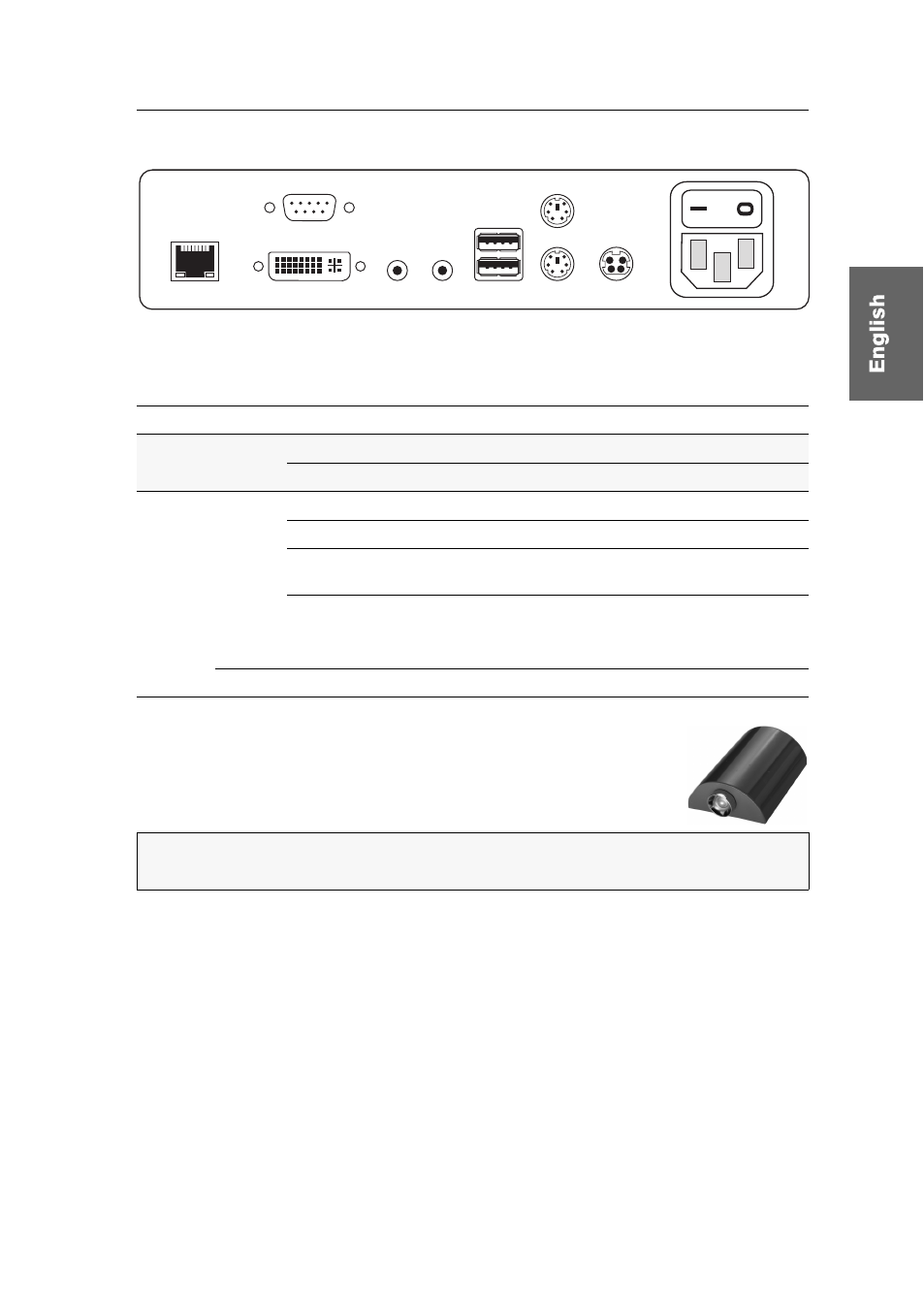
User module
»
DVI-CON
G&D DVICenter DP32 · 46
Back panel
The Transmission interface at the back panel of the user module provides additional
status LEDs, which have the following functions:
TradeSwitch-LED
The optional TS-LED (order number A6100041) lights if the key-
board and mouse signals of a master console are accessing the user
module.
LED
Colour
Status
Meaning
left
yellow
off
No connection to network.
blinking
Network connection to an end device.
right
green
on
A user module is accessing the target module.
blinking
No communication with matrix switch.
flashing
Connection to matrix switch established.
No user module is accessing.
flickering Keyboard and mouse inputs are forwarded by the accessing
user module.
The flickering is defined by the user’s entries.
yellow
flashing
A firmware update is carried out.
NOTE:
Keyboard and mouse signals can only access another user module or a tar-
get computer if you purchased the TradeSwitch function for the matrix switch.
Transmission
Mouse
Keyb.
DVI/VGA Out
Micro In Speaker Keyb./Mouse
Red. Power
Main
Power
LED Out