Connection to the central module, Power supply, Start-up – Guntermann & Drunck DVICenter DP32 Benutzerhandbuch
Seite 109
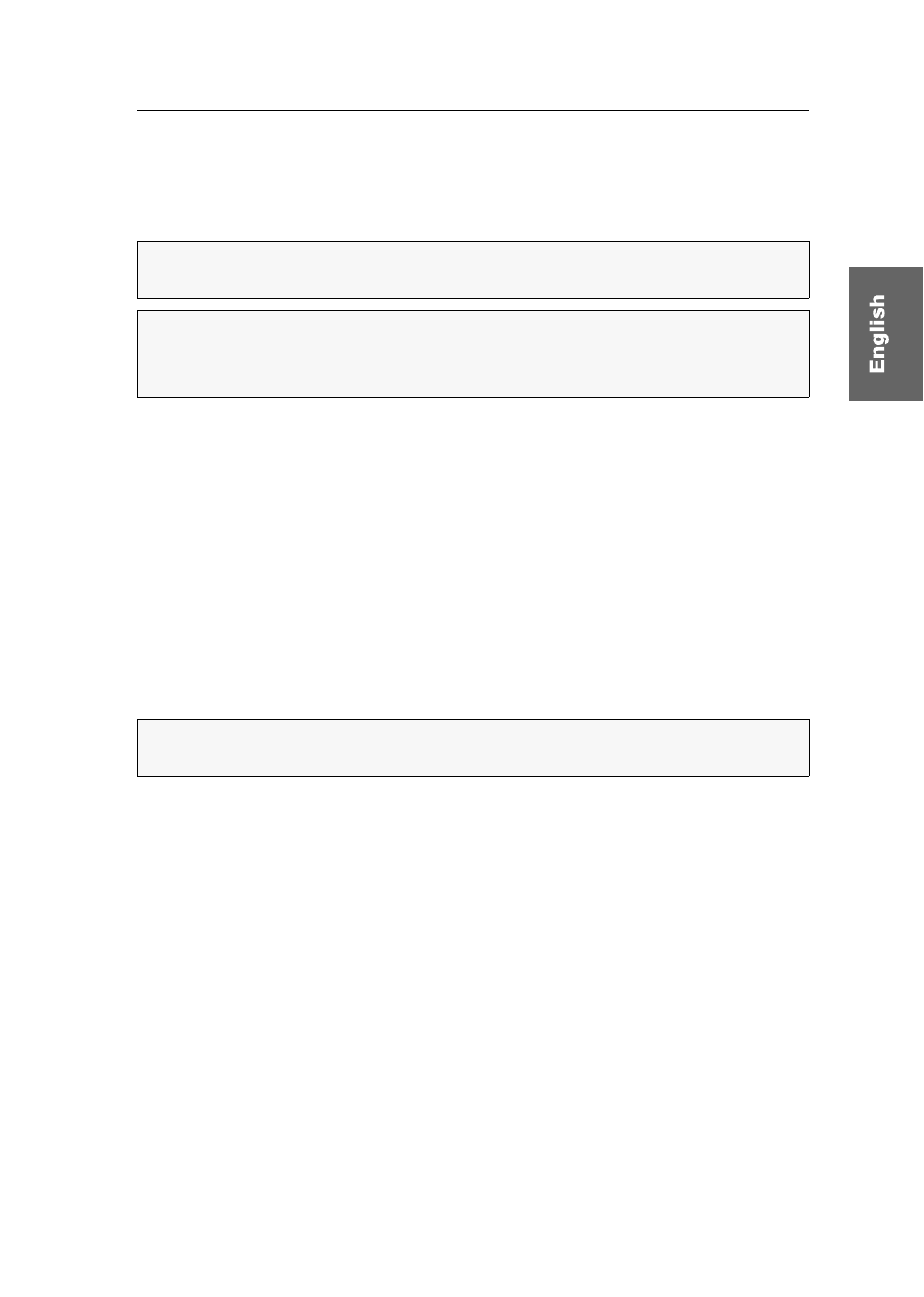
User module » DVI-CON
G&D DVICenter DP32 · 44
Connection to the central module
Transmission:
Use a category 5e (or better) twisted pair cable to connect the Transmis-
sion interfaces of the individual user modules to a Dynamic Port, which has been con-
figured for connecting a user module.
Power supply
Main Power:
Connect the power cable to the power pack and a power outlet.
Red. Power:
If required, connect the power cable of the optional power pack to this
interface. This provides a redundant power supply. Connect the power cable with
the power pack and a power outlet of a different power circuit.
LED Out:
If you expanded the functional range of the matrix switch by purchasing the
TradeSwitch function, connect the optional TS-LED-2 (order number A6100041) to this
interface.
Start-up
Start the user module by pressing the Main Power button of the power pack.
NOTE:
For more information, you can also refer to the instructions in the para-
graph Connecting target modules to the central module on page 7.
ADVICE:
If the network breaks down or a port at the central module fails, you can
establish a direct connection between a target and a user module.
Use a category 5e (or better) crossover cable to connect the modules.
ADVICE:
The active hotkey configuration is displayed during the System Startup of
the user module.