Guntermann & Drunck CATCenter X systems Installation Benutzerhandbuch
Seite 51
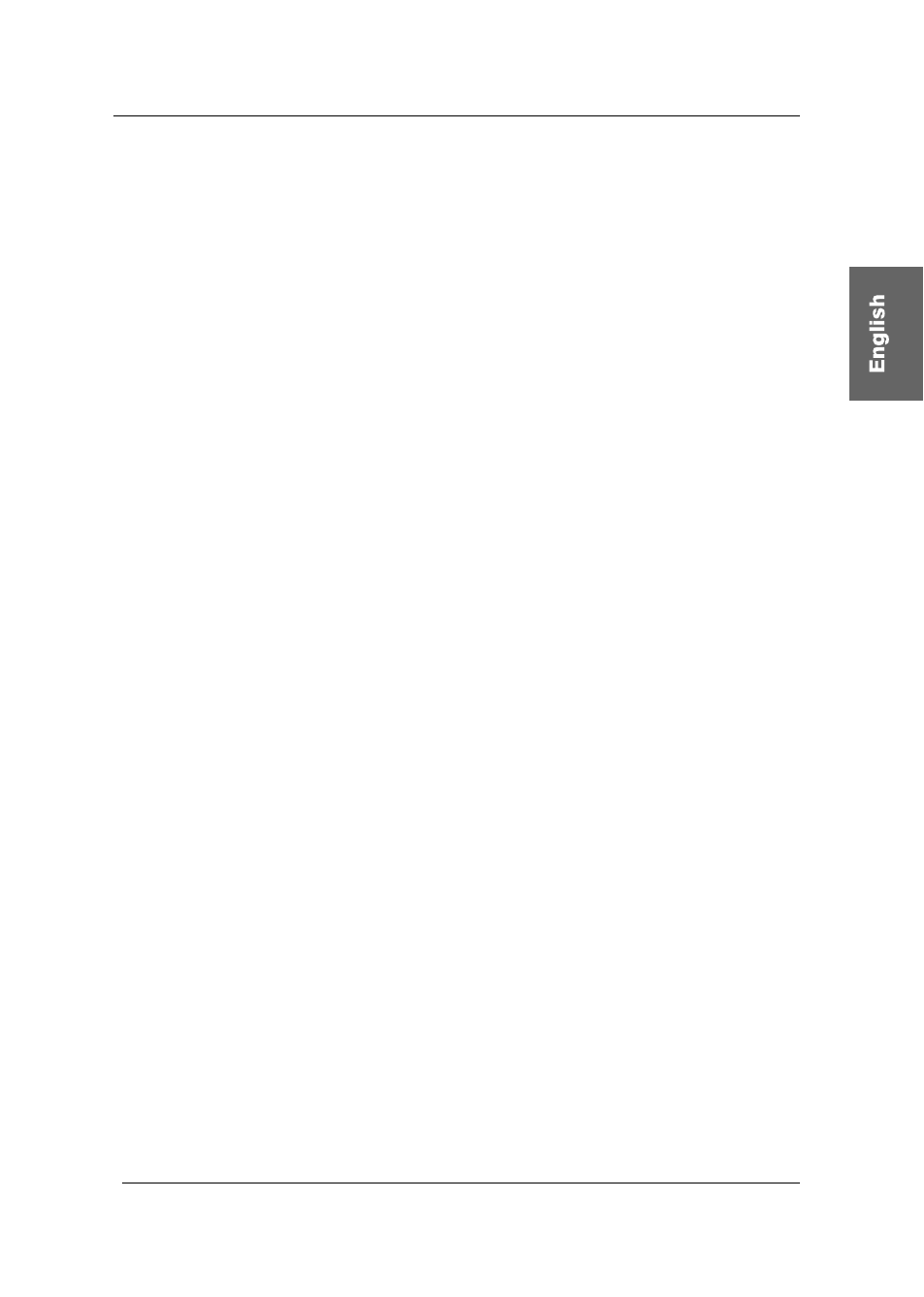
Guntermann & Drunck GmbH
CATCenter Installation Guide
Page 3
Table of Contents
1
escription............................................................................................................. 5
D
1.1
Component Introduction.................................................................................... 5
1.2
Scope of Delivery .............................................................................................. 6
1.2.1
CATCenter .................................................................................................... 6
1.2.2
UCON............................................................................................................ 6
1.2.3
UCON-a ........................................................................................................ 6
1.2.4
UCON-s......................................................................................................... 6
1.2.5
UCON-IP-eco ................................................................................................ 6
1
1.3
Definition of Terms ............................................................................................ 7
.2.6
UCON-IP ....................................................................................................... 7
2
stallation Guide .................................................................................................. 9
In
2.1
Target Connection............................................................................................. 9
2.1.1
Connection via CATpro2 ............................................................................... 9
2.1.2
Connection via CATpro2-USB .................................................................... 10
2.1.3
Connection via CATpro2 SUN USB ............................................................ 10
2
2.2
Console Connection........................................................................................ 12
.1.4
Connection via CATpro2-VT100 ................................................................. 11
2.2.1
Console Connection via UCON................................................................... 12
2.2.2
Console Connection via UCON-a ............................................................... 13
2.2.3
Connecting the UCON-s ............................................................................. 14
2.2.3.1
Console Connection ............................................................................ 14
2.2.3.2
Connecting the Local Targets ............................................................. 15
2.2.3.3
Switching Between Local Targets and CATCenter .............................. 16
2.2.4
Connecting the UCON-IP-eco..................................................................... 18
2.2.4.1
Connecting to the CATCenter............................................................... 18
2.2.4.2
Connecting the Local Console.............................................................. 19
2.2.5
Connecting the UCON-IP............................................................................ 19
2.2.5.1
Connecting to the CATCenter............................................................... 19
2.2.5.2
Connecting the Local Console.............................................................. 20
2.2.5.3
Connecting to an ISDN Device............................................................. 20
2.3
Network Interfaces .......................................................................................... 20
2.4
Power Supply .................................................................................................. 21
2.5
Installing the Expansion Unit........................................................................... 21
2.6
Installing HardBoot CCX ................................................................................. 24
3
Netw
ction – Initial IP Configuration ................................................. 25
ork Conne
3.1.1
Defining the Gateway.................................................................................. 26
3.1.2
Defining the Network Parameters for Network A and/or B.......................... 27
4
ED Indicators ..................................................................................................... 30
L
4.1
CATCenter ...................................................................................................... 30
4.1.1
Front............................................................................................................ 30
4
4.2
UCON.............................................................................................................. 31
.1.2
Back ............................................................................................................ 30
4.2.1
Front............................................................................................................ 31
4.2.2
Back ............................................................................................................ 31