2 console connection via ucon-a, Ucon-a, Cat-x-cable – Guntermann & Drunck CATCenter X systems Installation Benutzerhandbuch
Seite 61: Page 13, Catcenter
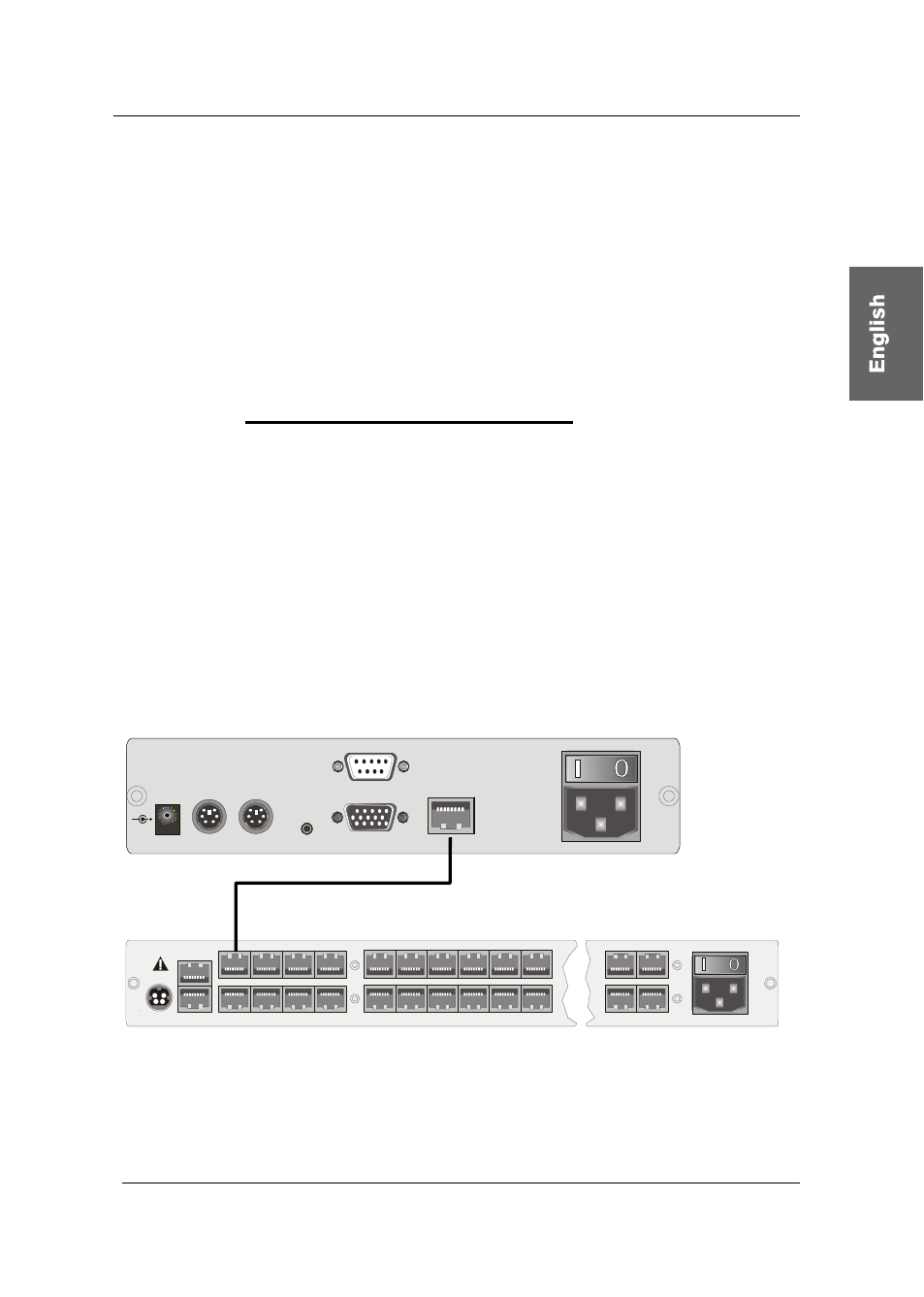
Guntermann & Drunck GmbH
CATCenter Installation Guide
• Connecting the keyboard and mouse via USB is possible. To do so,
connect the keyboard and/or mouse to the corresponding interfaces
on the UCON. If you choose straight USB operation then this takes
priority over the PS/2 connection. A mixed connection (e.g. a PS/2
mouse and/or a USB keyboard) is possible.
• If you purchased the optional additional function "TS Function" then
you can connect the LED, which is available for this function to the
LED out interface. You then mount this LED in the vicinity of the
monitor connected to the UCON.
2.2.2
Console Connection via UCON-a
Connect the operator console UCON-a to the CATCenter with a transmission
cable K-C7-x supplied by G&D. The distance between the CATpro2 and the
UCON-a can be up to 100 meters. The maximum distance to the CATCenter is
10 meters.
If other cables are used (e.g. existing CAT5 cable) then the length depends on
the quality of the cable used.
• Insert one end of the transmission cable into the transmission
interface of the UCON-a.
•
Insert the other end of the transmission cable into the desired console
interface (RJ45 port) of the CATCenter.
Link
5V DC/5A
Monitor
Red. Power
Main Power
AC 100-240 V, 47-63 Hz
Transmission
Keyb.
Mouse
PS/2
Service
UCON-a
CAT-x-cable
Page 13
CATCenter
12V DC/3A Network A
Network B
5
6
7
8
Console
1
2
3
4
Console
1
2
3
4
5
6
15
16
17
18
19
20
21
22
31
32
Red.
Power
Main Power
AC 100-240 V, 47-63 Hz
6
7
2
3
Read instruction
carefully before
installing!
Avoid misuse!
KVM Switch.