Master device, Slave device of the first cascade level, Page 22 – Guntermann & Drunck CATCenter X systems Installation Benutzerhandbuch
Seite 70
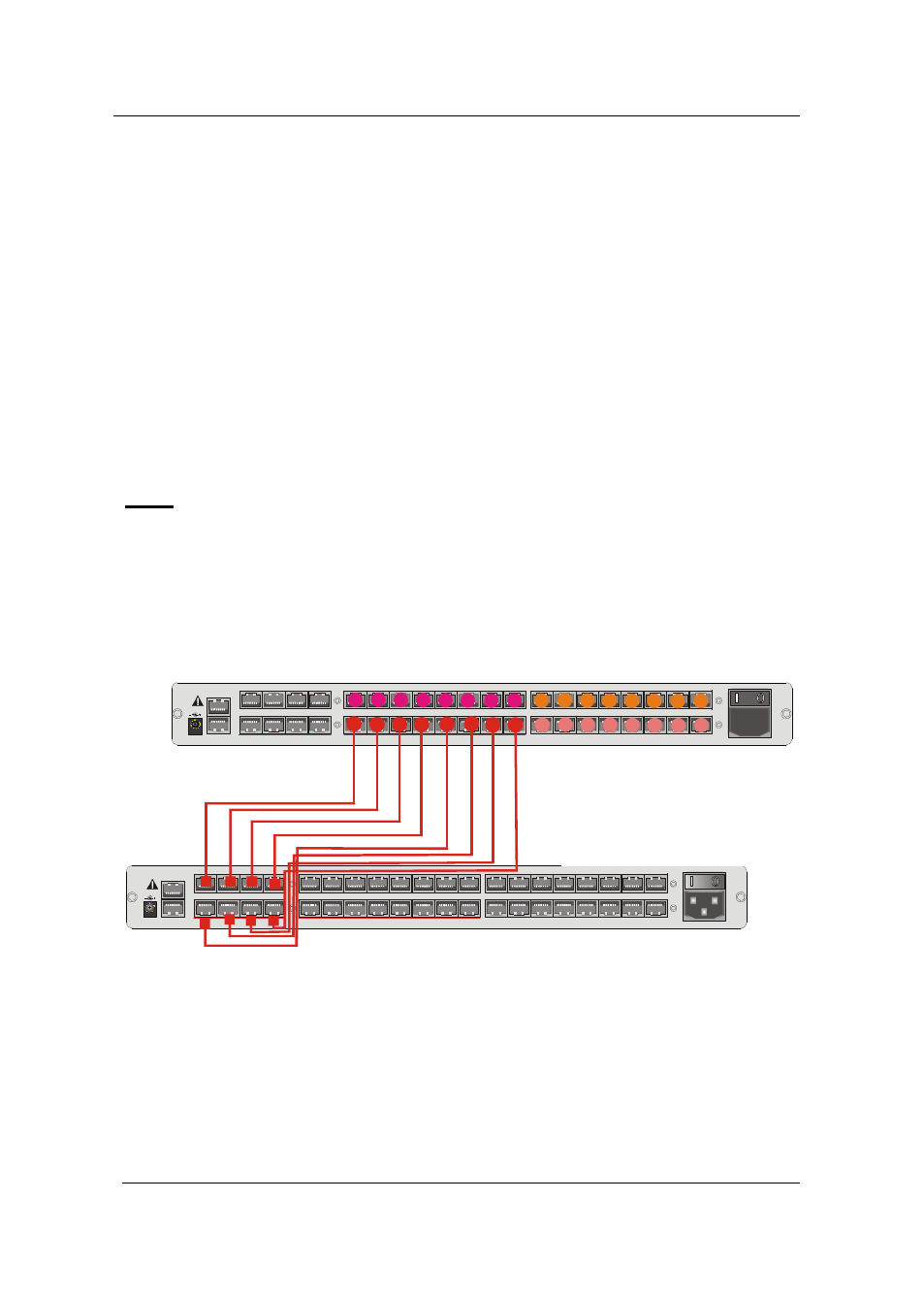
Guntermann & Drunck GmbH
CATCenter Installation Guide
Corresponding to this system at the back of the CATCenter, the 32 CPU ports
of the master device can be divided into the following segments for cascading
(this setting is intended as a recommendation):
•
CPU Ports 1 – 8
Enables connection of a first slave device within
the first cascade level
•
CPU Ports 9 – 16 Enables connection of a second slave device
within the first cascade level
•
CPU Ports 17 – 24 Enables connection of a third slave device within
the first cascade level
• CPU Ports 25 – 32 Enables connection of a fourth slave device
within the first cascade level
Note:
The CPU assignment within a CPU port range is used to provide a clear
overview during and after cascading. However, you can connect a slave
device to any desired CPU port of the master device.
The following illustration clarifies how the first slave device is connected to the
master device within the first cascade level:
Master device
5
6
7
8
Console
1
2
3
4
Console
1
2
3
4
5
6
7
8
CPU
9
10
11
12
13
14
15
16
17
18
19
20
21
22
23
24
CPU
25
26
27
28
29
30
31
32
Main Power
AC 100-240 V, 47-63 Hz
5V DC/5A
Network A
Network B
Rea d instru ction
carefully before
in stalling!
Avoid misu se!
KVM Switch .
Red.
Power
5
6
7
8
Console
1
2
3
4
Console
1
2
3
4
5
6
7
8
CPU
9
10
11
12
13
14
15
16
17
18
19
20
21
22
23
24
CPU
25
26
27
28
29
30
31
32
Main Power
AC 100-240 V, 47-63 Hz
5V DC/5A
Network A
Network B
Rea d instructio n
carefully b efore
insta lling !
Avoid misuse!
KVM Switch.
Red.
Power
1 1
1 1
1 1
1 1
4 4
4 4
4 4
4 4
2 2
2 2
2 2
2 2
3 3
3 3
3 3
3 3
Slave device of the
first cascade level
The CPU ports 1 – 8 are connected to the slave device with one CAT cable
each (that is, with a total of 8 CAT cables). These CAT cables are attached to
the RJ45 console connection ports on the slave device.
If you would like to connect a second slave device to the master device, use the
CPU ports 9 - 16 and connect these ports to the console ports of the second
slave device.
Follow the same procedure to connect the third and fourth slave device.
Page 22