6 configuration, Configuration, 6configuration – Guntermann & Drunck CATVision Benutzerhandbuch
Seite 102
Advertising
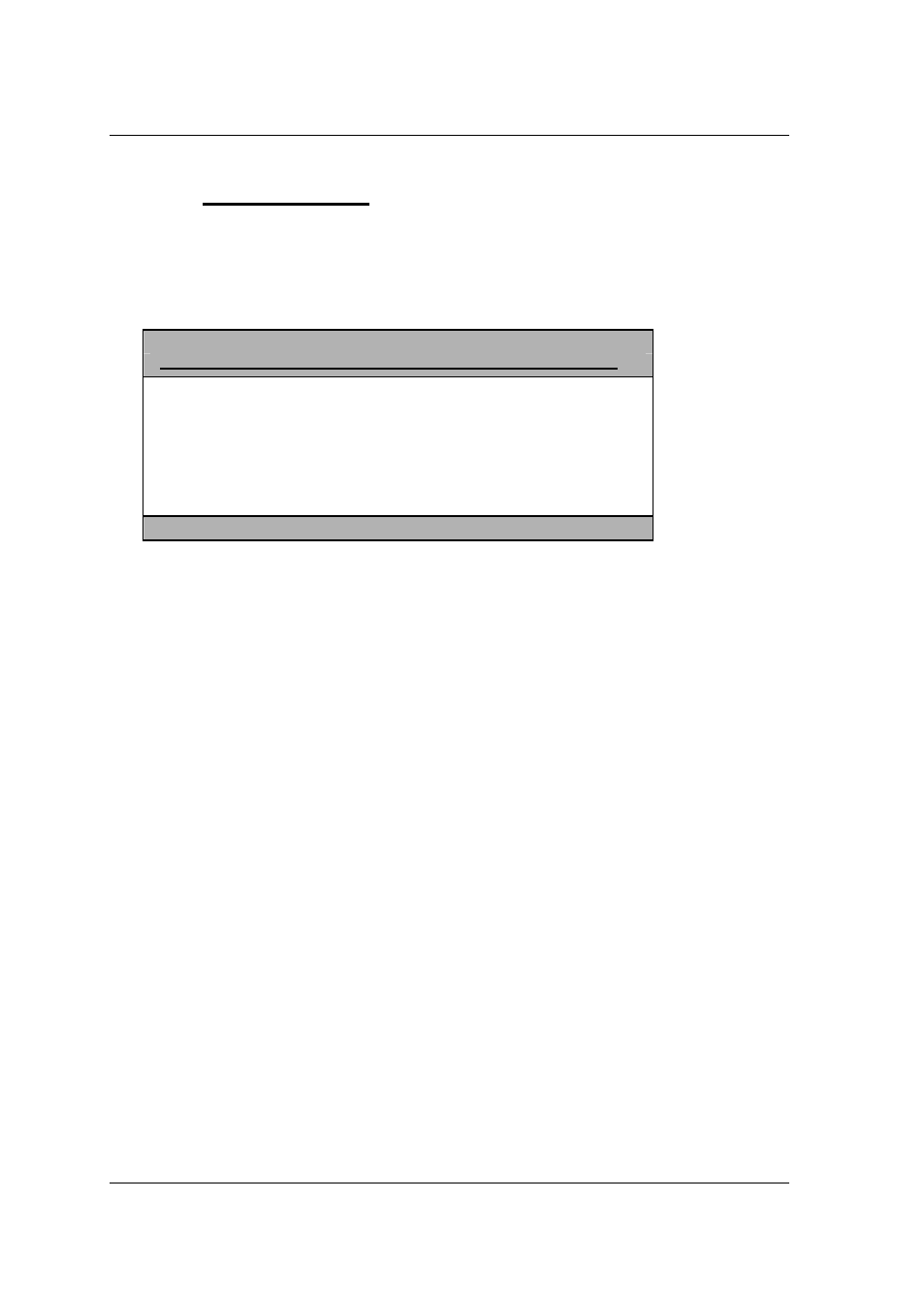
Guntermann & Drunck GmbH
Operating Instructions
CATVision (MC)
6
Configuration
The CATVision system can be adapted to your needs. The configuration is
done via
AdonIS
.
With
CTRL
+
NUM
(Default) you open
AdonIS
:
F u n c t i o n
C V M
F2: IVT
F3: Console
Setup
F6: Config
F8: Logout
Mouse
Utility
System
Info
Esc
Enter
page 28
In the
Function menu the following options can be used:
F2
: IVT (see
chapter 5.3
)
F3
: settings at the console (see
chapter 6.1
)
F6
: main configuration menu; here additionally IVT can be called up,
User Accounts can be opened and changes in system settings
can be made (see
chapter 6.2
)
Mouse Utility: Reinitialisation of the connected mouse if the
initialisation is lost (see
chapter 6.3
)
Advertising