8 osd syncmod, 9 keyboard layout, 8 osd – Guntermann & Drunck CATVision Benutzerhandbuch
Seite 107: Syncmod, 9 keyboard, Layout
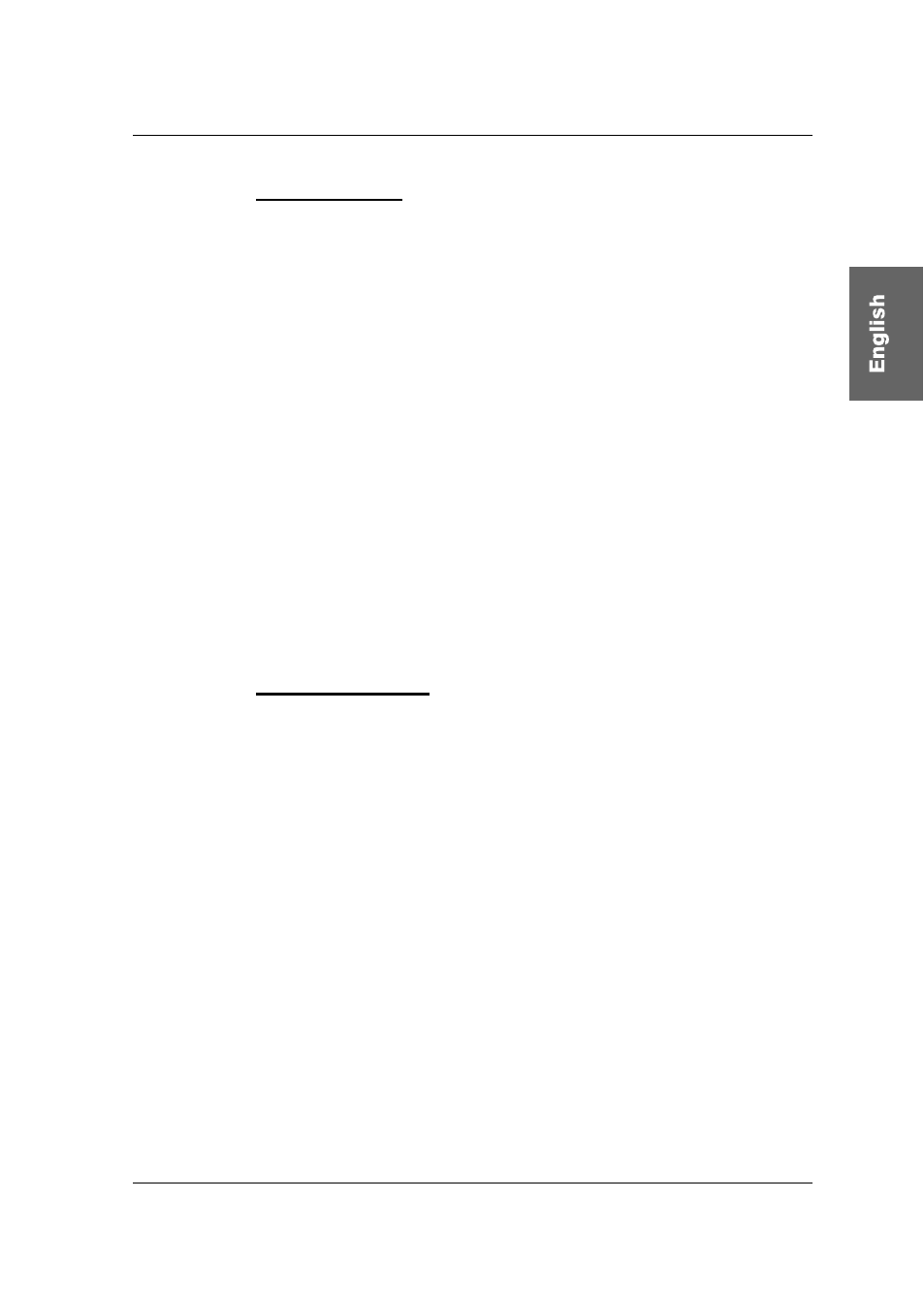
Guntermann & Drunck GmbH
Operating Instructions
CATVision (MC)
page 33
6.1.8
OSD SyncMod
Graphics cards are able to generate different sync signals (sync on Green,
RGBHV etc.). Depending on the sync signal it has effect on the picture of
AdonIS
.
AdonIS
is designed for a RGB/HV-Sync signal. If the graphics card of the
connected computer sends a different sync signal than RGB/HV the
consequence would be a colour corruption of
AdonIS
. As a result of this,
AdonIS
could appear to dark on your monitor.
In order to balance this colour corruption the colour levels can be changed in
the menu
OSD-Sync.
The following entries can be found (be pressing the
Space
-Bar):
RGB HV: no colour adjustment
RGsB:
the level for the green signal is changed
RsGsBs: all colours are changed.
For saving the settings and closing this menu press
F1
.
6.1.9
Keyboard Layout
With this you select the layout of the connected keyboard. If you realize a
change of Y and Z (American/German layout) you should change the setting.
The following layouts can be selected:
German
English US
English UK
French
Spanish
Lat America
Portugiese
After having moved the cursor to the array
KEYBOARD LAYOUT you can
select the wanted option with
SPACE
(toggle).