1 defining the first hotkey, 2 defining the double-hotkey, Defining the first hotkey – Guntermann & Drunck CATVision Benutzerhandbuch
Seite 111: Defining the double-hotkey
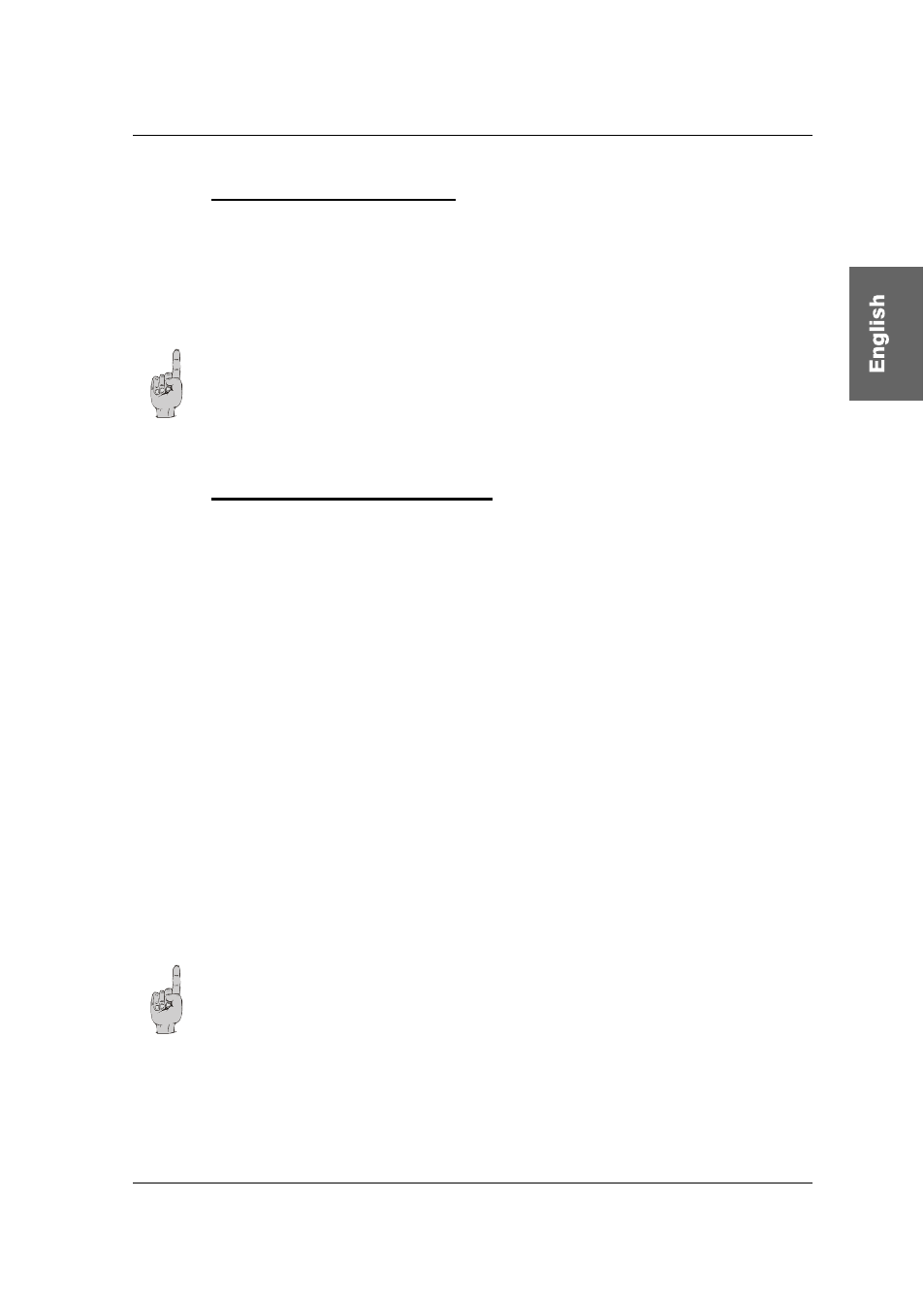
Guntermann & Drunck GmbH
Operating Instructions
CATVision (MC)
6.2.2.1 Defining the first Hotkey
Move with the cursor to the entry HotKey.
By pressing
SPACE
you can select between the following alternatives:
Ctrl, Alt, AltGr, Win, Shift
page 37
Please remember that the defined HotKey also is used as first key for
calling up
AdonIS
(e.g.
WIN
+
NUM
).
For saving the settings and closing the menu press
F1
.
6.2.2.2 Defining the Double-HotKey
Here you define whether to use a double-hotkey for calling up
AdonIS
or the
IVT
Move with the
cursor control keys
or the mouse to the entry double-hotkey.
With
Space
you can select between
Yes
No (Default).
After having changed the entry to Yes the entry in the line HotKey changes
automatically (see
chapter 6.2.2.1
). Now you can select the wanted double-
hotkey. The following positions are available:
Ctrl (Strg) + Shift
Alt +Shift
Alt Gr + Ctrl (Strg)
Windows + Ctrl (Strg)
Shift + Windows
Please remember that the selected HotKey is also used as first key for
calling up
AdonIS
(e.g.
WIN
(+CTRL)
+
NUM
).
For saving the settings and closing the menu press
F1
. After this setting you
need to press three keys to call up
AdonIS
or IVT.