5 operation, 1 switching on the catvision-system, 2 system informationen windows – Guntermann & Drunck CATVision Benutzerhandbuch
Seite 88: Operation, Switching on the catvision-system, System informationen windows, 5operation 5.1 switching on the catvision-system
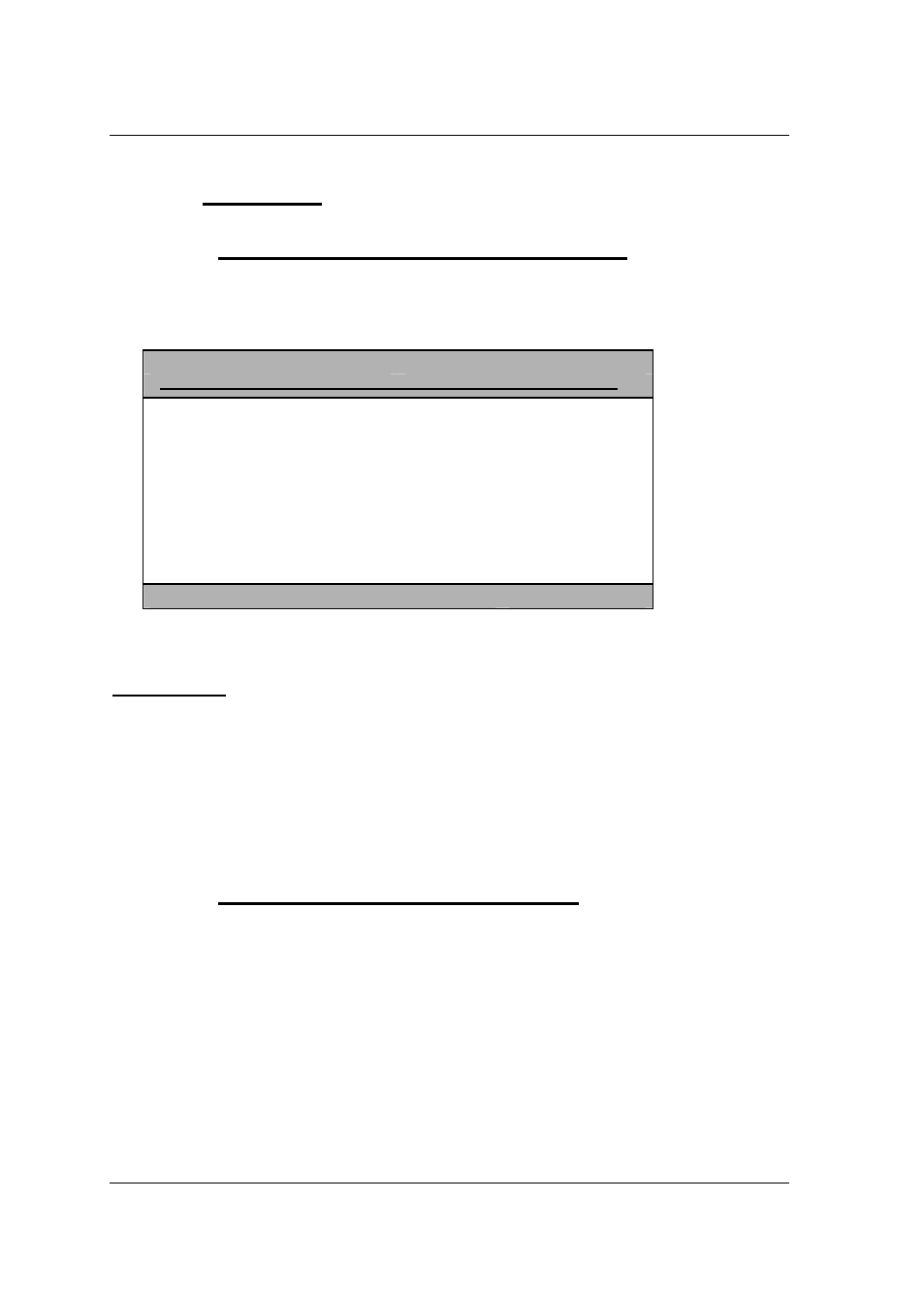
Guntermann & Drunck GmbH
Operating Instructions
CATVision (MC)
5
Operation
5.1
Switching on the CATVision-System
After having switched on the CATVision system the following information
appears on your monitor (local and remote):
S Y S T E M S T A R T U P C V M
to call up AdonIS, press
Ctrl + Num
pc unit found
remote
unit
found
local mouse found
local keyboard found
Press pause to read info…
After this window the image of the PC appears on your screen.
IMPORTANT
When starting the CATVision system, the system executes automatically an
automatic adjustment of the video parameters (e. g. cable length, run time
delays to your environment. As a result, the displayed image on your screen
should not need any further adjustments. If, however, the displayed image
doesn´t meet your expectations, a manually adjustment can be executed via
IVT (see
chapter 5.4
).
5.2
System Informationen Windows
Additional to the described operation in
Chapter 5.1
following conditions of the
CATVision can exist:
No local connection of Keyboard/Mouse at the CATVision-CPU was
found
No existing connection between CATVision-CPU and CATVision-
CON
Wether Keyboard/Mouse has been found local nor a communication to
the CATVision-CPU exist.
These conditions will be described in the following chapters.
page 14